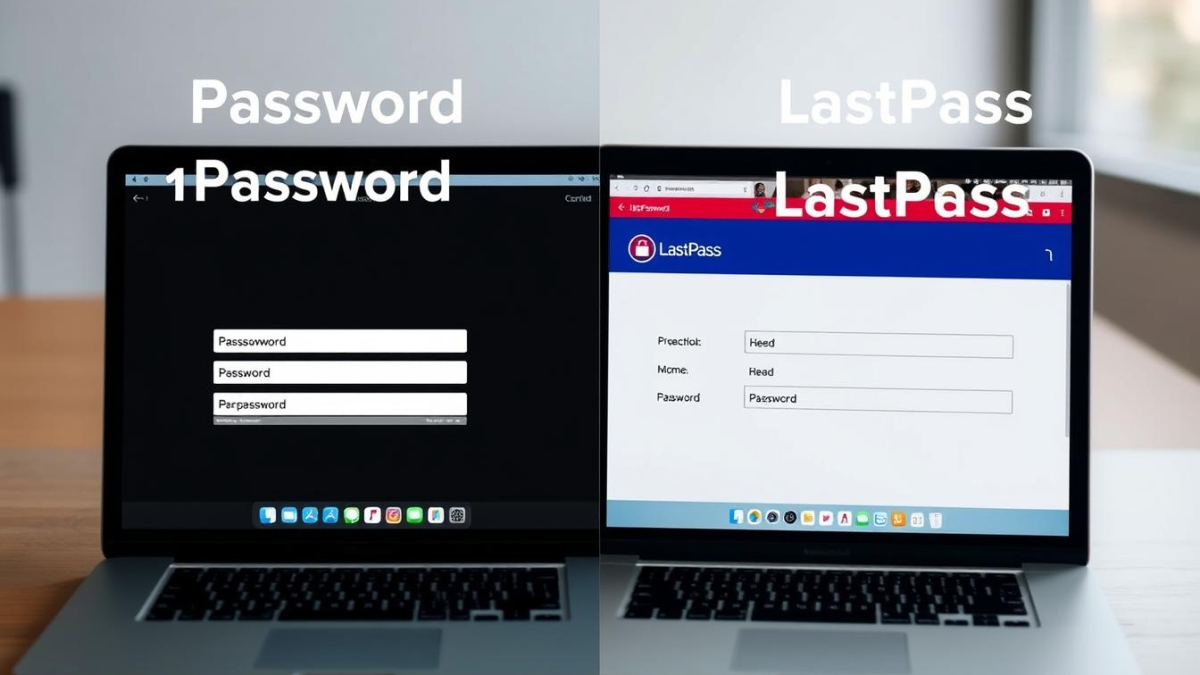In today’s digital landscape, where the average person manages over 100 online accounts, using a password manager isn’t just convenient—it’s essential for security. 1Password vs LastPass stand as industry leaders, but choosing between them requires understanding their unique strengths and limitations. This comprehensive comparison examines their security features, pricing structures, user experience, and platform compatibility to help you make an informed decision based on your specific needs in 2024.
Security: How 1Password and LastPass Protect Your Data
When evaluating password managers, security should be your primary concern. Both 1Password and LastPass utilize AES-256 bit encryption (military-grade) to protect your data, but their security architectures differ in significant ways.
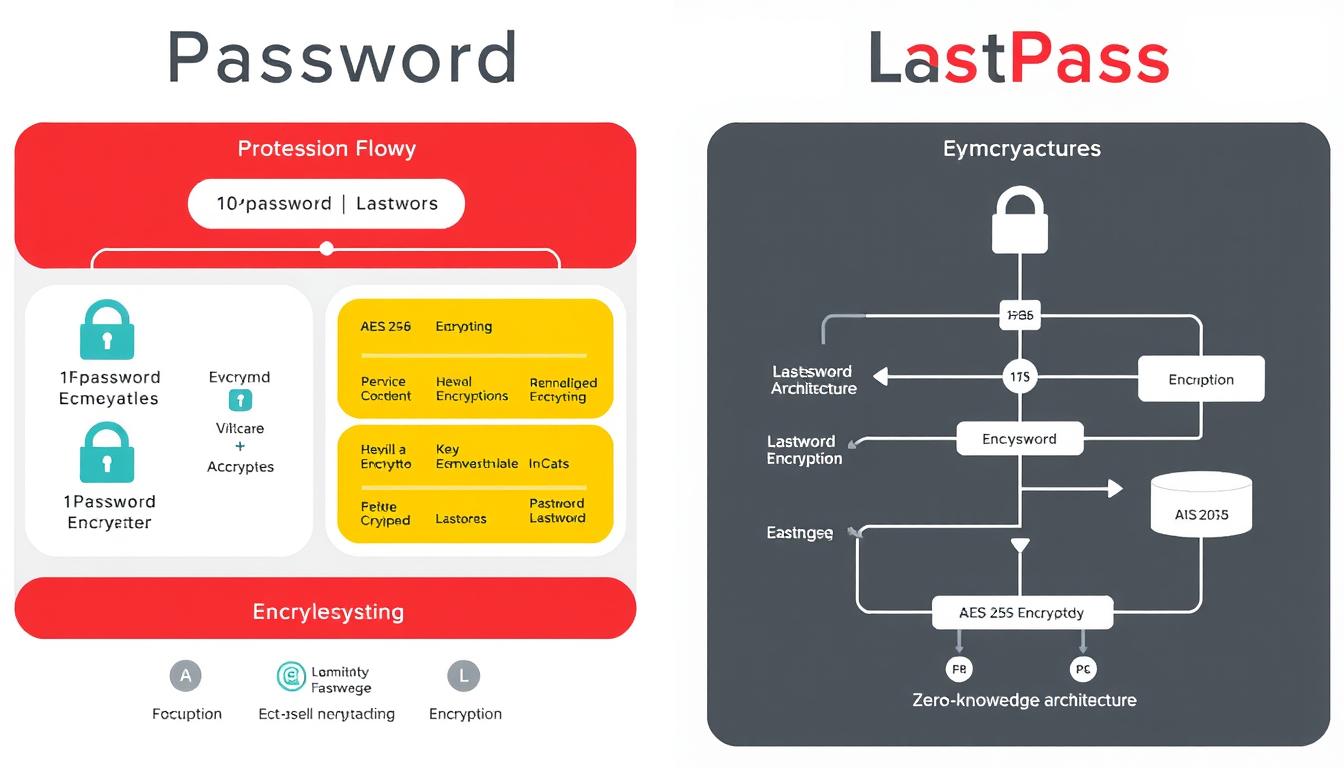
Encryption Methods
Both services employ end-to-end encryption with a zero-knowledge architecture, meaning your data is encrypted before leaving your device, and the companies cannot access your unencrypted data.
1Password Security Features
- AES-256 bit encryption with PBKDF2-HMAC-SHA512
- Dual-factor encryption requires both the master password and the Secret Key
- 650,000 PBKDF2 iterations (slows brute force attempts)
- No significant data breaches in the company’s history
- Regular third-party security audits
- Travel Mode temporarily removes sensitive vaults when crossing borders
LastPass Security Features
- AES-256 bit encryption with PBKDF2
- Single-factor encryption using only a master password
- 600,000 PBKDF2 iterations (updated after 2022 breach)
- Multiple security incidents, including a major 2022 breach
- Third-party security audits
- Country restrictions feature to limit access by location
Breach History
1Password has maintained a clean security record with no significant breaches. LastPass, however, experienced a major security incident in 2022 when hackers gained access to customer vault data. While encrypted passwords remained protected, unencrypted metadata (including URLs, email addresses, and IP addresses) was exposed. LastPass has since improved its security measures, but this history remains an important consideration.
Breach History
1Password has maintained a clean security record with no significant breaches. LastPass, however, experienced a major security incident in 2022 when hackers gained access to customer vault data. While encrypted passwords remained protected, unencrypted metadata (including URLs, email addresses, and IP addresses) was exposed. LastPass has since improved its security measures, but this history remains an important consideration.
Prioritize Your Password Security Today
Both services offer free trials so you can test their security features firsthand.
Pricing: 1Password vs LastPass Cost Comparison (2024)
Cost is often a deciding factor when choosing a password manager. Both 1Password and LastPass offer tiered pricing structures for individuals, families, and businesses, with slight differences in their approach to free plans and billing options.
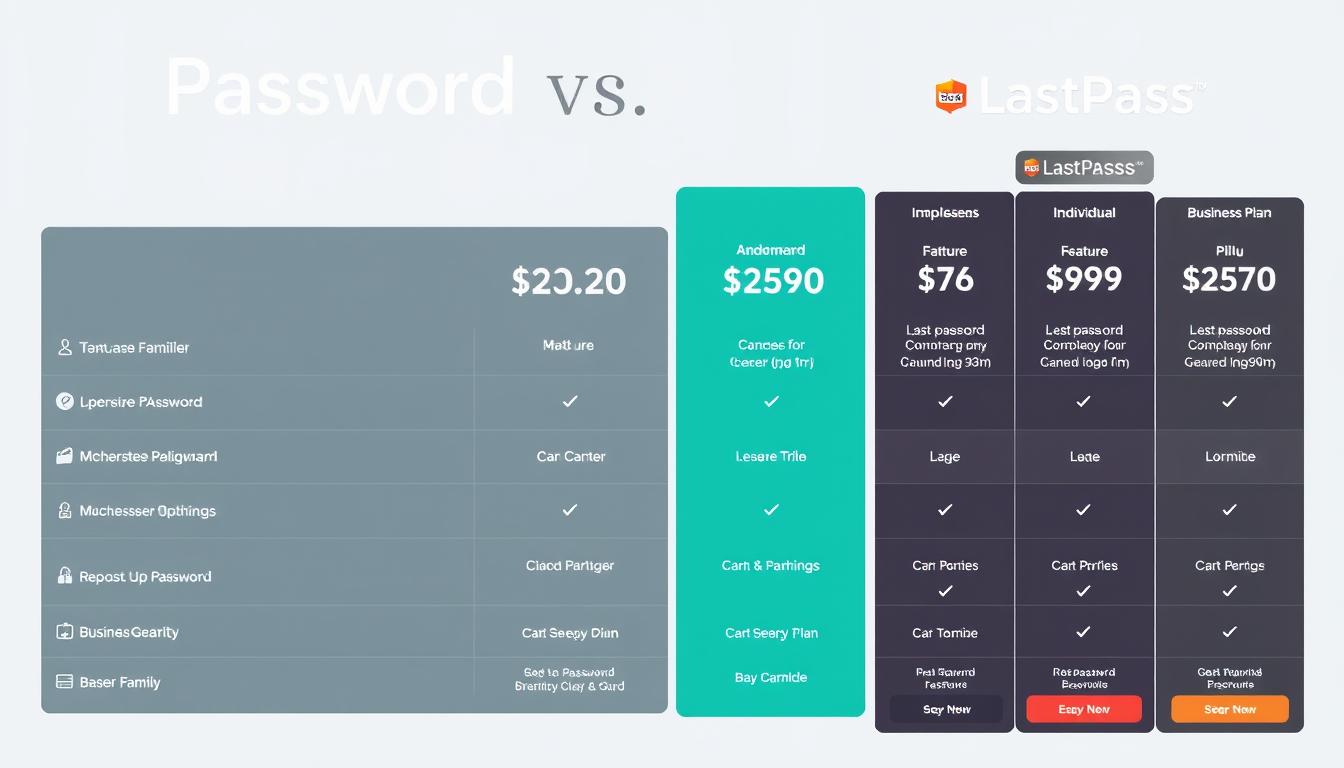
| Plan Type | 1Password | LastPass |
|---|---|---|
| Free Plan | No free plan (14-day trial only) | Limited free plan (single device type only) |
| Individual | $2.99/month (billed annually at $35.88) $3.99/month (billed monthly) | $3.00/month (billed annually at $36.00) No monthly billing option |
| Family | $4.99/month for 5 users (billed annually at $59.88) $6.99/month (billed monthly) | $4.00/month for 6 users (billed annually at $48.00) No monthly billing option |
| Teams | $19.95/month for small teams $7.99/user/month for businesses | $4.00/user/month for teams $6.00/user/month for businesses |
| Enterprise | Custom pricing | Custom pricing |
Key Pricing Differences
1Password Pricing Highlights
- No free tier (14-day trial only)
- Offers both monthly and annual billing options
- Family plan supports 5 users
- Includes 1GB secure document storage
- All plans include unlimited passwords and devices
1Password Pricing Pros
- Flexible monthly billing option
- Slightly lower individual plan cost
- No upselling or feature limitations
1Password Pricing Cons
- No free tier
- Family plan costs more than LastPass
- One fewer user in the family plan
LastPass Pricing Highlights
- Limited free tier (single device type only)
- Annual billing only (no monthly option)
- Family plan supports 6 users
- Includes 1GB secure document storage
- All paid plans include unlimited passwords and devices
LastPass Pricing Pros
- Free tier available (limited)
- More affordable family plan
- Six users in family plan (vs. five)
LastPass Pricing Cons
- No monthly billing option
- Free plan limited to one device type
- Slightly higher individual plan cost
User Experience: Interface, Ease of Use, and Form Filling
The best password manager is one you’ll actually use. Both 1Password and LastPass offer intuitive interfaces, but there are notable differences in their approach to user experience across platforms.
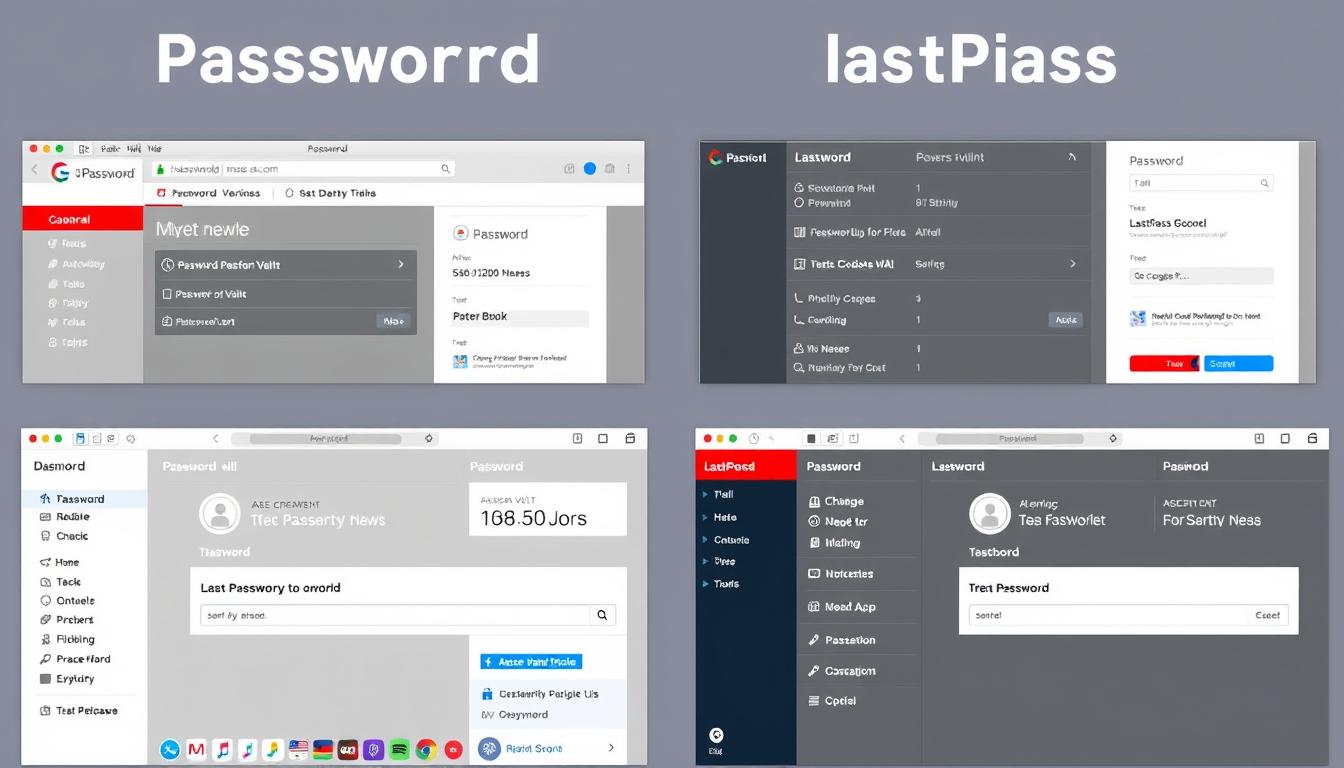
Browser Extensions
Browser extensions are the primary way most users interact with their password managers. Both services support major browsers including Chrome, Firefox, Safari, and Edge.
1Password Browser Experience
- Clean, minimalist interface
- Requires desktop app for full functionality on Safari
- Quick Access feature for fast password retrieval
- Universal keyboard shortcut (Ctrl+Shift+Space)
- Watchtower security alerts integrated in extension
LastPass Browser Experience
- Feature-rich interface with more options
- Works independently without desktop app
- In-field icons for quick access
- No universal keyboard shortcut
- Security Dashboard accessible from extension
Mobile Apps (iOS/Android)
Mobile password management is increasingly important as more users access services primarily through smartphones and tablets.
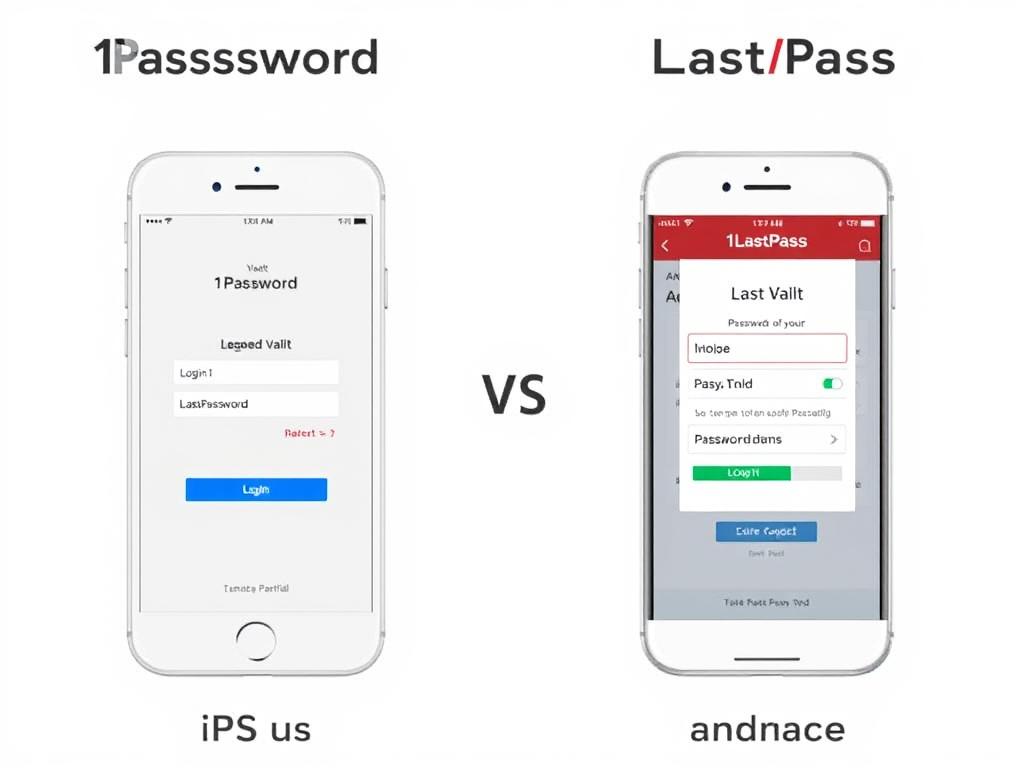
1Password Mobile Experience
- Biometric authentication (Face ID/Touch ID/fingerprint)
- Integrated keyboard for autofill
- Offline access to passwords
- Watch app for Apple Watch users
- Clean, intuitive mobile interface
LastPass Mobile Experience
- Biometric authentication (Face ID/Touch ID/fingerprint)
- Integrated keyboard for autofill
- Offline access to passwords
- Emergency access feature
- Feature-rich mobile interface
Auto-Fill Capabilities
The ability to automatically fill login credentials, payment information, and addresses is a core functionality of any password manager.
1Password Auto-Fill
- Straightforward form filling
- Multiple identities for different contexts
- Credit card and address information
- Works with most form types
- CAPTCHA bypass capability
LastPass Auto-Fill
- Visual indicators in form fields
- Multiple identities and profiles
- Credit card and address information
- Sometimes requires manual selection with multiple accounts
- Occasionally struggles with complex forms
Experience the Difference Yourself
The best way to evaluate user experience is to try both services with your own workflows.
Cross-Platform Support: Availability Across Devices
In today’s multi-device world, a password manager must work seamlessly across all your devices and operating systems. Both 1Password and LastPass offer broad platform support, but with some key differences in their approach.
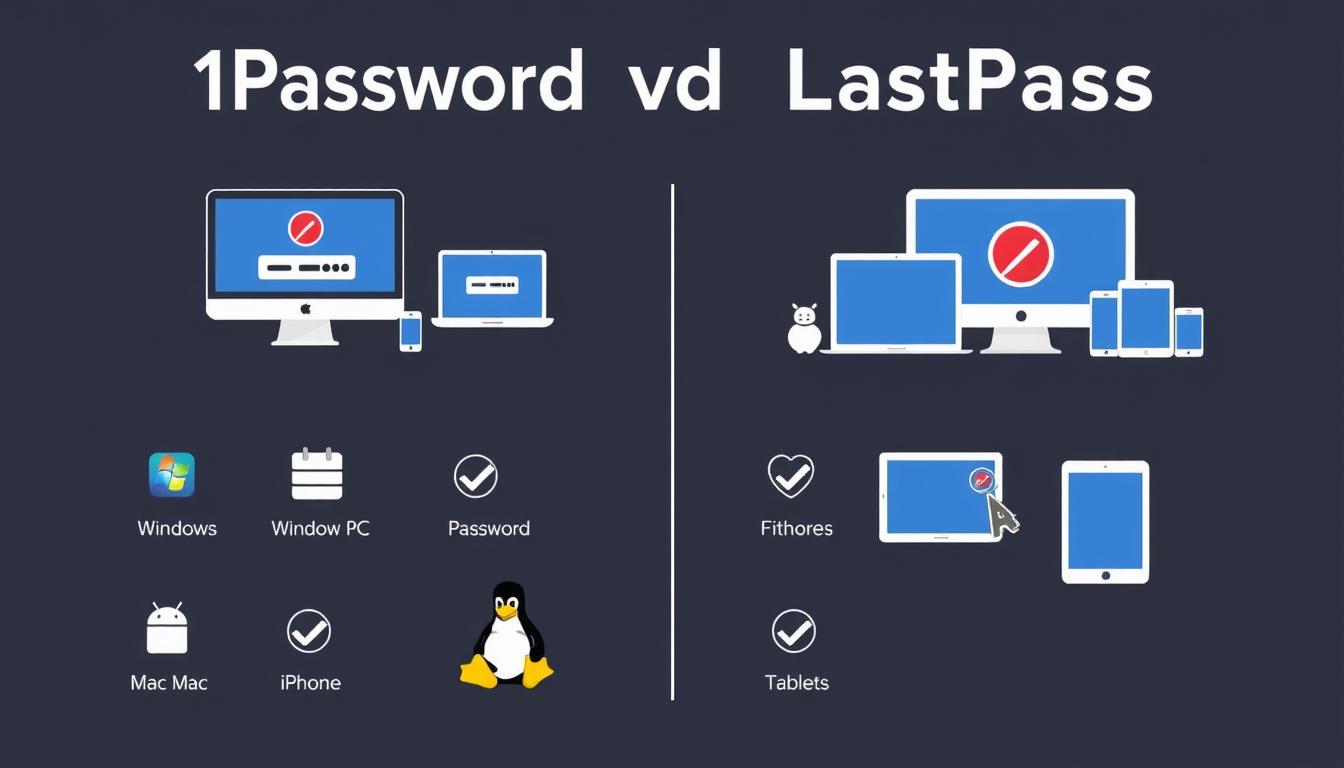
| Windows | Full native app + browser extensions | Browser extensions only (no native app) |
| macOS | Full native app + browser extensions | Limited app (Safari extension installer) + browser extensions |
| Linux | Full native app + browser extensions | Browser extensions only |
| iOS | Full-featured app with keyboard integration | Full-featured app with keyboard integration |
| Android | Full-featured app with autofill support | Full-featured app with autofill support |
| Chrome OS | Browser-based app | Browser extensions |
| Command Line | CLI tool for Windows, Mac, Linux | No official CLI tool |
| Browser Support | Chrome, Firefox, Safari, Edge, Brave | Chrome, Firefox, Safari, Edge, Opera |
Key Platform Differences
The most significant difference between the two services is 1Password’s approach to desktop applications versus LastPass’s browser-centric strategy:
1Password Platform Approach
- Native desktop applications for Windows, Mac, and Linux
- Offline access to passwords via desktop apps
- Universal keyboard shortcuts across platforms
- Command-line interface for power users
- Consistent experience across all platforms
LastPass Platform Approach
- Browser-centric with limited desktop applications
- Offline access primarily through mobile apps
- Platform-specific features and limitations
- No official command-line interface
- Experience varies slightly across platforms
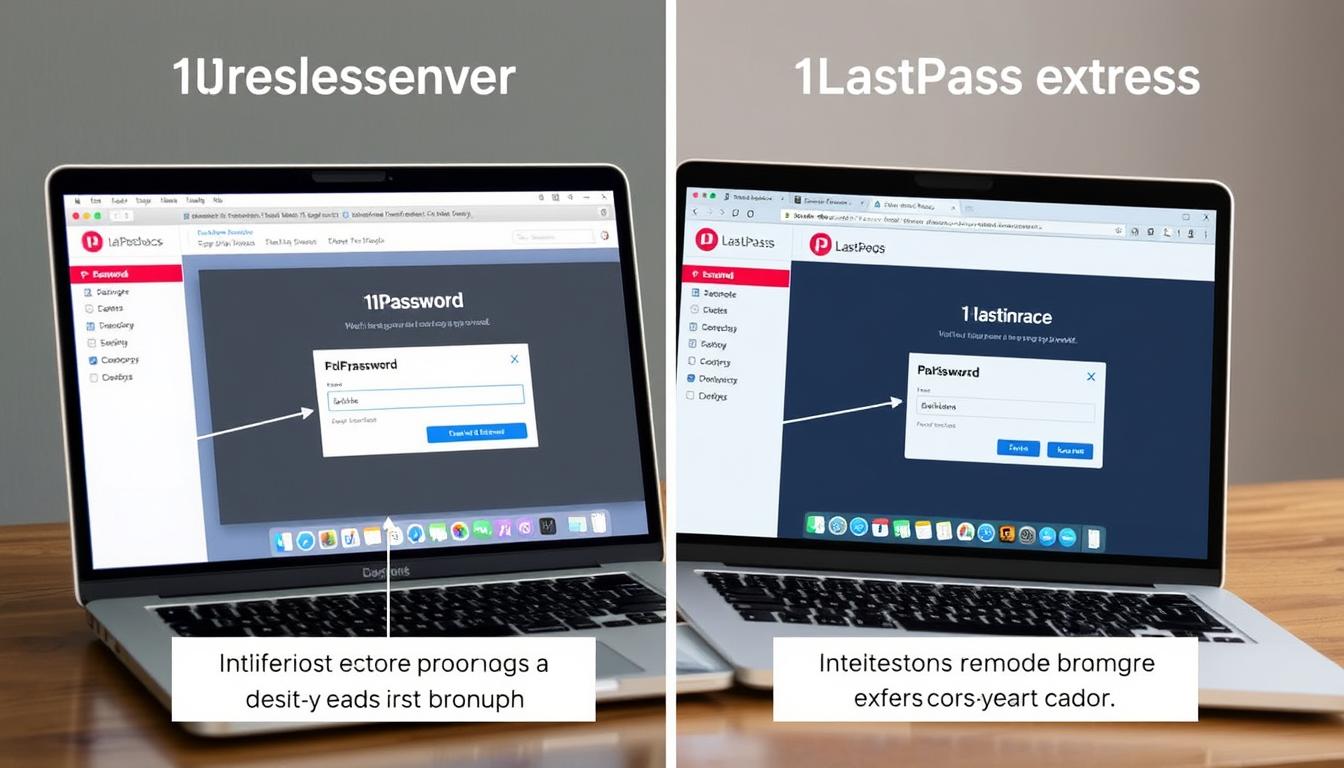
Real-World Use Cases
Best for Families
LastPass Family Plan offers slightly better value with support for 6 users compared to 1Password’s 5-user limit. The family dashboard makes it easy to manage shared passwords and monitor security.
- 6 individual vaults
- Unlimited shared folders
- Family dashboard
- Emergency access
Best for Power Users
1Password excels for technical users who appreciate its command-line interface, native desktop apps, and advanced security features like Travel Mode and Watchtower.
- Native desktop applications
- Command-line interface
- Travel Mode for border crossings
- Advanced Watchtower monitoring
Best for Enterprise Teams
1Password Business provides robust admin controls, directory integration, and advanced reporting that make it ideal for enterprise environments with strict security requirements.
- Activity logs and usage reports
- Custom roles and permissions
- Directory integration
- Automated provisioning
Additional Features: Beyond Password Management
Modern password managers offer functionality beyond simply storing passwords. Both 1Password and LastPass include additional security features that enhance their value proposition.
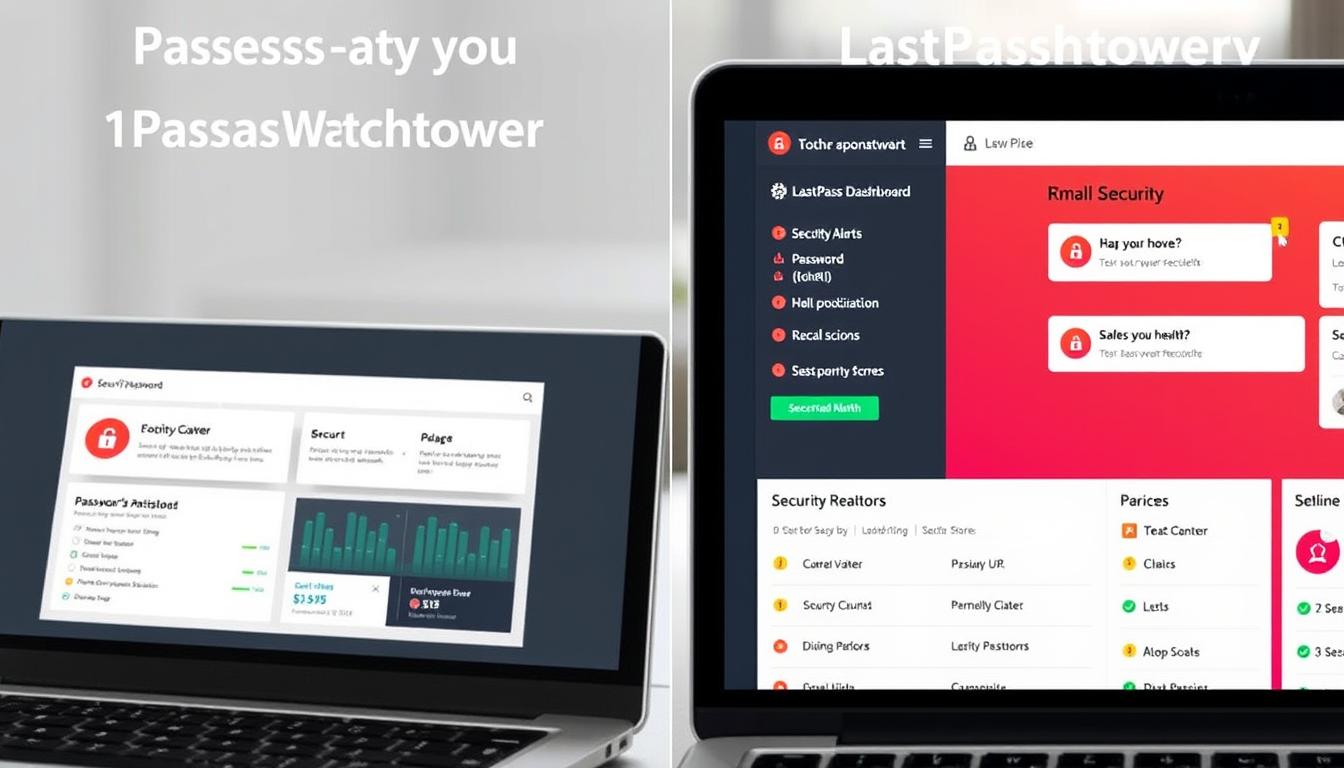
Security Monitoring
1Password Watchtower
- Monitors for compromised websites and passwords
- Identifies weak, reused, and old passwords
- Checks for unsecured websites (HTTP vs HTTPS)
- Alerts for compromised credit cards
- Identifies passwords without two-factor authentication
LastPass Security Dashboard
- Dark web monitoring for compromised accounts
- Password strength analysis
- Security score with improvement recommendations
- Identifies weak and reused passwords
- Monitors for compromised passwords
Two-Factor Authentication
Both services support various two-factor authentication methods to add an extra layer of security to your password vault.
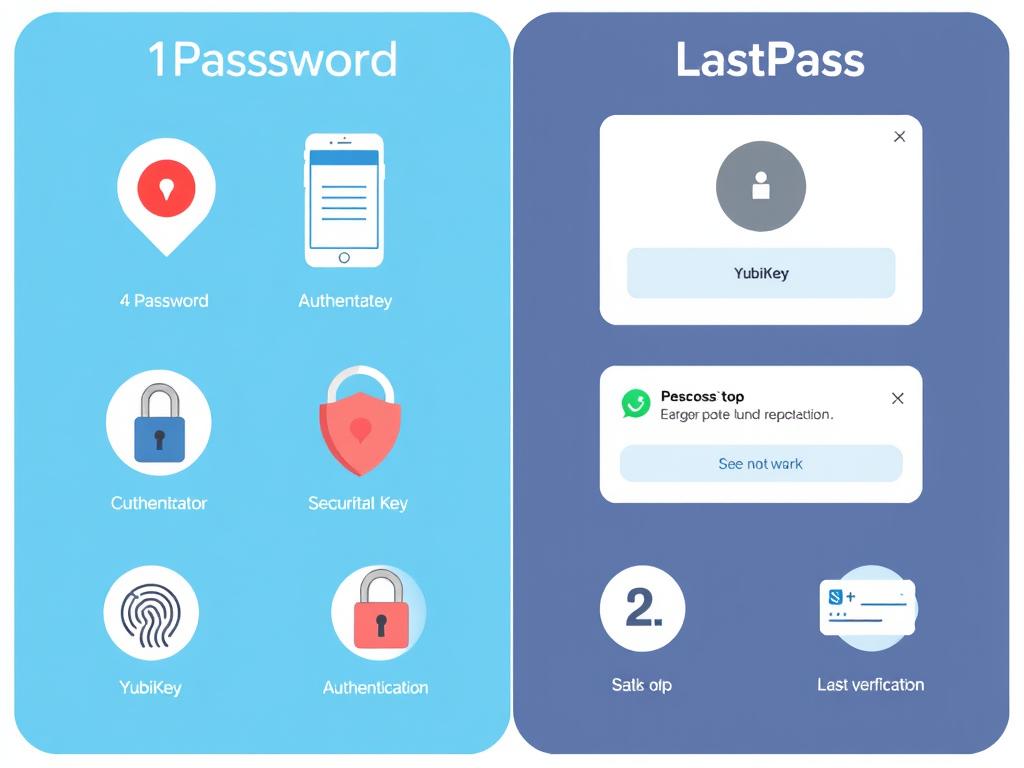
1Password 2FA Options
- Built-in TOTP authenticator for other services
- Biometric authentication (Face ID/Touch ID/fingerprint)
- Security key support (YubiKey, etc.)
- Authenticator app support for 1Password account
- Passkey support (beta)
LastPass 2FA Options
- Built-in TOTP authenticator for other services
- Biometric authentication (Face ID/Touch ID/fingerprint)
- Security key support (YubiKey, etc.) on premium plans
- Authenticator app support
- Grid authentication backup
Secure Document Storage
Both services offer secure storage for sensitive documents and information beyond passwords.
1Password Secure Storage
- 1GB encrypted file storage
- Secure notes with rich text formatting
- Custom fields and templates
- Document attachments
- Secure sharing of stored items
LastPass Secure Storage
- 1GB encrypted file storage
- Secure notes with attachments
- Custom form fields
- Document attachments
- Secure sharing of stored items
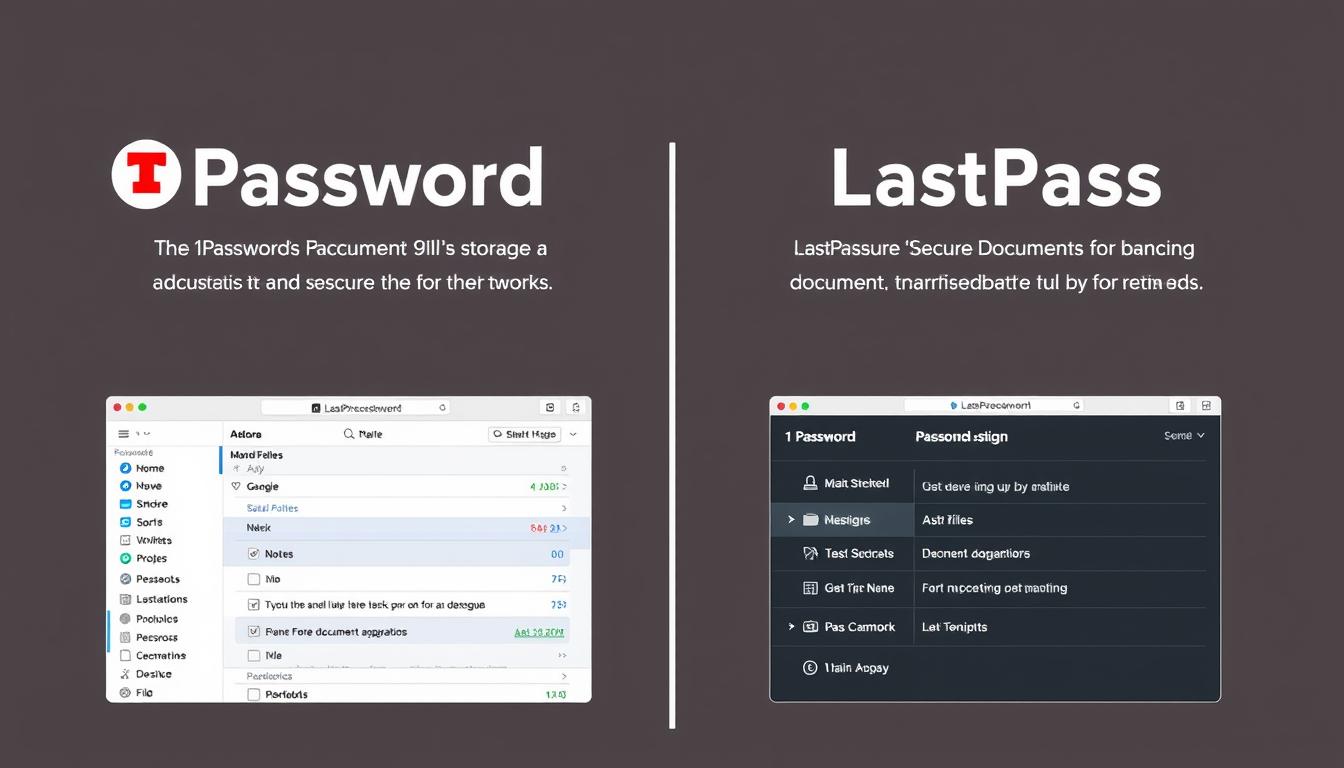
2024 Market Share and User Statistics
Understanding the market position of these password managers provides context for their development priorities and long-term viability.
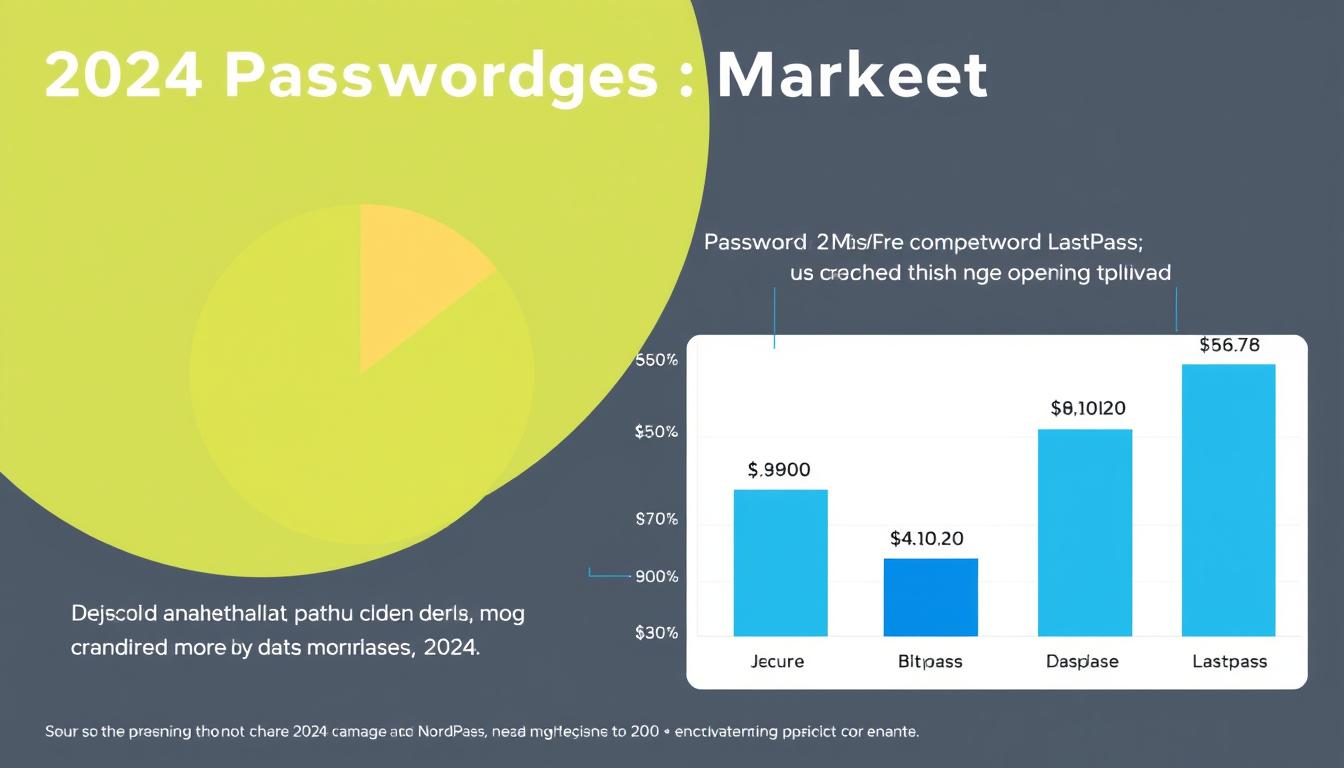
1Password Market Position
- Over 100,000 business customers worldwide
- Approximately 15 million individual users
- Strong presence in enterprise and tech sectors
- 25% year-over-year growth in business customers
- Valued at $6.8 billion in 2022 funding round
LastPass Market Position
- Over 33 million registered users
- Approximately 100,000 business customers
- Strong presence in consumer market
- Recovering from user exodus following 2022 breach
- Owned by GoTo (formerly LogMeIn)
Final Verdict: Which Password Manager Should You Choose?
After comprehensive testing and analysis of both 1Password and LastPass, we can offer recommendations based on different user needs and priorities.
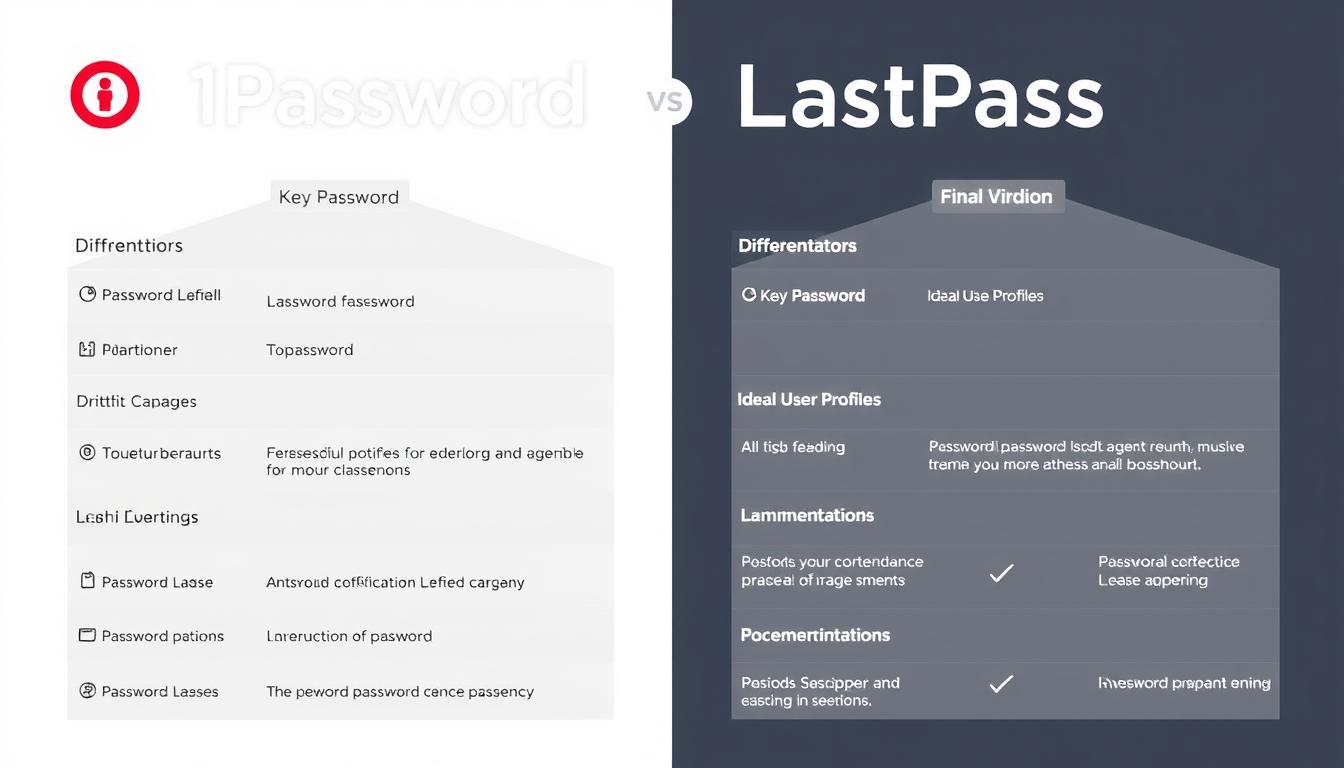
Choose 1Password If:
- Security is your top priority – 1Password’s clean security record and dual-factor encryption provide superior protection.
- You value native desktop apps – 1Password offers full-featured applications across Windows, Mac, and Linux.
- You’re a power user – Command-line interface, Travel Mode, and advanced features cater to technical users.
- You prefer monthly billing – 1Password offers both monthly and annual payment options.
- You’re concerned about LastPass’s breach history – 1Password has maintained a clean security record.
Choose LastPass If:
- Budget is a primary concern – LastPass offers a limited free tier and more affordable family plan.
- You need a family plan for 6+ users – LastPass Families supports 6 users vs. 1Password’s 5.
- You prefer a browser-centric approach – LastPass focuses on browser extensions rather than desktop apps.
- You value emergency access features – LastPass offers more robust emergency access options.
- You’re already invested in the LastPass ecosystem – The security improvements since the 2022 breach may be sufficient.
For most users in 2024, 1Password offers the best combination of security, usability, and features. Its clean security record and dual-factor encryption provide peace of mind, while its polished apps deliver an excellent user experience across all platforms.
Our Expert Recommendation
Ready to Secure Your Passwords?
Both services offer free trials so you can test them with your own workflow before committing.
Is 1Password or LastPass more secure?
1Password offers stronger security overall with its dual-factor encryption (requiring both master password and Secret Key), clean security record, and 650,000 PBKDF2 iterations. LastPass has improved its security since the 2022 breach but still relies solely on the master password for encryption and has a history of security incidents.
Can I switch from LastPass to 1Password easily?
Yes, 1Password offers a straightforward import process for LastPass data. You can export your LastPass vault as a CSV file and import it directly into 1Password. The process transfers your logins, secure notes, and other data while maintaining your folder organization.
Which password manager is better for families?
LastPass Families offers slightly better value with support for 6 users at $48/year, compared to 1Password Families which supports 5 users at $59.88/year. Both offer shared vaults, individual private vaults, and family management features.
. . . . . . . . . . . . . . . . . . . . . . . . . . . . . . . . . . . . . . . . . . . . . . . . . . . . . . . . . . . . . . . . . . . . . . . . . . . . . . . . . . . . . . . . . . . . . . . . . . . . . . . . . . . .