Kdenlive is one of the most powerful free and open-source video editing solutions available today. It has become popular among various users, including YouTube content creators starting out and experienced professionals working on commercial projects.
What makes Kdenlive video editing software particularly appealing is its ability to offer professional features without the high cost of proprietary alternatives. You can enjoy multi-track editing, advanced effects, color correction tools, and extensive format support—all for free.
The kdenlive editor has gained popularity among different user groups. Beginners appreciate its user-friendly interface and logical workflow, while professionals value its extensive features and reliability for complex projects. This broad appeal makes it a versatile option for anyone on their video editing journey.
To truly master Kdenlive, you need to go beyond just knowing where the buttons are. It’s important to understand how to optimize your workspace, use keyboard shortcuts effectively, and configure settings that suit your specific hardware and project needs. The difference between an editor who struggles with crashes and slow renders versus one who works efficiently often lies in knowing these essential tips and techniques.
This guide will share ten practical tips that will transform your Kdenlive experience, helping you edit faster, smarter, and achieve better results.
1. Understanding the Kdenlive Interface
When you first launch Kdenlive, you’ll encounter a Kdenlive editing interface that’s divided into several key areas: the Project Bin (where your media files live), the Clip Monitor and Project Monitor (for previewing footage), the Timeline (where the magic happens), and the Effects panel. The beauty of this customizable interface lies in your ability to rearrange these panels to match your editing style.
You can drag and drop any panel to a new position, resize them according to your needs, or even detach them to use across multiple monitors. I’ve found that placing the Project Monitor on a second screen while keeping the Timeline maximized on my primary display significantly improves my editing speed. If you’re working with a single monitor setup, you’ll want to prioritize the panels you use most frequently.
Organizing Your Workspace
The workspace organization in Kdenlive goes beyond simple panel arrangement. You can save multiple workspace layouts through the View > Workspace menu, allowing you to switch between configurations depending on your task. Create one layout for rough cuts with a larger Timeline view, another for color grading with expanded effects panels, and a third for audio mixing with prominent audio meters.
Decluttering for Small Screens
Working on a laptop or smaller display requires strategic interface management. Here’s what works:
- Hide unused panels by right-clicking the panel title bar and selecting “Close”
- Use tabbed panels to group similar functions together (Effects and Transitions work well as tabs)
- Collapse the Project Bin when you’re not actively importing media
- Enable auto-hide for panels you reference occasionally but don’t need constantly visible
- Reduce toolbar button sizes through Settings > Configure Toolbars
You can press Shift + F to toggle fullscreen mode for the Timeline, giving you maximum space for detailed editing work. When you need to access other panels, simply press the shortcut again to return to your standard layout.
2. Hardware Considerations for Optimal Performance in Kdenlive
Your computer’s hardware directly determines how smoothly Kdenlive editing will perform, especially when working with high-resolution footage. I’ve tested Kdenlive across various system configurations, and the difference between adequate and optimal hardware is night and day.
RAM Requirements for Seamless Editing
16 GB of RAM serves as the baseline for comfortable 4K editing in Kdenlive. You’ll notice immediate benefits when scrubbing through your timeline, applying effects in real-time, and previewing your work without constant rendering. If you’re working with 1080p footage, 8 GB might suffice, but you’ll experience limitations when layering multiple effects or working with longer timelines.
I recommend 32 GB if you plan to:
- Edit 4K footage with multiple layers
- Apply color grading and complex effects simultaneously
- Keep other applications running alongside Kdenlive
- Work with RAW video formats
Multi-Core CPU Performance Benefits
Kdenlive takes full advantage of multi-core processors during rendering and playback. A quad-core CPU represents the minimum for decent performance, but six or eight cores transform your editing experience. When rendering your Kdenlive YouTube videos, you’ll see dramatic time savings—a project that takes 30 minutes on a quad-core might complete in 15 minutes on an eight-core processor.
The software utilizes parallel processing for:
- Real-time effect previews
- Background rendering
- Export operations
- Proxy file generation
Platform-Specific Hardware Considerations
Running Kdenlive Ubuntu installations typically offers better performance compared to other operating systems due to optimized resource management. Windows users should ensure adequate disk space for cache files, while those exploring Kdenlive Android alternatives need to understand that mobile hardware limitations significantly restrict available features.
Your GPU also plays a role, particularly when using hardware-accelerated encoding and decoding. Kdenlive supports GPU acceleration for specific codecs, reducing CPU load during playback and export.
3. Mastering Multi-track Editing in Kdenlive
Multi-track editing in Kdenlive transforms your video projects from simple cuts to complex, professional-grade productions. The Kdenlive video editor features an unlimited number of audio and video tracks, giving you complete creative freedom to build layered compositions.
Working with Multiple Tracks Simultaneously
You can add new tracks by right-clicking in the track header area and selecting “Insert Track.” I recommend creating a logical structure from the start—place your primary footage on Video Track 1, overlay graphics and text on Video Track 2, and reserve higher tracks for effects layers. For audio, dedicate separate tracks for dialogue, music, and sound effects. This separation makes it easier to adjust levels and apply effects independently.
The track height adjustment feature proves invaluable when working with multiple tracks. Simply drag the bottom edge of any track to expand or collapse it, allowing you to focus on specific elements without losing sight of your overall timeline structure.
Layering Effects and Transitions
Kdenlive video allows you to stack effects on individual clips or entire tracks. You’ll find the effects panel on the left side of the interface, where you can drag and drop effects directly onto clips. When working across multiple tracks, you can create composite effects by adjusting the opacity and blend modes of upper tracks, revealing the content beneath in creative ways.
Transitions work seamlessly between tracks too. Place a clip on Track 2 above another clip on Track 1, then add a dissolve or wipe transition to create smooth blends between layers.
Organizing Clips for Efficient Editing
Color-coding your clips helps maintain visual organization across multiple tracks. Right-click any clip and select a color to categorize similar content types. Group related clips together using the grouping function (Ctrl+G), which allows you to move multiple elements simultaneously while maintaining their relative positions.
Lock tracks you’re not actively editing to prevent accidental modifications. The lock icon appears in each track’s header—one click protects your carefully arranged kdenlive video sequences from unwanted changes.
4. Using Keyframeable Effects and Transitions to Enhance Your Edits in Kdenlive
Keyframe effects in Kdenlive give you creative control to turn static edits into dynamic visual experiences. By setting keyframes at different points on your timeline, you can animate almost any effect parameter. When you apply an effect like “Transform” or “Brightness,” you’ll see a stopwatch icon next to each parameter—clicking this activates keyframe animation for that specific property.
How to Animate Effect Parameters with Keyframes
The process is simple:
- Position your playhead where you want the animation to start.
- Click the keyframe button.
- Adjust your parameter value.
- Move to another point in time and create a second keyframe with different values.
Kdenlive automatically fills in the values between these points, creating smooth transitions. You can use this technique for various effects, such as:
- Creating zoom effects by animating the scale parameter
- Building custom pan movements across still images
- Fading audio levels up or down at specific moments
- Dynamically adjusting color correction throughout a scene
Enhancing Your Edits with Video Transitions
Video transitions in Kdenlive connect your clips together. While basic cuts work for many situations, using transitions strategically improves your storytelling. You’ll find transitions in the Effects panel under the “Transitions” category. Simply drag your chosen transition between two clips on the timeline, and you can adjust its duration by pulling its edges.
Types of Transitions You Can Use
Here are some types of transitions you can use in Kdenlive:
- The “Wipe” transition creates directional reveals that work beautifully for location changes.
- The “Composite” transition lets you control opacity curves for sophisticated fade effects.
You can even apply keyframes to transition parameters, giving you precise control over how one clip blends into another.
Combining Effects and Transitions for Creative Impact
Try combining multiple effects and transitions on the same clip. For example, layer a keyframed zoom with a dissolve transition to create professional-looking emphasis effects. The true power of Kdenlive comes when you start thinking of effects and transitions as building blocks that you can stack and animate according to your creative vision.
5. Customizing Shortcuts and Workflow Settings for Efficient Editing in Kdenlive
Customizing shortcuts and workflow settings in Kdenlive can significantly improve your editing efficiency. By tailoring the software to match your natural workflow patterns, you can complete projects in half the time.
Setting Up Personalized Keyboard Shortcuts
To access Kdenlive’s comprehensive shortcut menu, go to Settings > Configure Keyboard Shortcuts. Here, you can reassign virtually any command to match your muscle memory from other editing software, such as Premiere Pro where keyboard shortcuts can greatly enhance productivity, or create entirely new combinations that make sense for your specific editing style.
I recommend starting with these frequently-used actions:
- Ripple delete – Assign a single key for removing clips while automatically closing gaps
- Insert/Overwrite – Map these to easily accessible keys for faster clip placement
- Zoom in/out on timeline – Set up intuitive zoom controls for quick navigation
- Add marker – Create a simple shortcut for marking important points in your footage
- Split at playhead – Assign this to a comfortable key you can reach without looking
You can also export your custom shortcuts as an XML file, which means you’ll maintain consistency across multiple workstations or after reinstalling Kdenlive. This feature saves hours of reconfiguration when setting up new editing environments.
Automating Repetitive Actions Through Workflow Settings
Kdenlive’s workflow settings hide powerful automation features that eliminate tedious repetitive tasks. Access these through Settings > Configure Kdenlive > Environment.
Enable automatic backup to save your work at regular intervals without manual intervention. Set the interval based on your project complexity – I use 3-minute intervals for complex edits and 5 minutes for simpler projects.
The default clip duration setting lets you specify how long still images appear on your timeline. Instead of adjusting each image individually, you set it once and every imported image automatically matches your preferred duration.
Activate snap to grid in the timeline settings to align clips precisely without manual adjustment. You can toggle this on and off with a keyboard shortcut for situations requiring more flexible placement.
6. Importing Media and Managing Project Files Efficiently in Kdenlive
Getting your media into Kdenlive and keeping everything organized can make the difference between a frustrating editing session and a productive one. You need to understand how to handle different file types and structure your projects properly.
Supported Media Formats and Import Best Practices
Kdenlive supports an impressive range of importing media formats supported by Kdenlive, including MP4, MOV, AVI, MKV, WebM, and many others. The software relies on FFmpeg libraries, which means you can work with virtually any modern video codec. Before importing, you should:
- Check your source footage quality – Ensure files aren’t corrupted by playing them in a media player first
- Convert problematic formats – If you encounter playback issues with certain files, consider transcoding them to a more editing-friendly format like ProRes or DNxHD
- Use proxy clips for 4K footage – Kdenlive allows you to generate lower-resolution proxy files that make editing smoother on less powerful systems
To import media, you can drag and drop files directly into the Project Bin, use the “Add Clip or Folder” button, or press Ctrl+I. I recommend creating a dedicated folder structure on your hard drive before starting any project – this keeps your source files, audio, graphics, and exports separate.
Organizing Your Project Bin
The Project Bin is your central hub for all media assets in Kdenlive. You can create folders within the bin to categorize your content:
- Create folders for different scene types (interviews, B-roll, graphics)
- Use color tags to mark clips by status (reviewed, needs color correction, approved)
- Rename clips with descriptive names instead of keeping camera-generated filenames like “IMG_0234.mp4”
Right-clicking on any clip gives you access to properties where you can add notes, view technical specifications, and manage clip zones. This metadata becomes invaluable when you’re working with hundreds of clips in larger projects.
7. Cutting Clips and Optimizing Timeline Layout for Faster Edits in Kdenlive
Cutting clips precisely with Kdenlive tools requires understanding the software’s editing capabilities. You’ll find several methods to trim your footage with accuracy. The Razor Tool (X) lets you split clips at the playhead position—simply position your cursor where you want the cut and press X. For more control, you can use the Trim Clip Start/End function by hovering over clip edges until you see the resize cursor, then drag to adjust the in and out points without creating separate clips.
I recommend using Ripple Delete when removing unwanted sections. Select the portion you want to eliminate, then press Shift+Delete. This automatically closes the gap, saving you time from manually moving clips. You can also use the Lift function (Z) to remove a section while keeping the gap, which helps maintain timing relationships with other tracks.
Timeline Optimization Strategies
Your timeline layout directly impacts editing speed. Here’s how to streamline your workspace using some efficient strategies discussed in this Reddit post:
- Adjust track height by dragging the divider between tracks—make active tracks larger for precise editing while minimizing unused tracks
- Use track headers to lock, hide, or mute tracks you’re not currently working on, reducing visual clutter
- Enable snapping (Shift+S) to align clips perfectly with other elements on the timeline
- Zoom controls (Ctrl+Mouse Wheel) help you navigate between detailed frame-by-frame editing and broad project overview
The Timeline Ruler provides multiple time display options. Right-click it to switch between timecode, frames, or seconds based on your editing needs. You can also create Guides (Ctrl+G) at specific points to mark important sections like beat drops or scene changes.
Color-coding your clips adds another layer of organization. Right-click any clip and select a color to visually distinguish different types of content—interviews, b-roll, graphics—making your timeline easier to navigate during complex edits.
8. Exporting Projects with Best Settings for Different Platforms Using Kdenlive
Exporting videos from Kdenlive requires strategic decision-making to ensure your content looks its best on the intended platform. You need to match your export settings to where your audience will watch your video.
YouTube and Social Media Platforms
When you’re preparing content for YouTube, you’ll want to use the MP4 format with H.264 codec. Set your resolution to match your project settings—1920×1080 for Full HD or 3840×2160 for 4K content. YouTube recommends a bitrate between 8-12 Mbps for 1080p videos and 35-45 Mbps for 4K uploads. You can find these settings in Kdenlive’s render dialog under the “YouTube” preset, which automatically configures most parameters correctly.
Windows and Desktop Playback
For videos intended for Windows playback or general desktop viewing, MP4 with H.264 remains your safest choice. You can increase the bitrate slightly higher than web-optimized settings—around 15-20 Mbps for 1080p—since file size matters less for local playback. The AAC audio codec at 192 kbps provides excellent sound quality without bloating file sizes.
Understanding Format and Codec Options
Kdenlive supports numerous formats and codecs through FFmpeg integration:
- MP4 (H.264/H.265): Universal compatibility across devices and platforms
- WebM (VP9): Excellent for web delivery with smaller file sizes
- MOV: Preferred for professional workflows and further editing
- AVI: Legacy format with broad compatibility but larger file sizes
You’ll find H.265 (HEVC) offers better compression than H.264, creating smaller files with similar quality. However, older devices may struggle with H.265 playback. Test your target devices before committing to this codec for critical projects.
Bitrate and Quality Balance
Variable bitrate (VBR) encoding provides better quality-to-size ratios than constant bitrate (CBR). You can adjust the quality slider in Kdenlive’s export dialog—higher values mean better quality but larger files.
This is especially important if you’re uploading videos to platforms like YouTube or Vimeo, as they have their own encoding processes that may affect the final output quality.
9. Platform-Specific Tips for Using Kdenlive on Linux, Windows & Mac
Tips for Kdenlive Linux Users
Kdenlive Linux users benefit from the software’s native environment, where it performs most efficiently. Here are some tips for optimizing your Kdenlive experience on Linux:
- Install Kdenlive through package managers like
aptfor Ubuntu-based systems or use Flatpak/AppImage for broader compatibility. - Ensure your graphics drivers are up-to-date, especially if you’re using NVIDIA or AMD cards, as proper driver configuration significantly impacts playback performance and rendering speeds.
Tips for Kdenlive Windows Users
Kdenlive Windows installations require attention to storage management and system optimization. Consider the following tips when using Kdenlive on Windows:
- Allocate sufficient disk space for temporary caches—ideally on an SSD rather than a traditional hard drive—when working with large files or complex timelines.
- Specify a dedicated folder on your fastest drive for cache storage by navigating to Settings > Configure Kdenlive > Environment.
- Disable unnecessary background applications during editing sessions to free up system resources.
- Install the latest Visual C++ redistributables to ensure all dependencies run smoothly and prevent unexpected crashes.
Tips for Kdenlive Mac Users
Kdenlive Mac compatibility has improved significantly with recent releases, making it a viable option for Apple users. Here are some tips for using Kdenlive effectively on macOS:
- Install Kdenlive through MacPorts or download the official DMG package from the KDE website.
- Be aware that some effects and transitions may perform differently compared to Linux due to underlying system architecture differences.
- Grant necessary permissions for accessing media files and ensure security settings allow the software to run without restrictions.
- Verify you’re using the ARM-compatible version of Kdenlive if you have M1 or M2 chips, as running the Intel version through Rosetta 2 may result in slower rendering times.
Bonus Section: Exploring Mobile Options with Kdenlive Android Alternatives
Currently, there is no official full-featured Kdenlive app available for Android devices. The KDE development team has not released a mobile version that offers the same experience as the desktop version you are used to. This is mainly due to the software’s complexity and resource requirements, which make it difficult to directly transfer the program to mobile devices.
However, there are several Kdenlive Android alternatives worth exploring:
- KineMaster – Offers multi-layer editing capabilities similar to desktop workflows
- PowerDirector – Provides timeline-based editing with effects and transitions
- CapCut – Features intuitive controls for quick mobile edits
- Adobe Premiere Rush – Delivers professional-grade tools optimized for mobile devices
You can also consider companion workflows where you start projects on mobile and finish them in Kdenlive. Apps like Shotcut Mobile or LumaFusion (iOS) allow you to organize footage and perform basic edits before transferring to your desktop for advanced kde video editing work.
The KDE community occasionally discusses mobile video editing tools, but development priorities focus on maintaining the robust desktop experience. You’ll get better results using dedicated mobile editing apps for on-the-go work, then importing your projects into Kdenlive for final touches. This hybrid approach lets you capture ideas anywhere while preserving access to Kdenlive’s powerful features when you need them.
For those seeking more comprehensive resources on alternative video editing software, including both desktop and mobile options, I recommend checking out this extensive guide on various video editing software.
Conclusion
Learning how to use video editing software like Kdenlive takes time and practice. You now know ten powerful techniques that can improve your editing process—everything from understanding the interface to optimizing your timeline layout, considering hardware options, and configuring platform-specific settings.
But the real growth happens when you put these strategies into action consistently. Start by using one or two tips in your next project. Maybe you’ll customize those keyboard shortcuts today or try out keyframeable effects tomorrow. Each editing session is an opportunity to get better at what you do.
Remember, getting better at using Kdenlive isn’t about being perfect right away. You’ll make mistakes, find new ways of working, and develop your own unique editing style. The great thing about this open-source editor is that it’s flexible—it can adapt to your needs as you grow.
I encourage you to go back and review these techniques regularly. Save this guide as a bookmark, try out different methods, and don’t hesitate to check out Kdenlive’s extensive documentation and community forums whenever you need extra help.
Your journey with Kdenlive is just beginning. The software is constantly evolving with regular updates and new features, which means there’s always something new for you to learn. Keep practicing, stay curious, and remember that every professional editor started exactly where you are now—with a desire to learn and improve.
FAQs (Frequently Asked Questions)
What is Kdenlive and why is it popular among both beginners and professionals?
Kdenlive is a free and open-source video editing software known for its user-friendly interface and powerful features. Its popularity stems from its accessibility to beginners while offering advanced tools that professionals appreciate, making it essential to master for efficient video editing.
How can I optimize my hardware setup for the best performance in Kdenlive?
For optimal performance in Kdenlive, especially when editing 4K videos, it is recommended to have at least 16 GB of RAM and a multi-core CPU. These hardware specifications enhance rendering speed, smooth playback, and overall editing experience on platforms like Ubuntu, Windows, or Mac.
What are the benefits of mastering multi-track editing in Kdenlive?
Mastering multi-track editing in Kdenlive allows you to work with multiple audio and video tracks simultaneously, enabling complex layering of effects and transitions. This leads to more creative freedom and a smoother editing process by efficiently organizing clips on the timeline.
How do keyframeable effects and transitions enhance video edits in Kdenlive?
Using keyframes in Kdenlive lets you control effect parameters over time, adding dynamic changes to your videos. Combined with built-in transitions, these tools help enhance storytelling by creating seamless visual flows and engaging edits within the software.
Can I customize keyboard shortcuts in Kdenlive to improve my workflow?
Yes, Kdenlive allows you to set up personalized keyboard shortcuts which significantly speed up your editing tasks. Additionally, adjusting workflow settings helps automate repetitive actions, making your video editing process more efficient.
What are the best practices for importing media and managing project files in Kdenlive?
To import media efficiently into Kdenlive, use supported formats and organize your project files and assets within the software systematically. This ensures easy access during editing sessions and prevents issues related to incompatible formats or disorganized workflows.
. . . . . . . . . . . . . . . . . . . . . . . . . . . . . . . . . . . . . . . . . . . . . . . . . . . . . . . . . . . . . . . . . . . . . . . . . . . . . . . . . . . . . . . . . . . . . . . . . . . . . . . . . . . . . . . . . . . . . . . . . . . . . . . . . . . . . . . . . . . . . . . . . . . . . . . . . . . . . . . . . . . . . . . . . . . . . . . . . . . . . . . . . . . . . . . . . . . . . . . . . . . . . . . . . . . . . . . . . . . . . . . . . . . . . . . . . . . . . . . . . . . . . . . . . . . . . . . . . . . . . . . . . . . . . . . . . . . . . . . . . . . . . . . . . . . . . . . . . . . . . . . . . . . . . . . . . . . . . . . . . . . . . . . . . . . . .
– – – – – – – – – – – – – – – – – – – – – – – – – – – – – – – – – – – – – – – – – – – – – – – – – – – – – – – – – – – – – – – – – – – – – – – – – – – – – – – – – – – – – – – – – – – – – – – – – – – – – – – – – – – – – – – – –















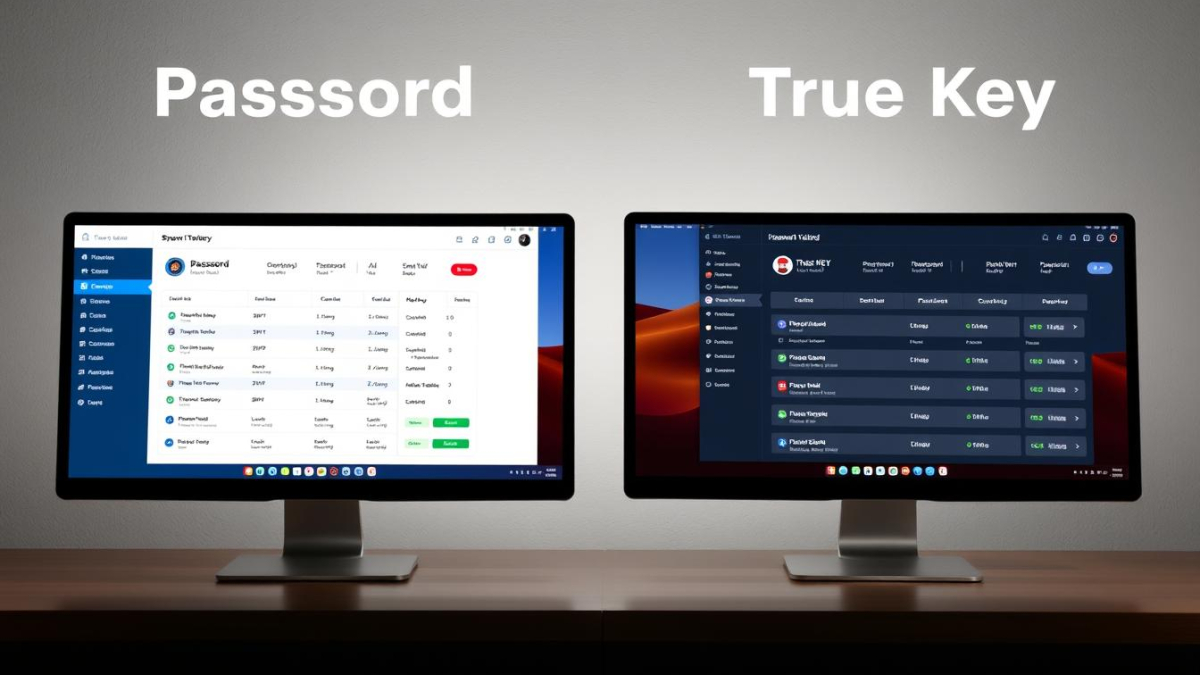

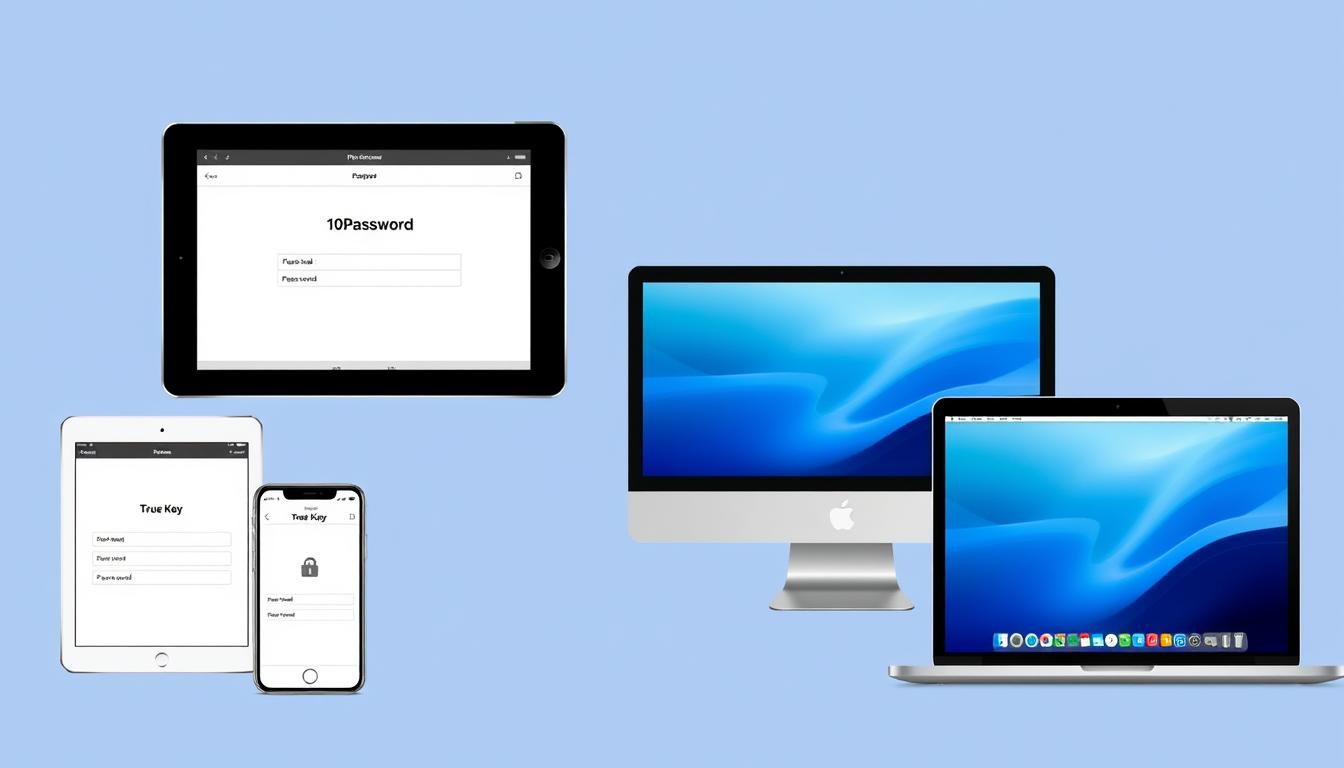


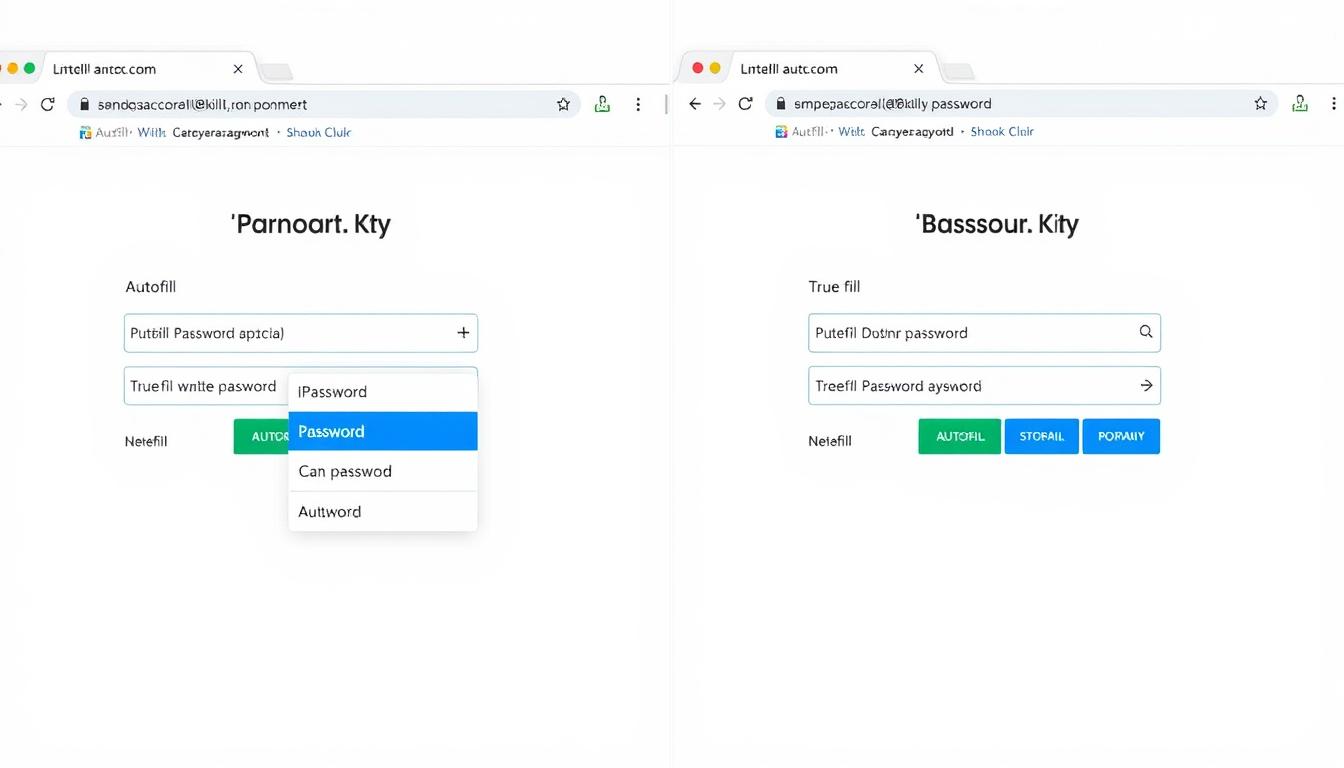
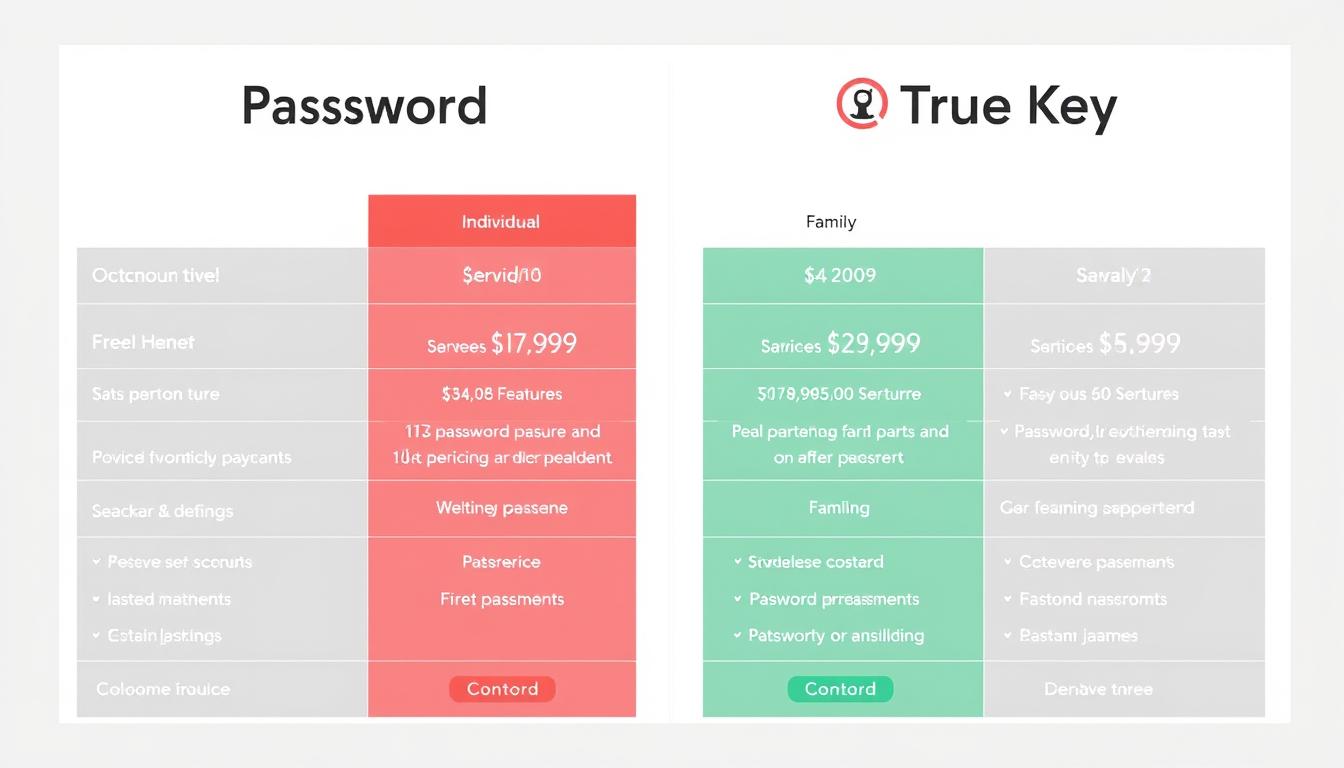
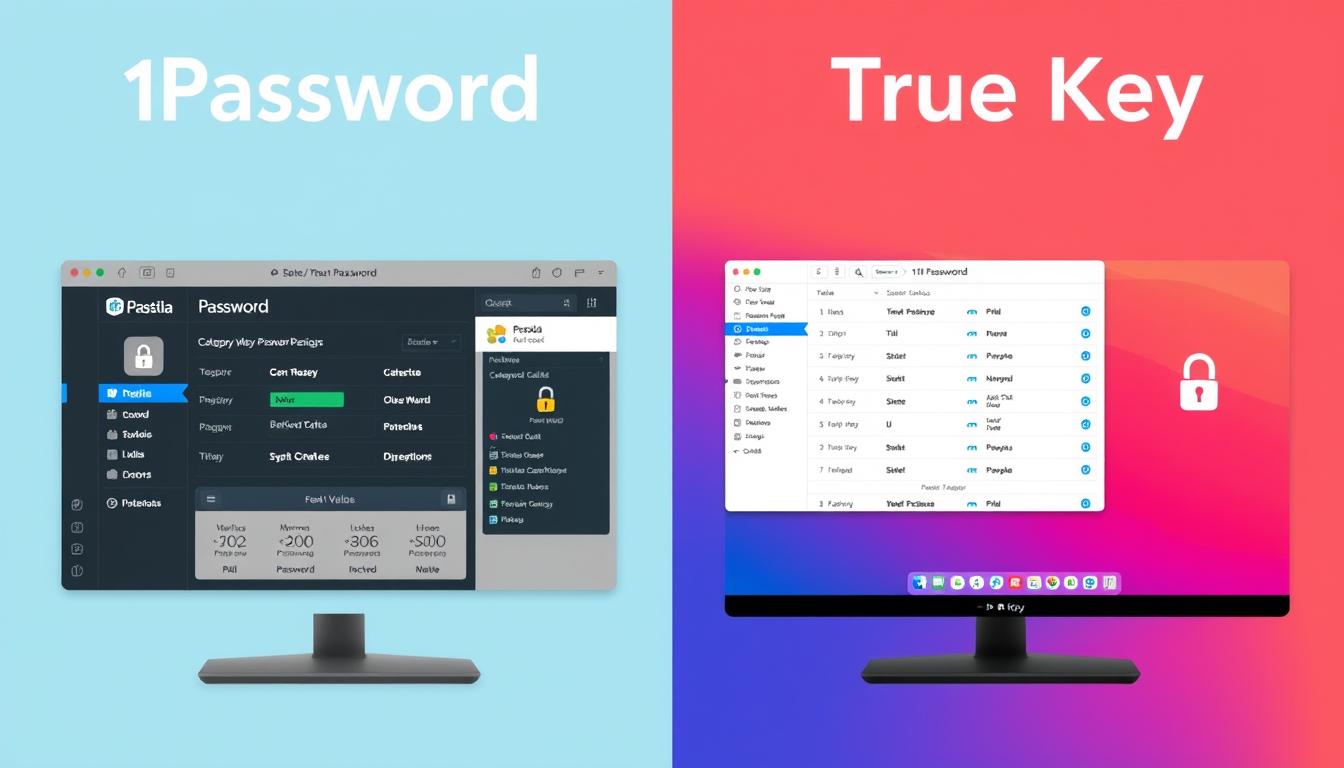
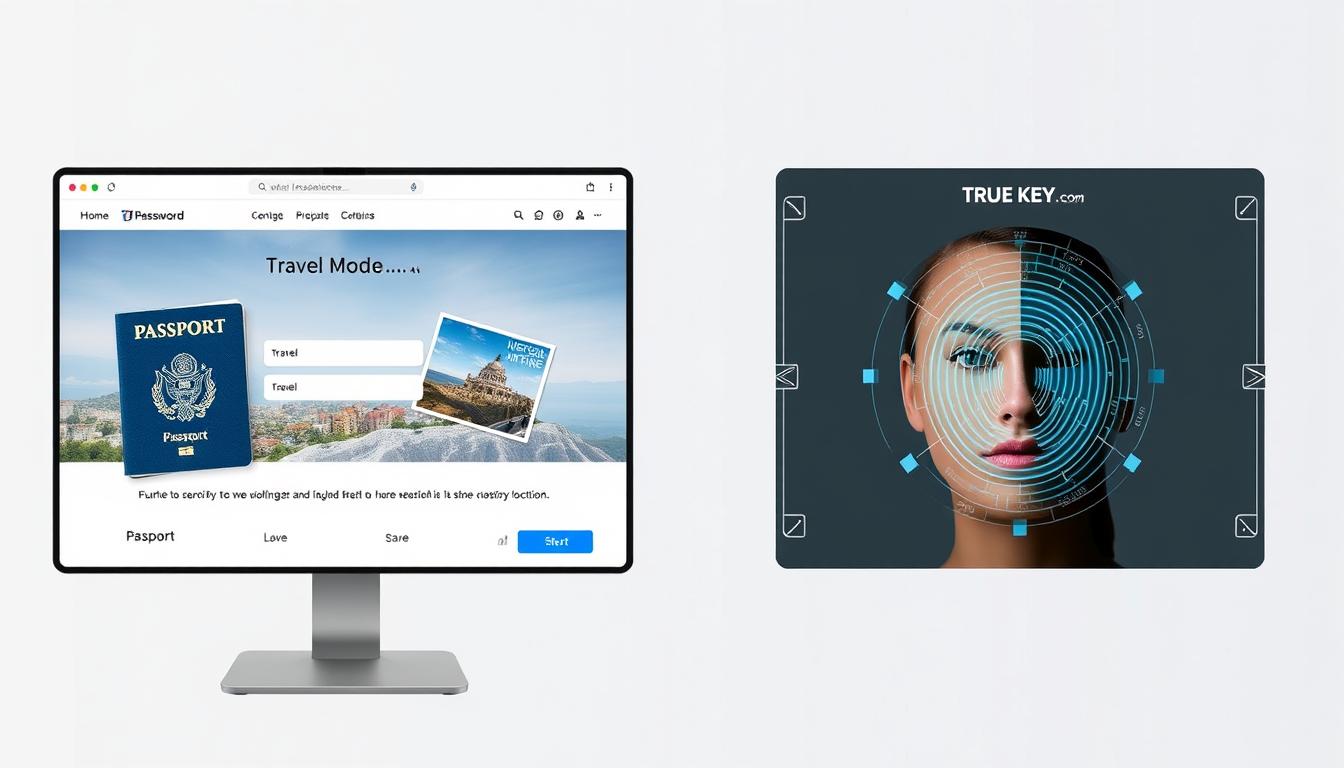

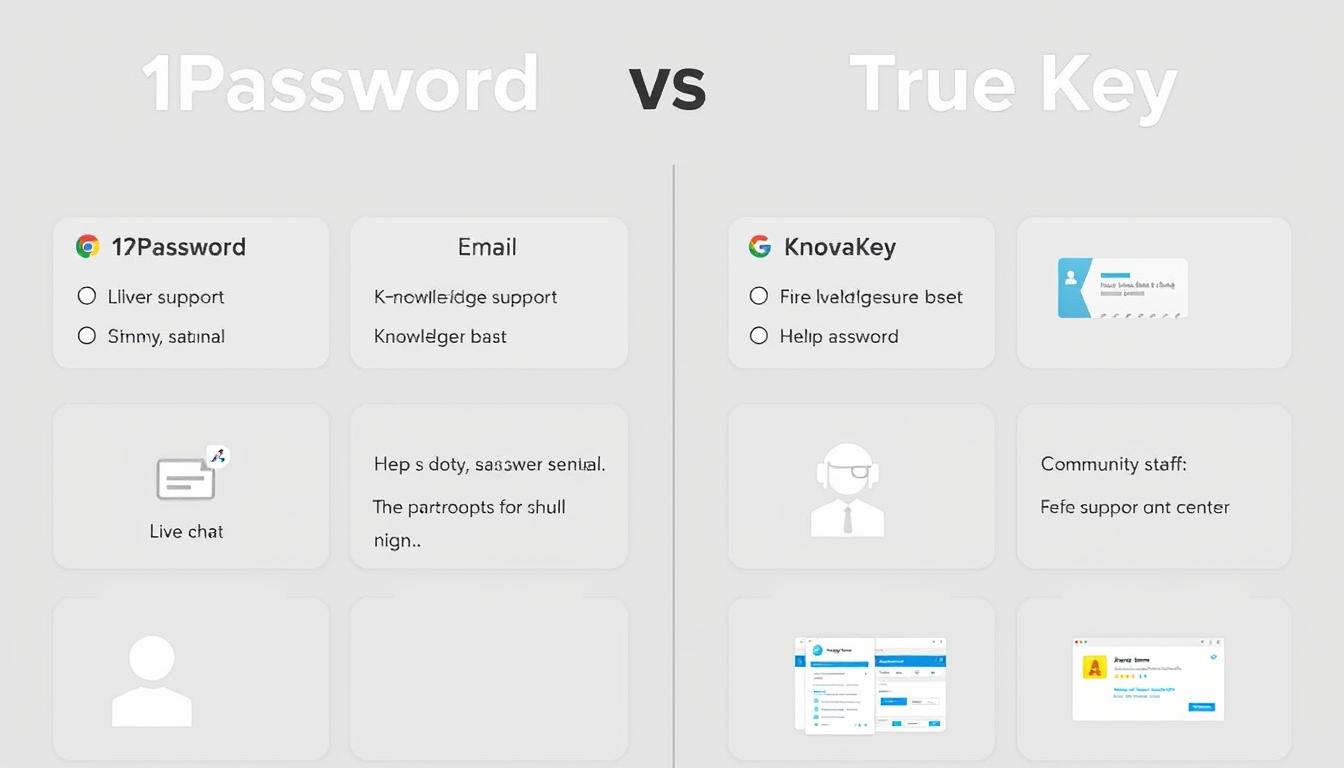
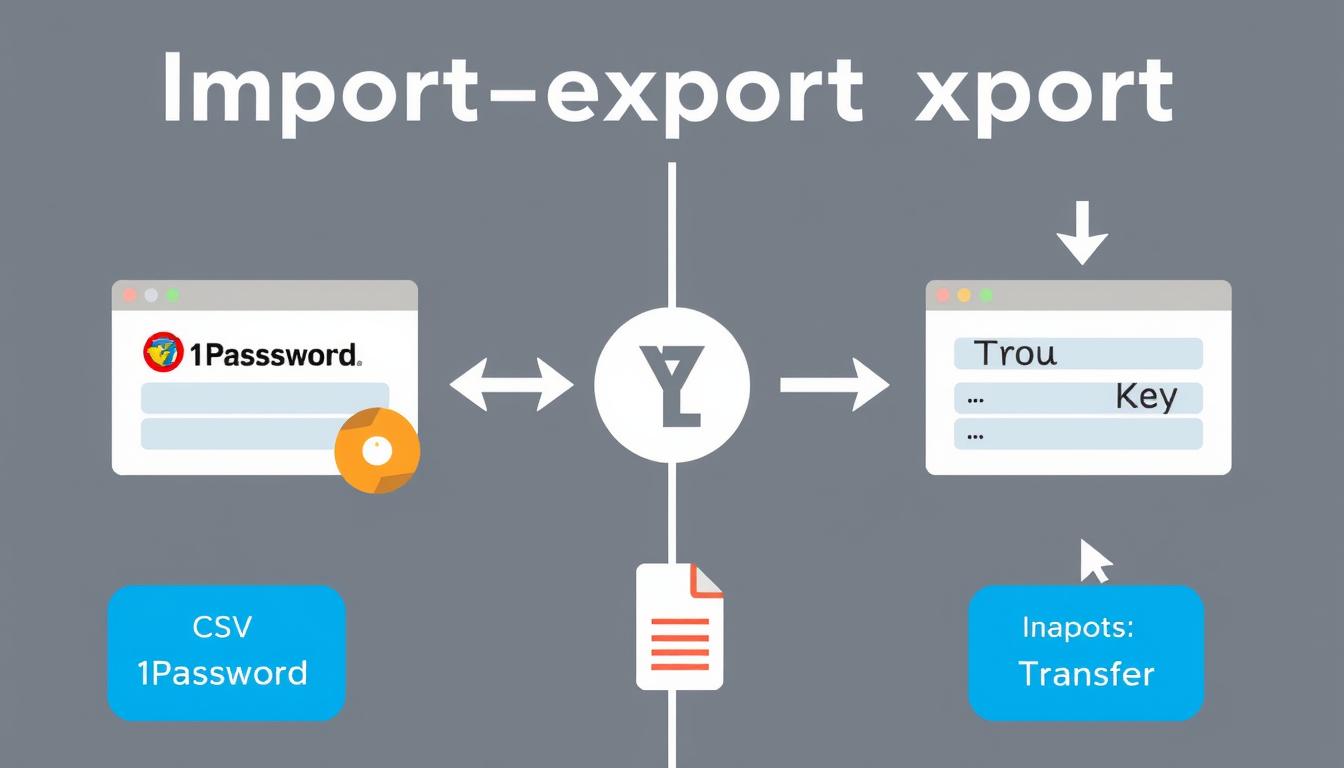

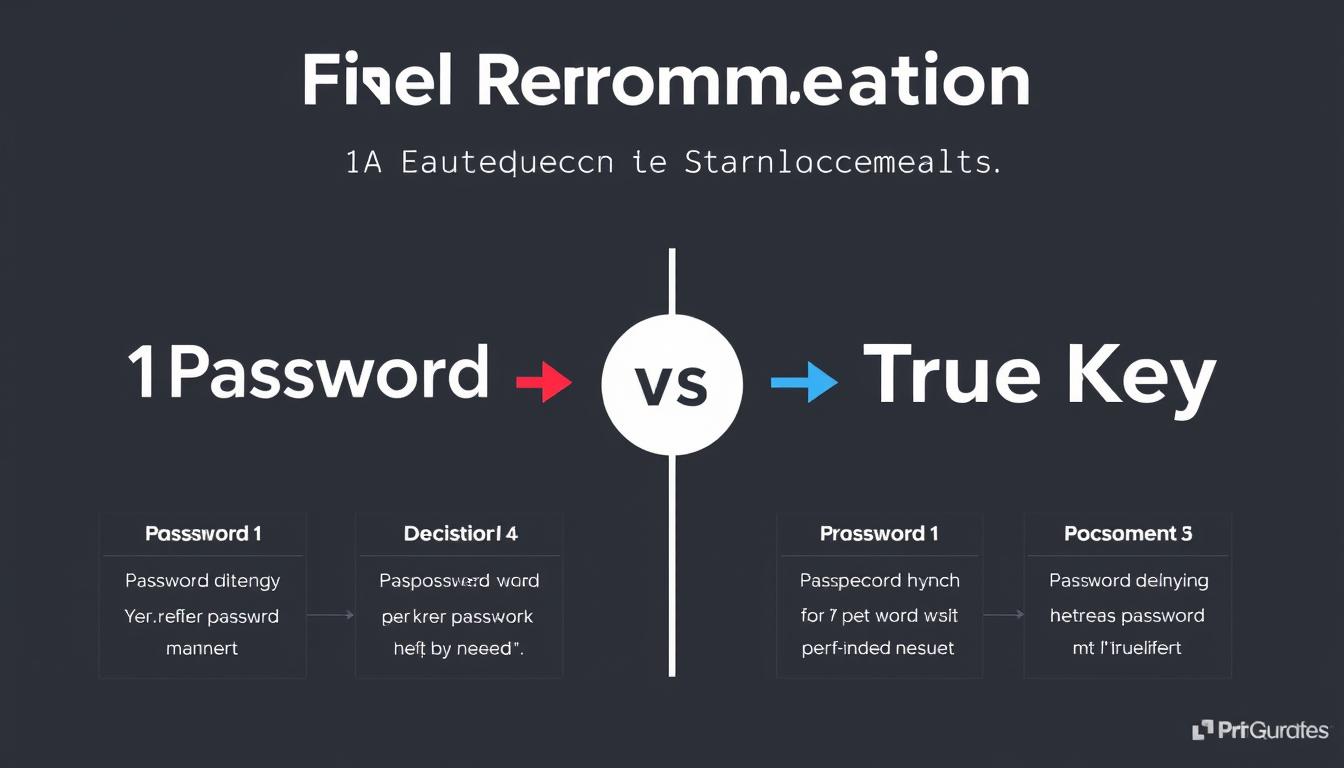
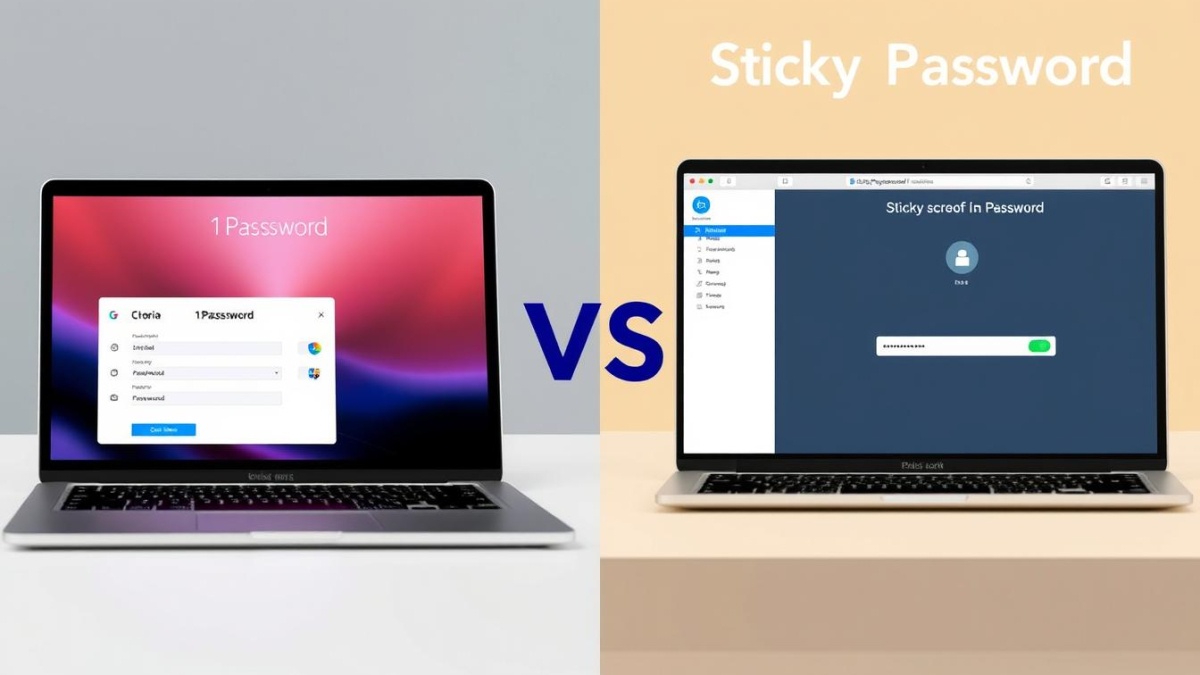
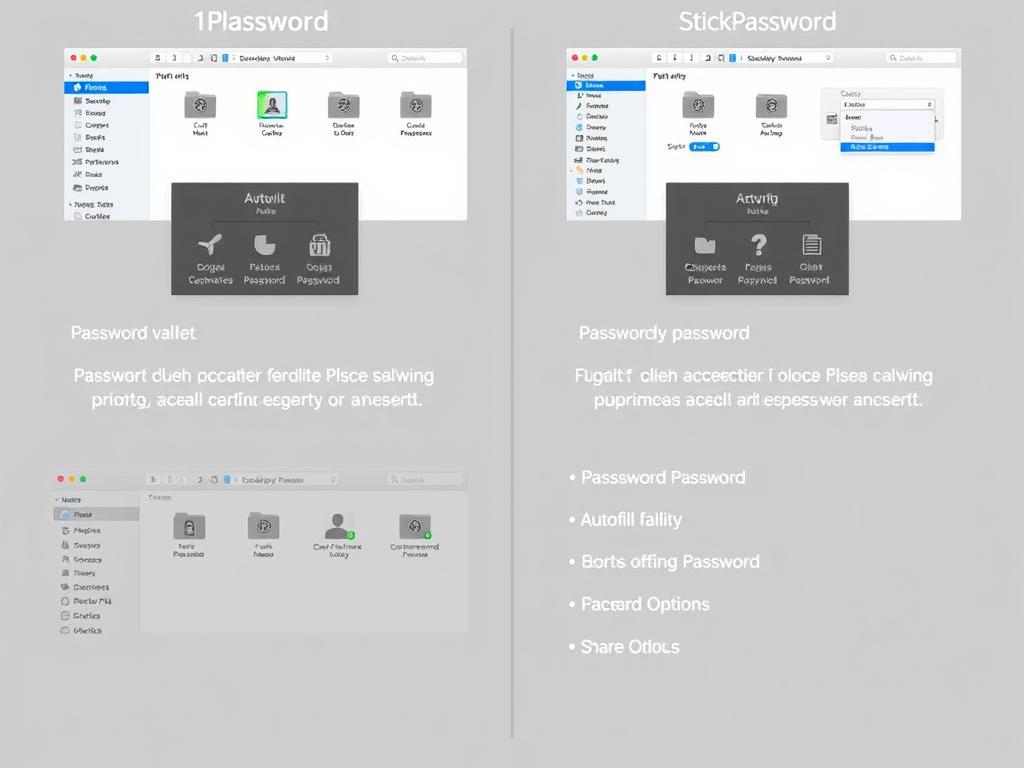
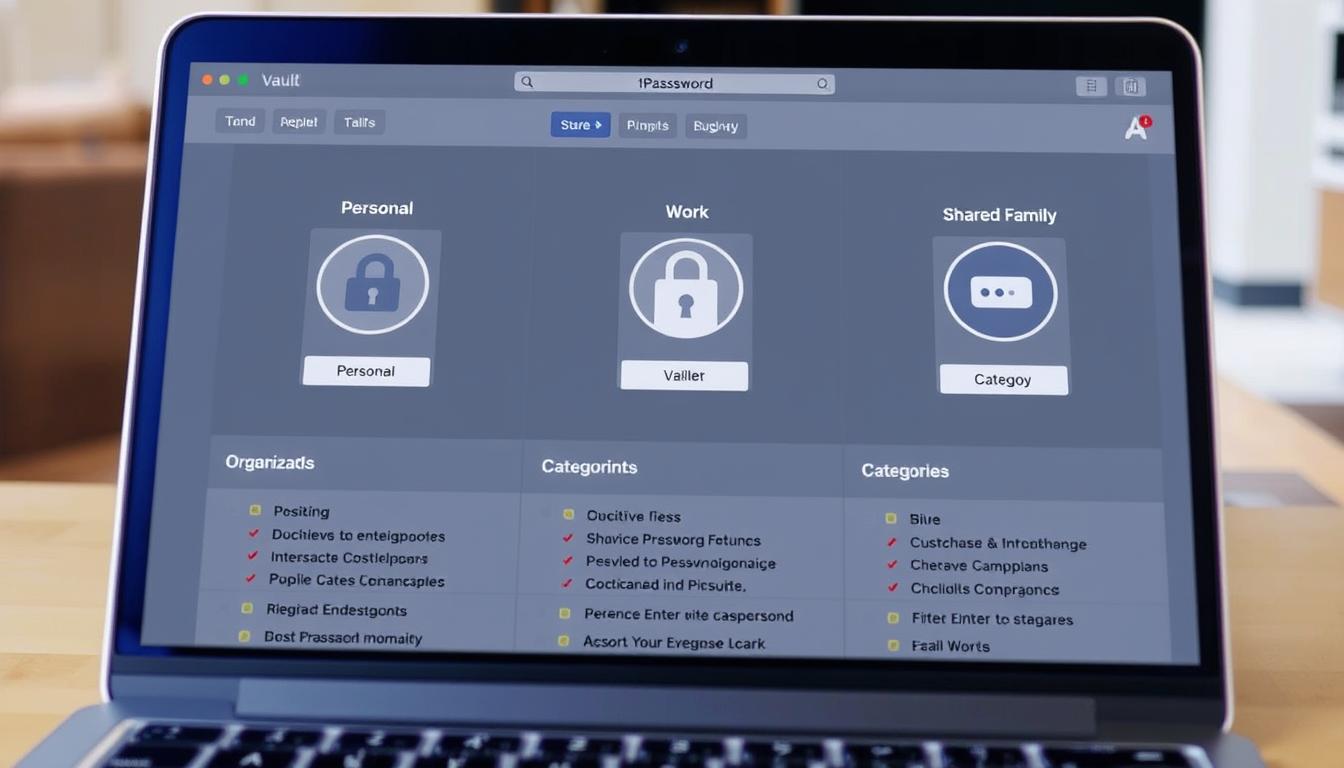
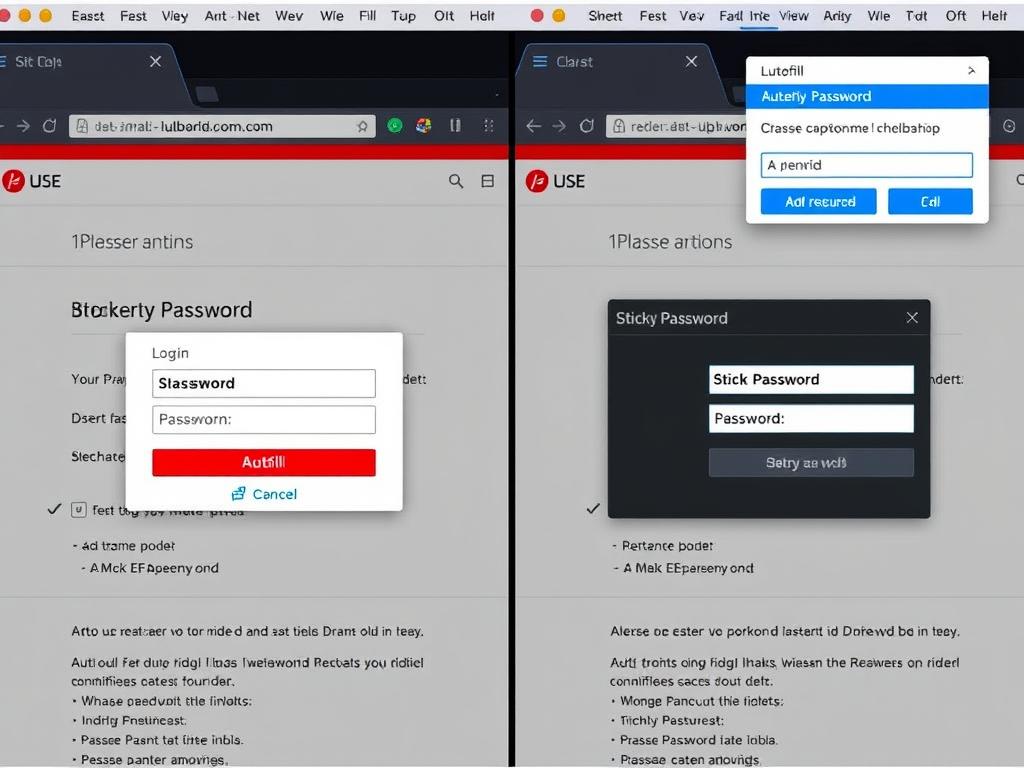
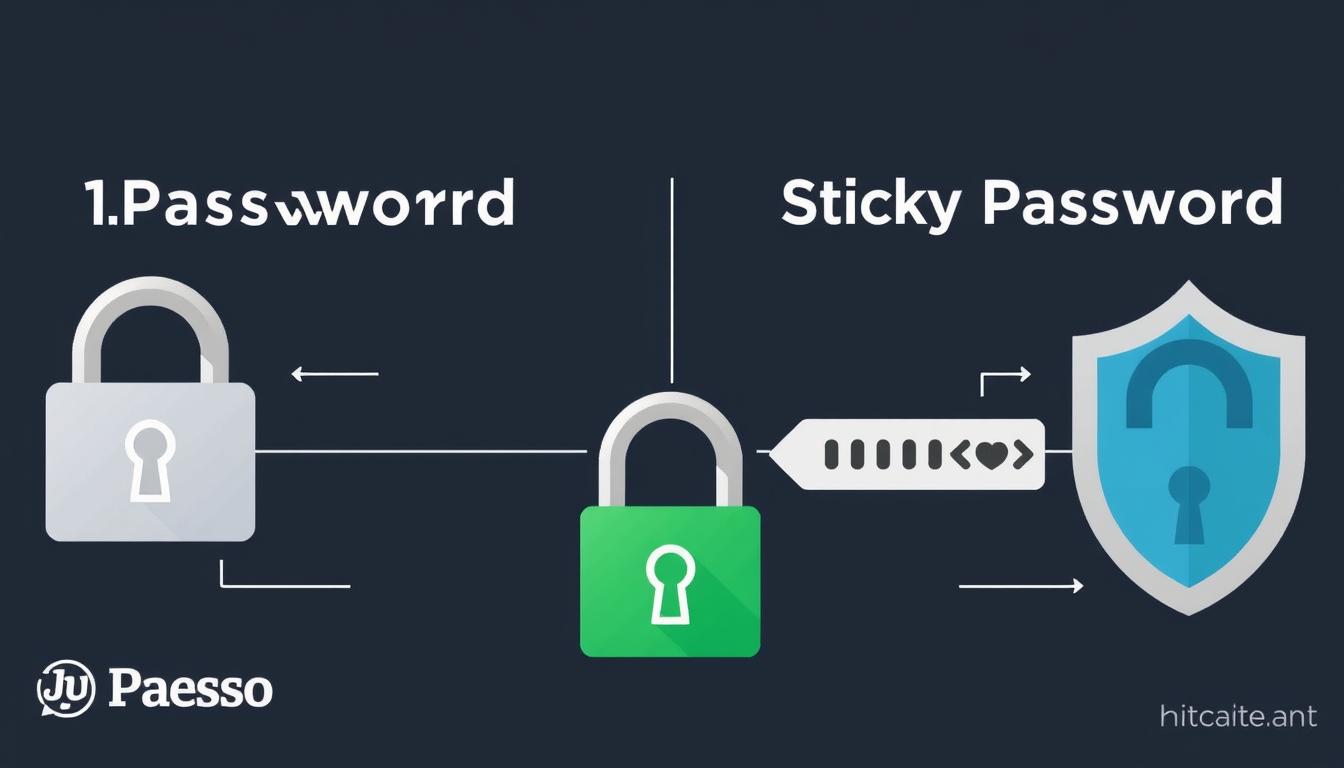

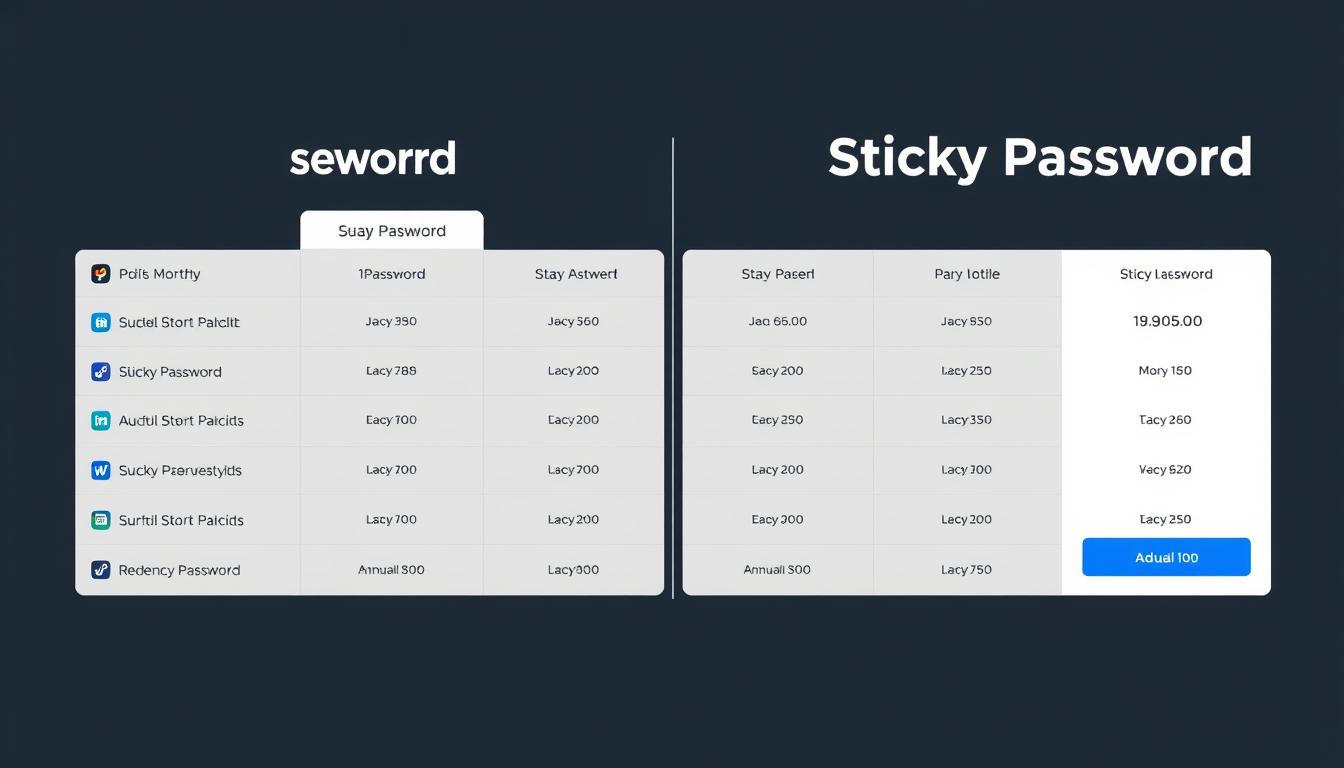
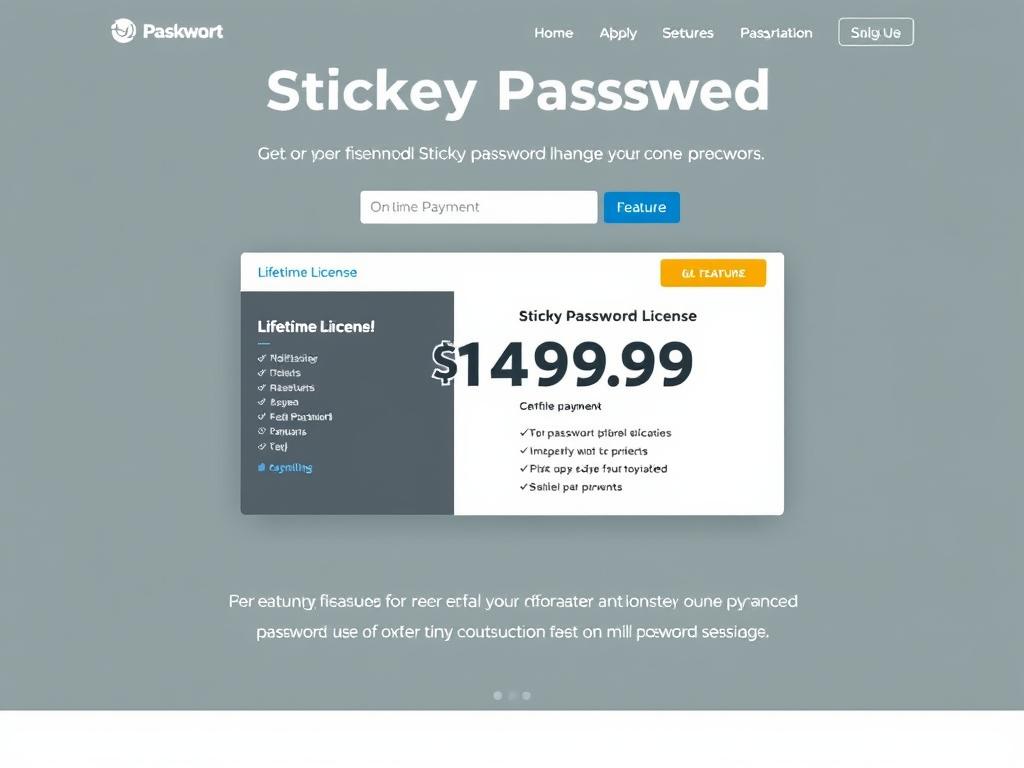
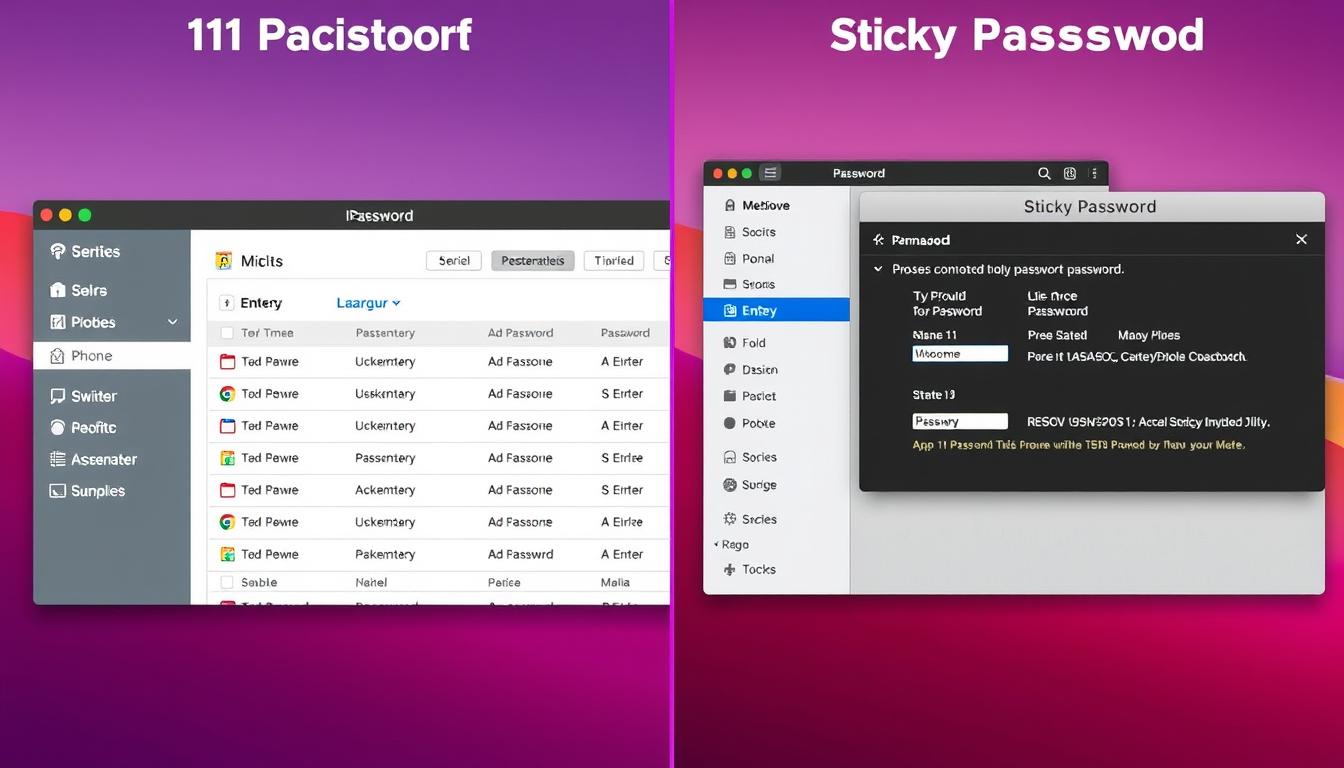
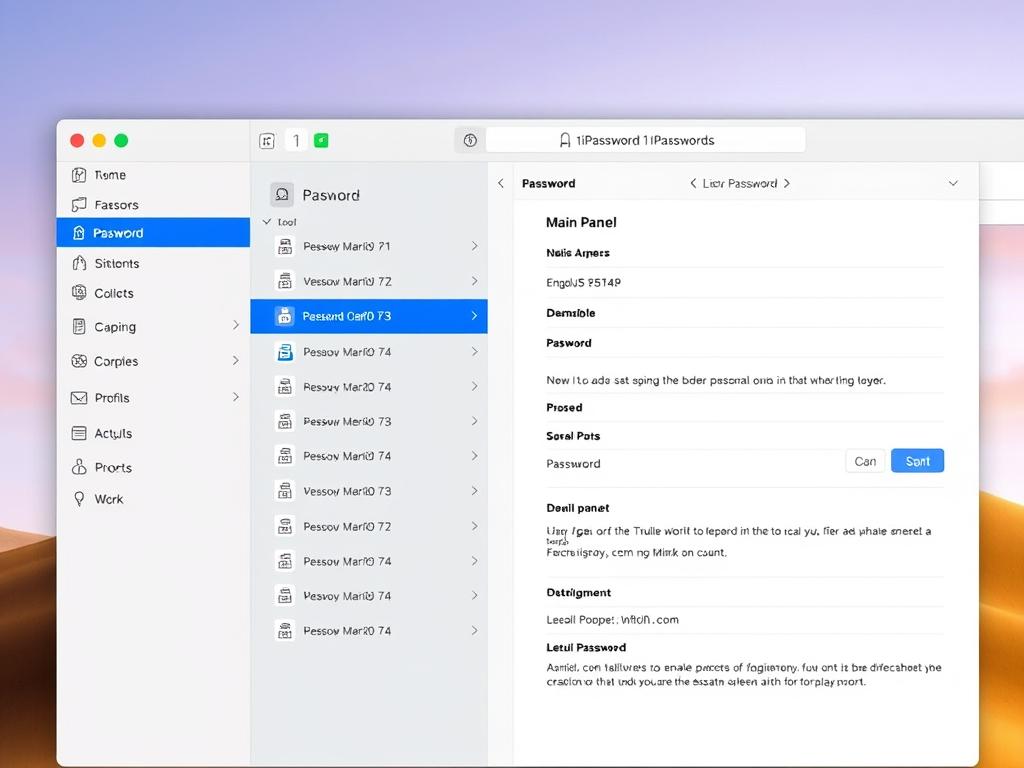
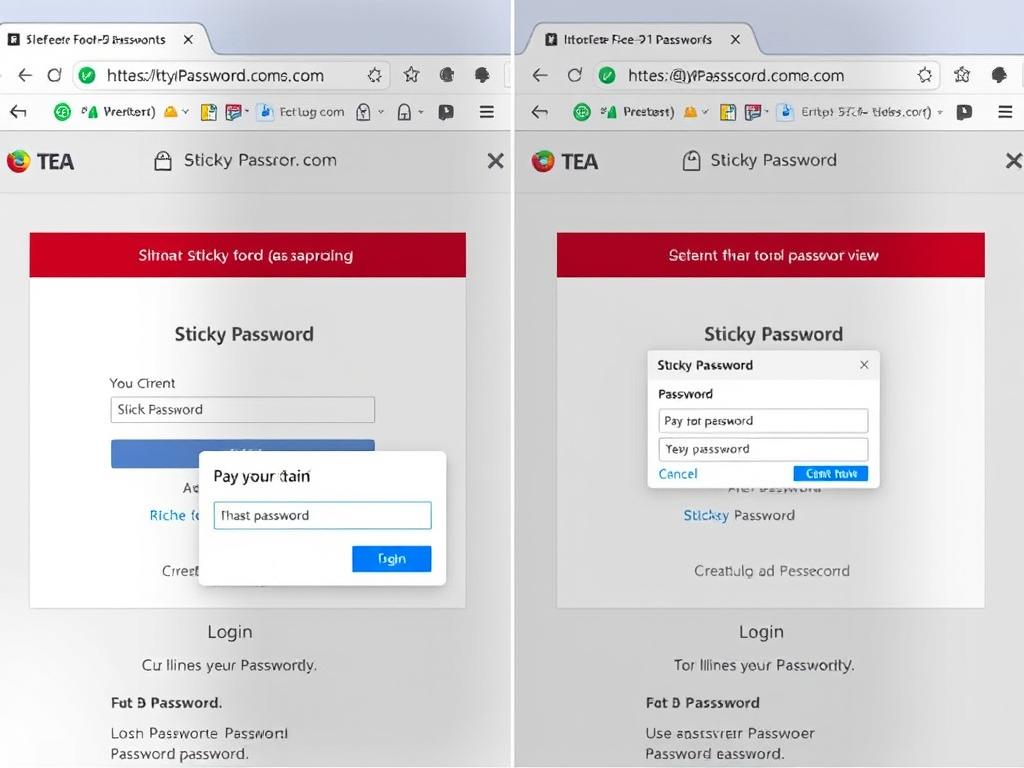



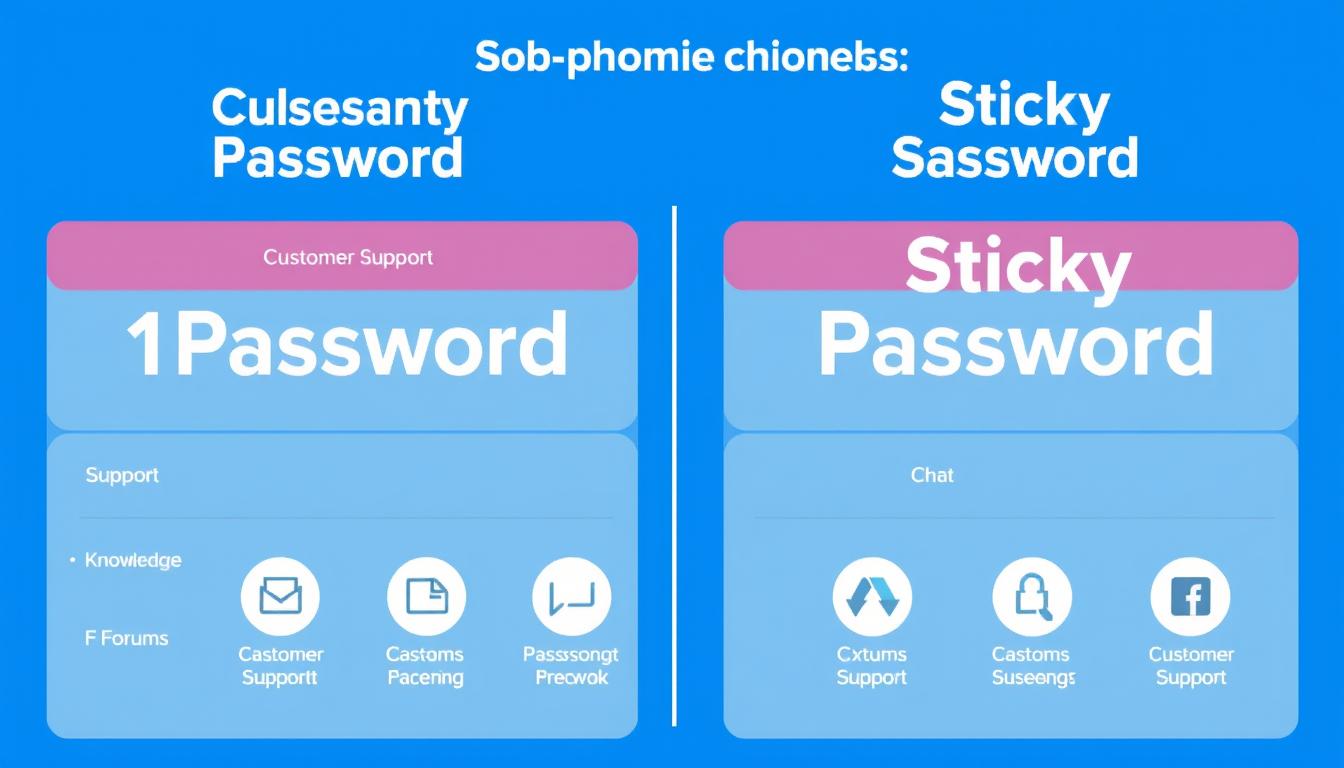
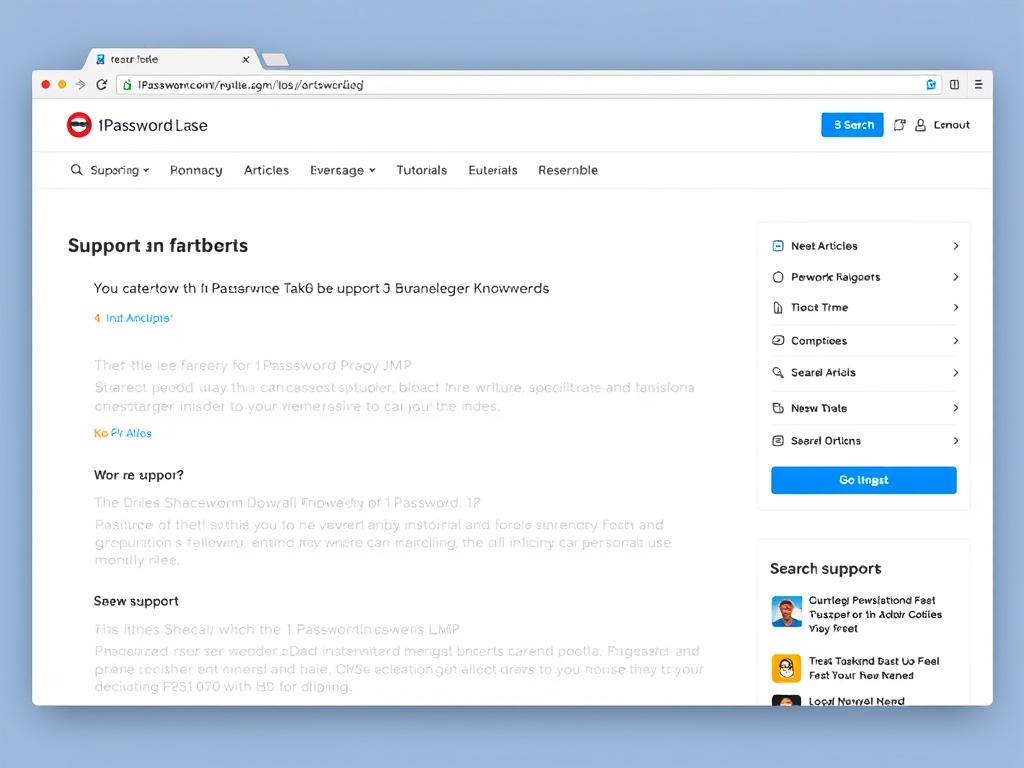
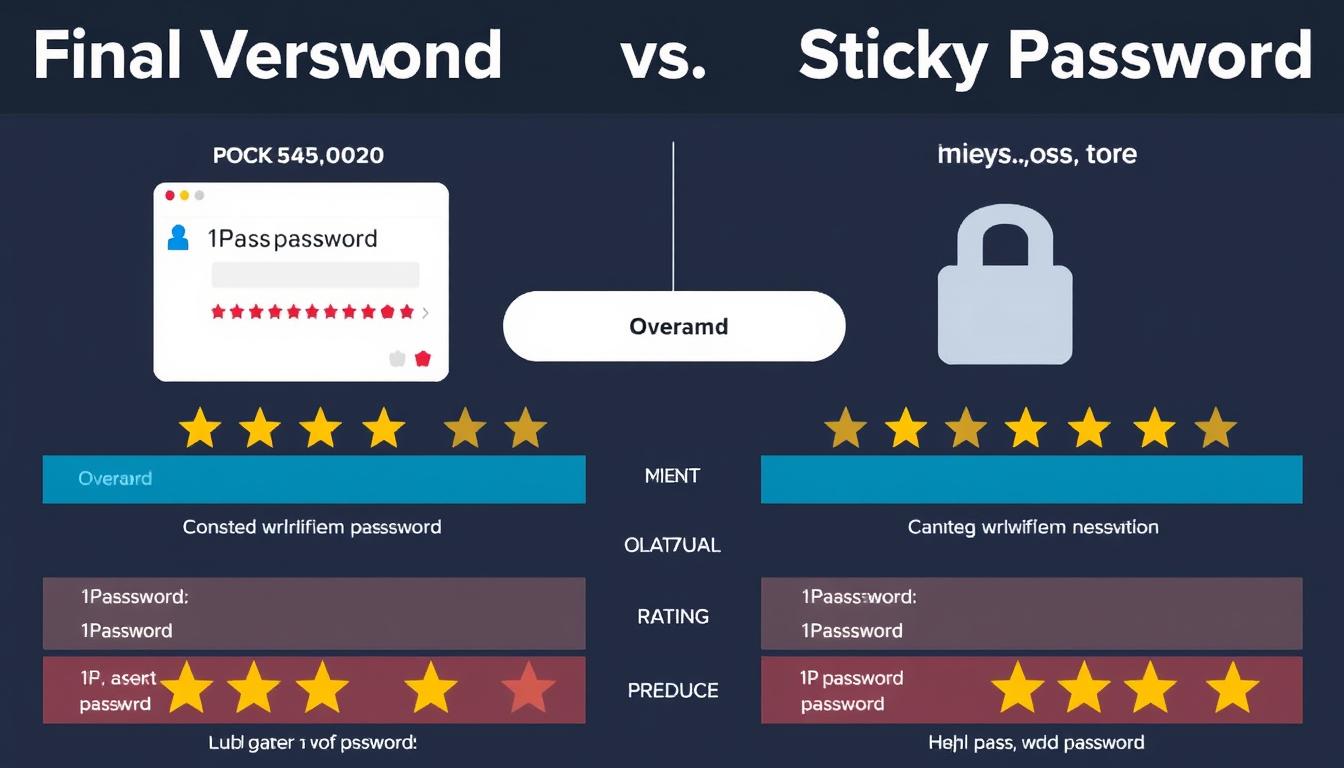
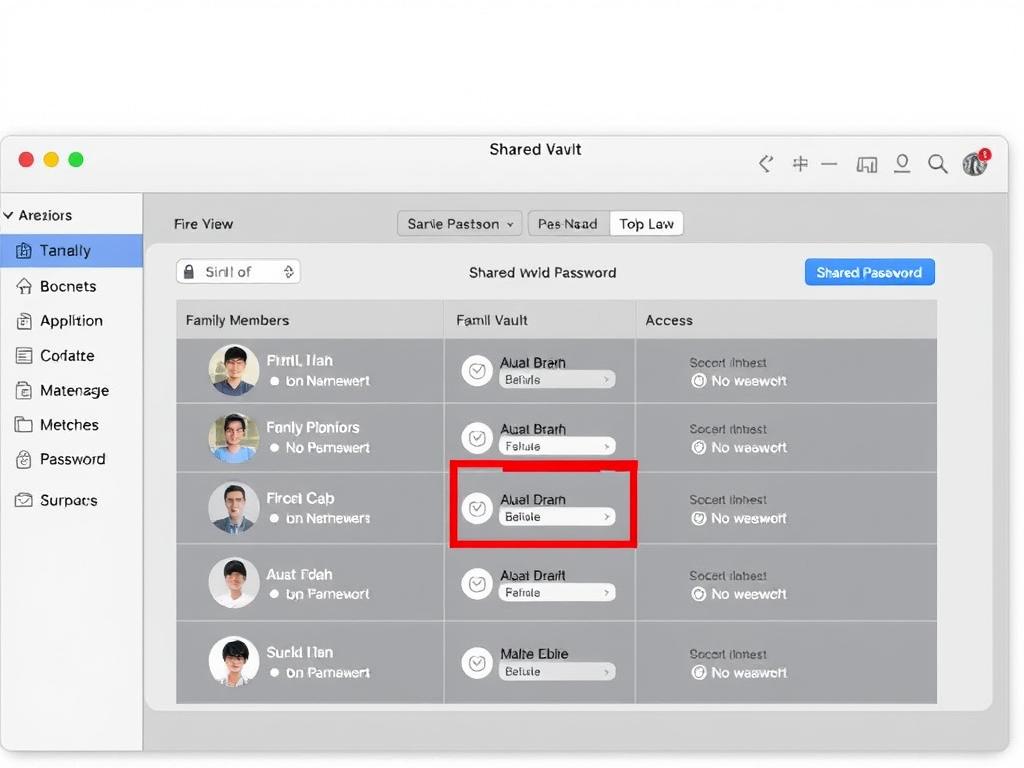

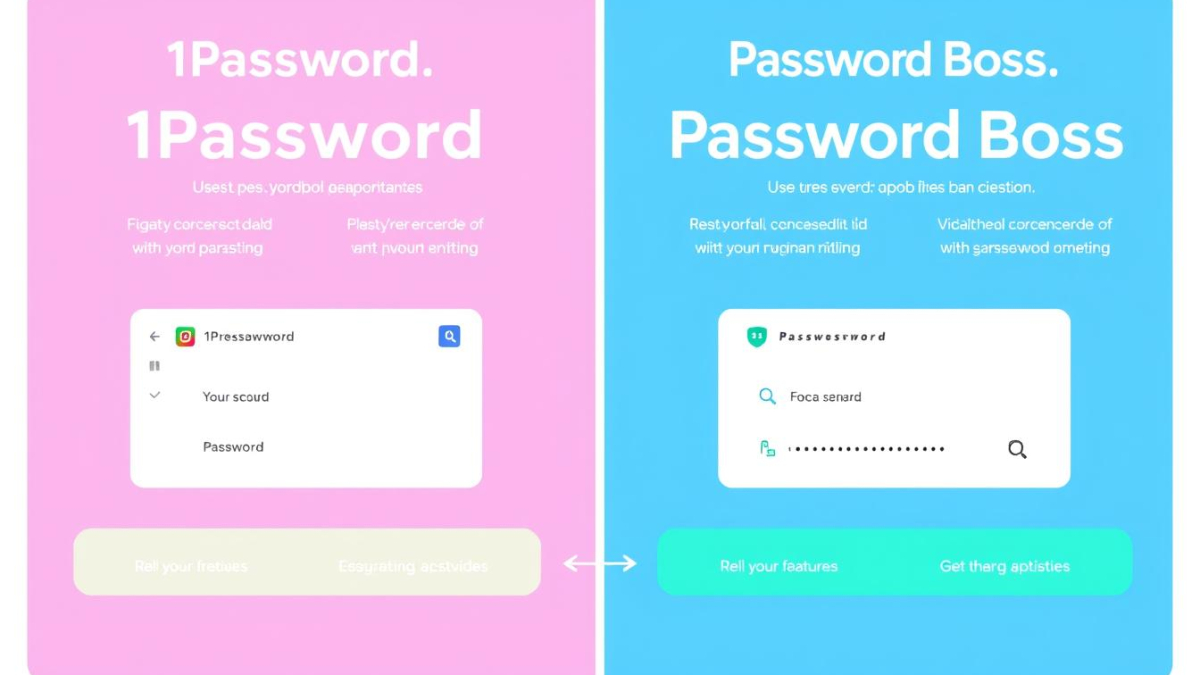















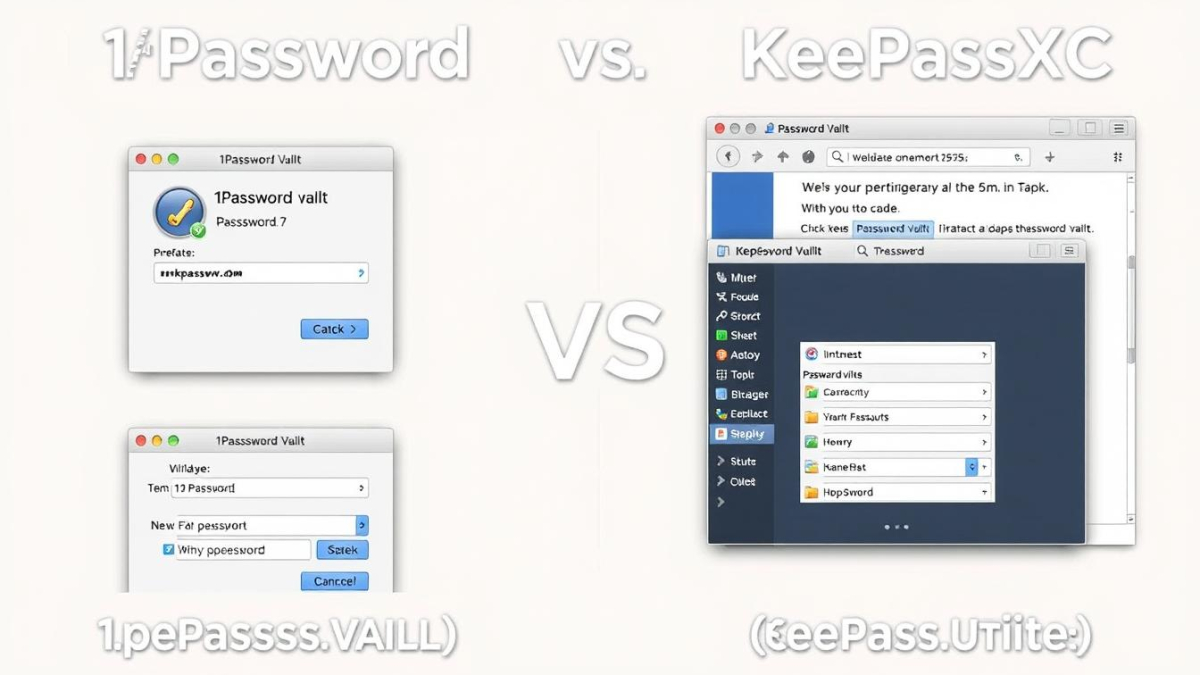
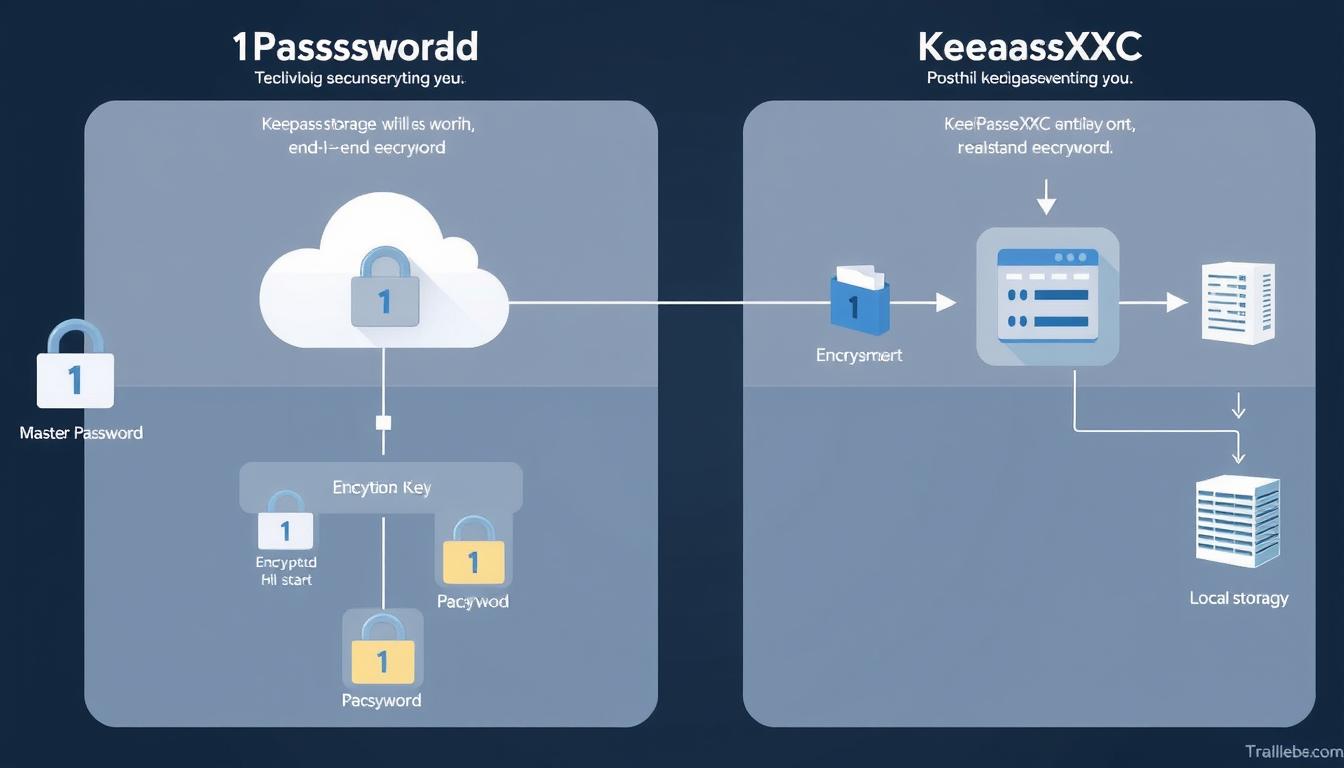
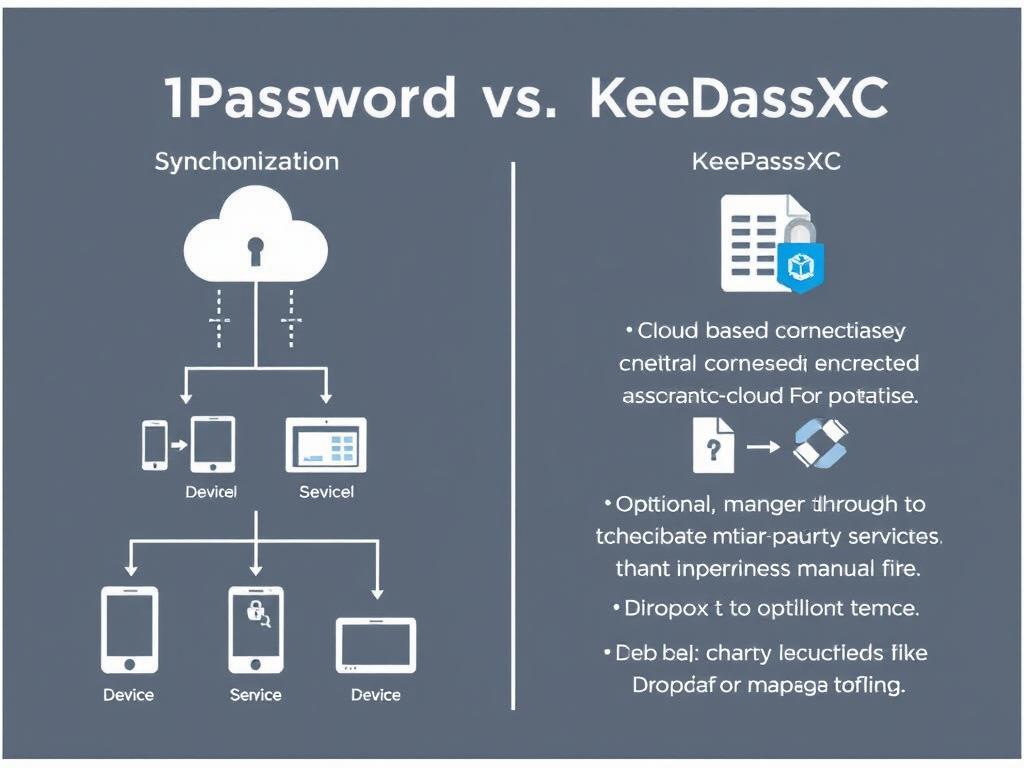
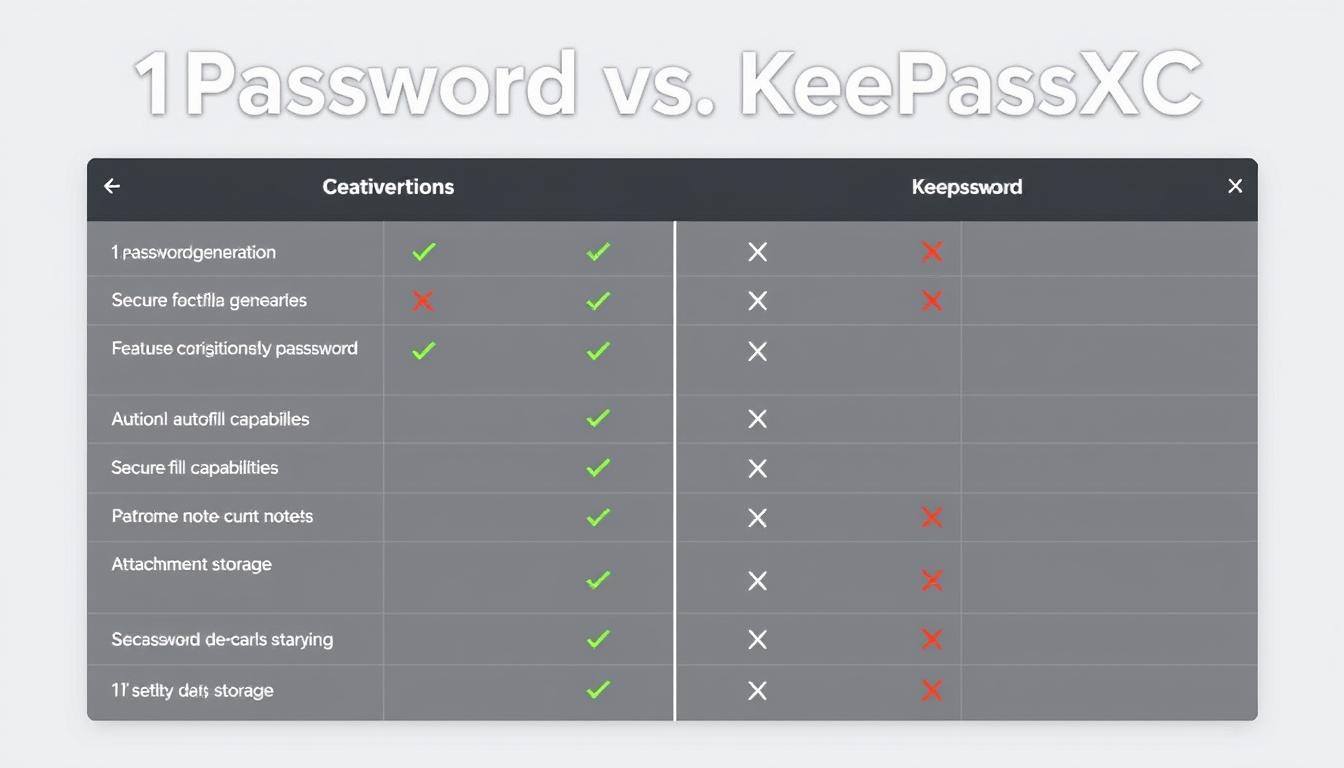
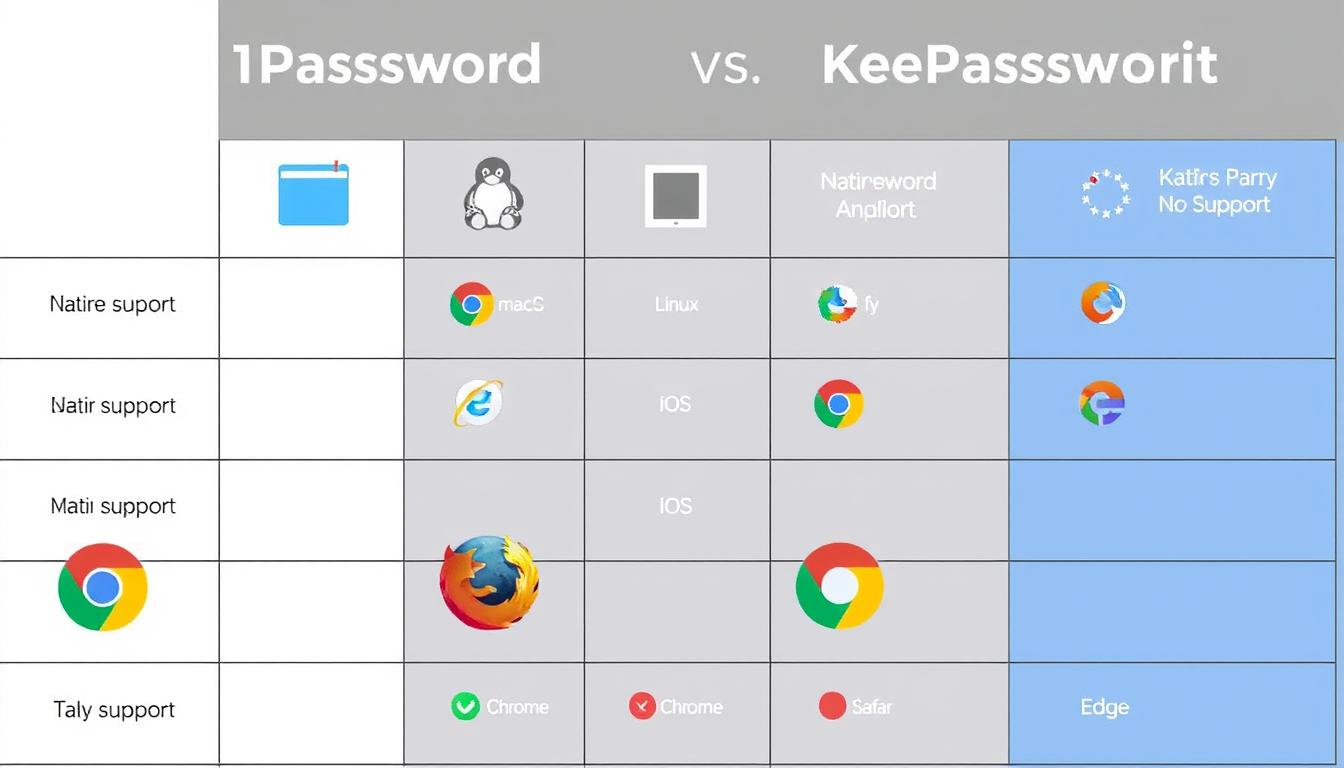
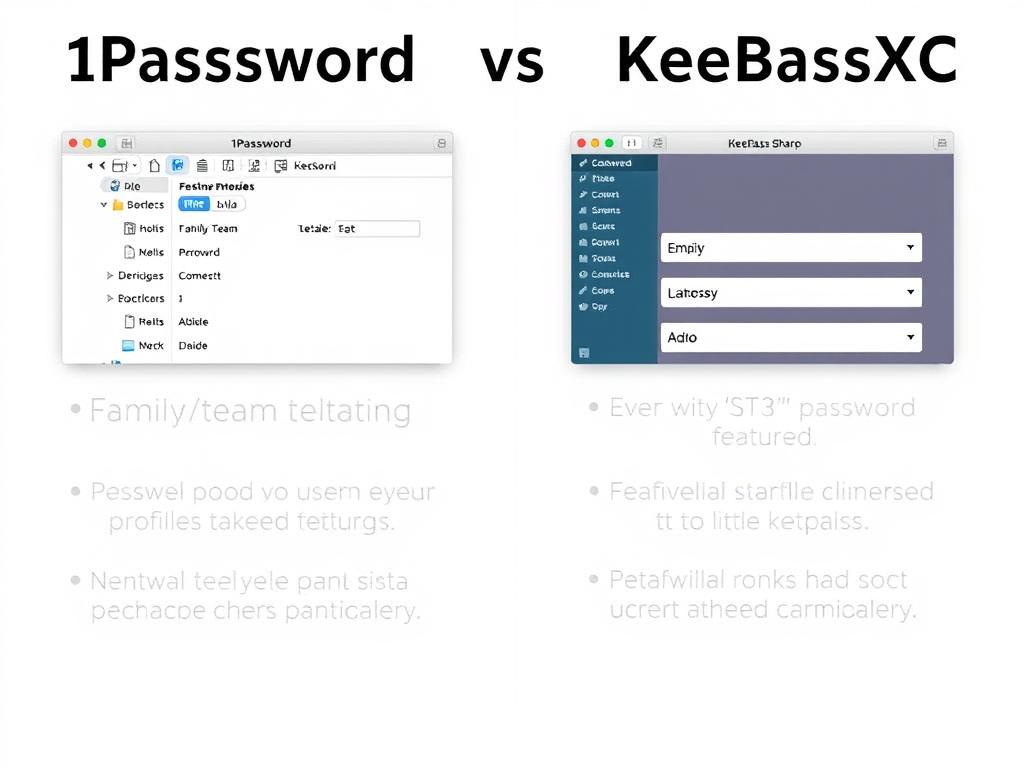
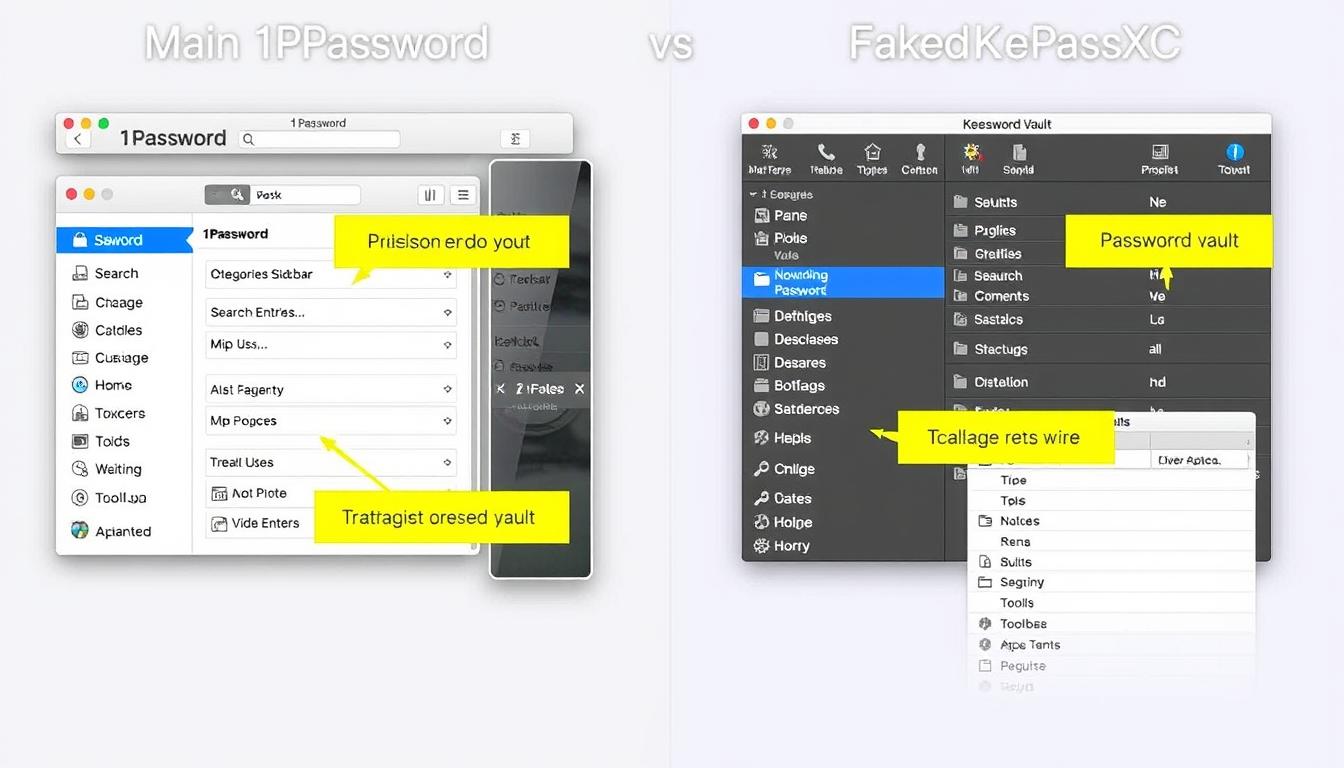
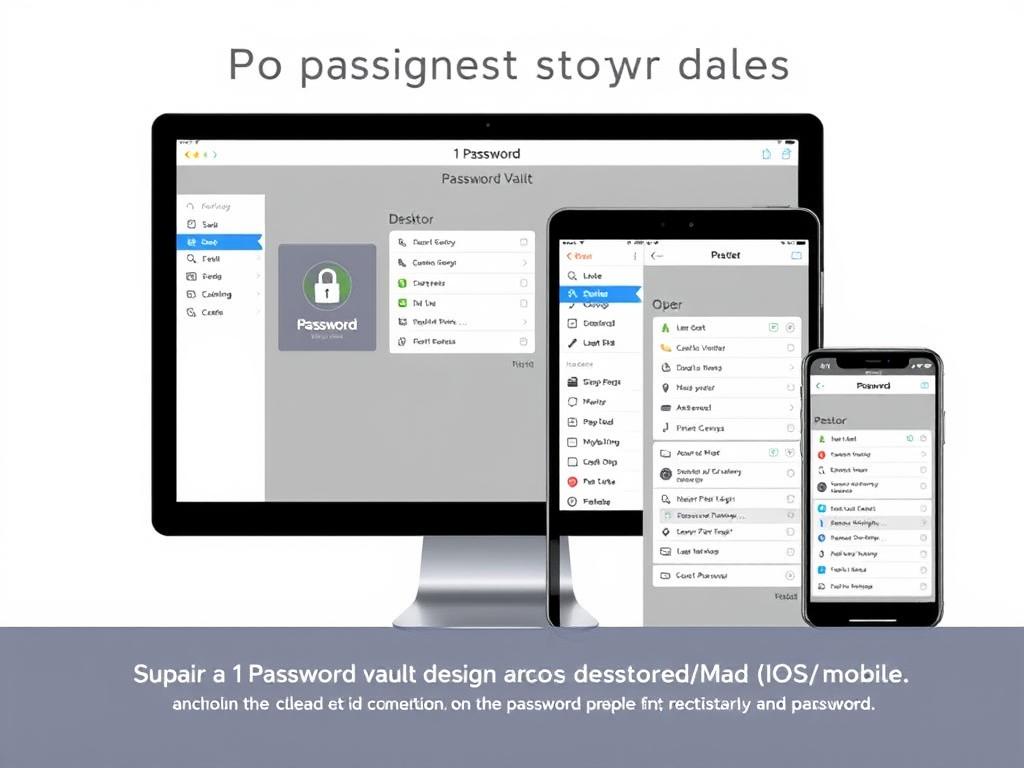
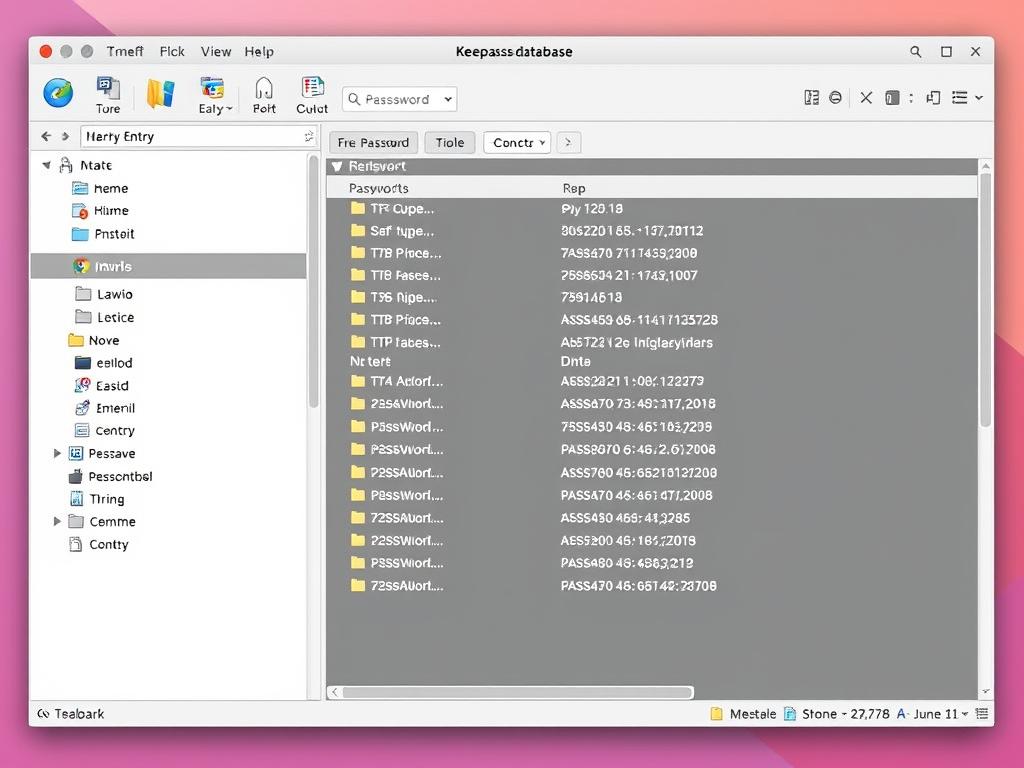
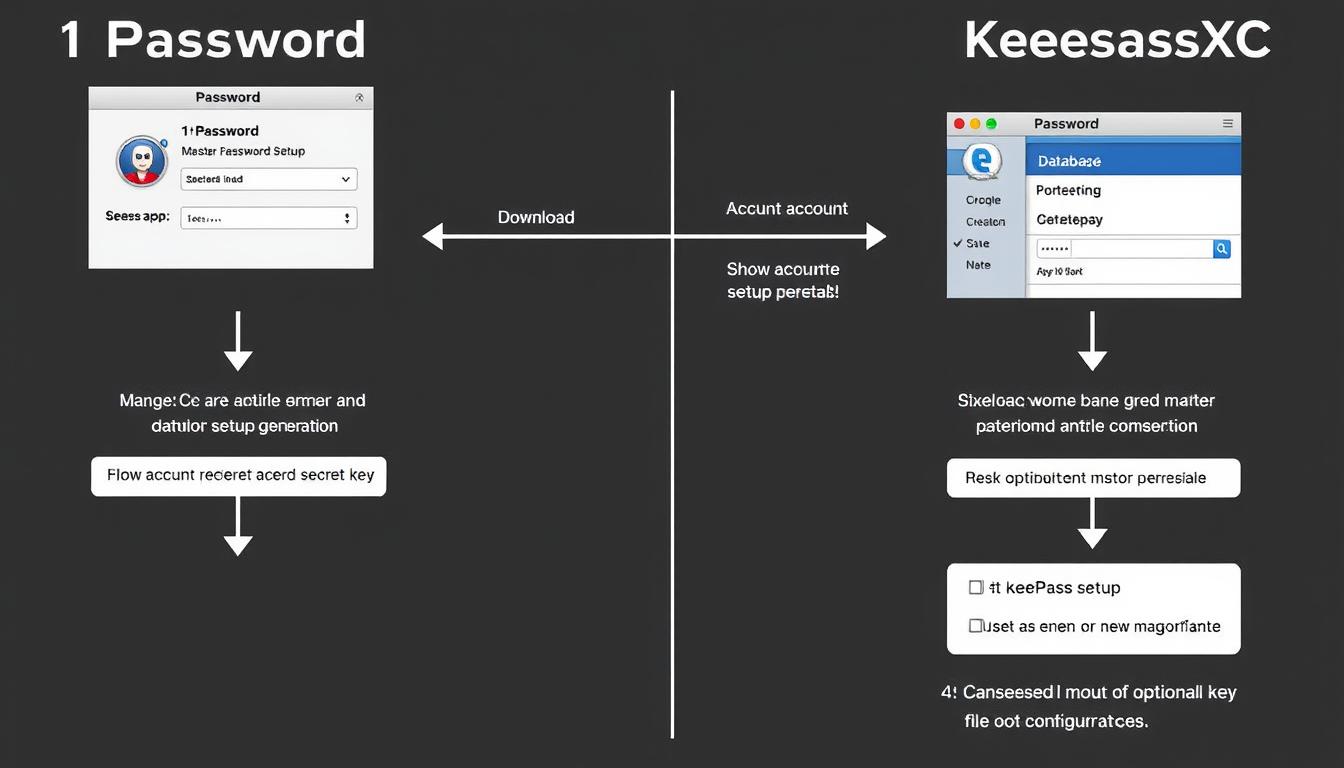
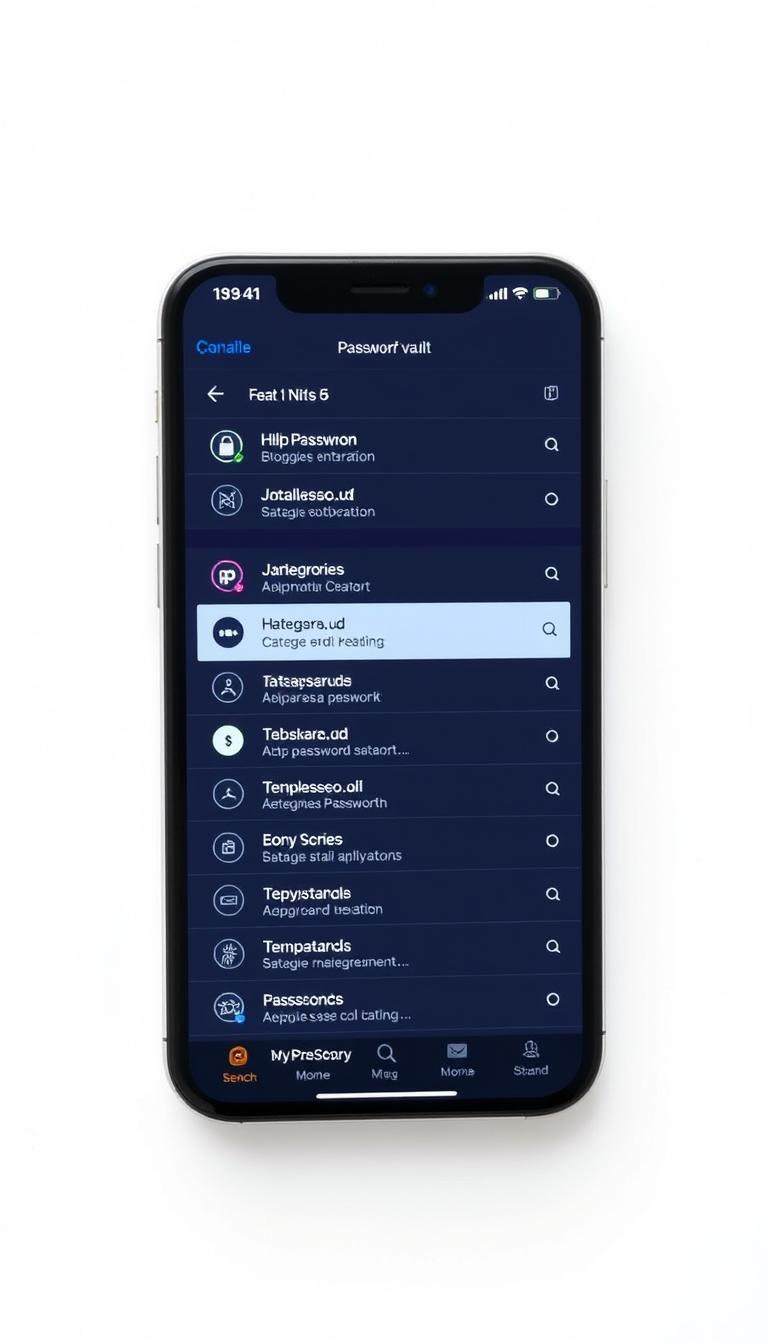
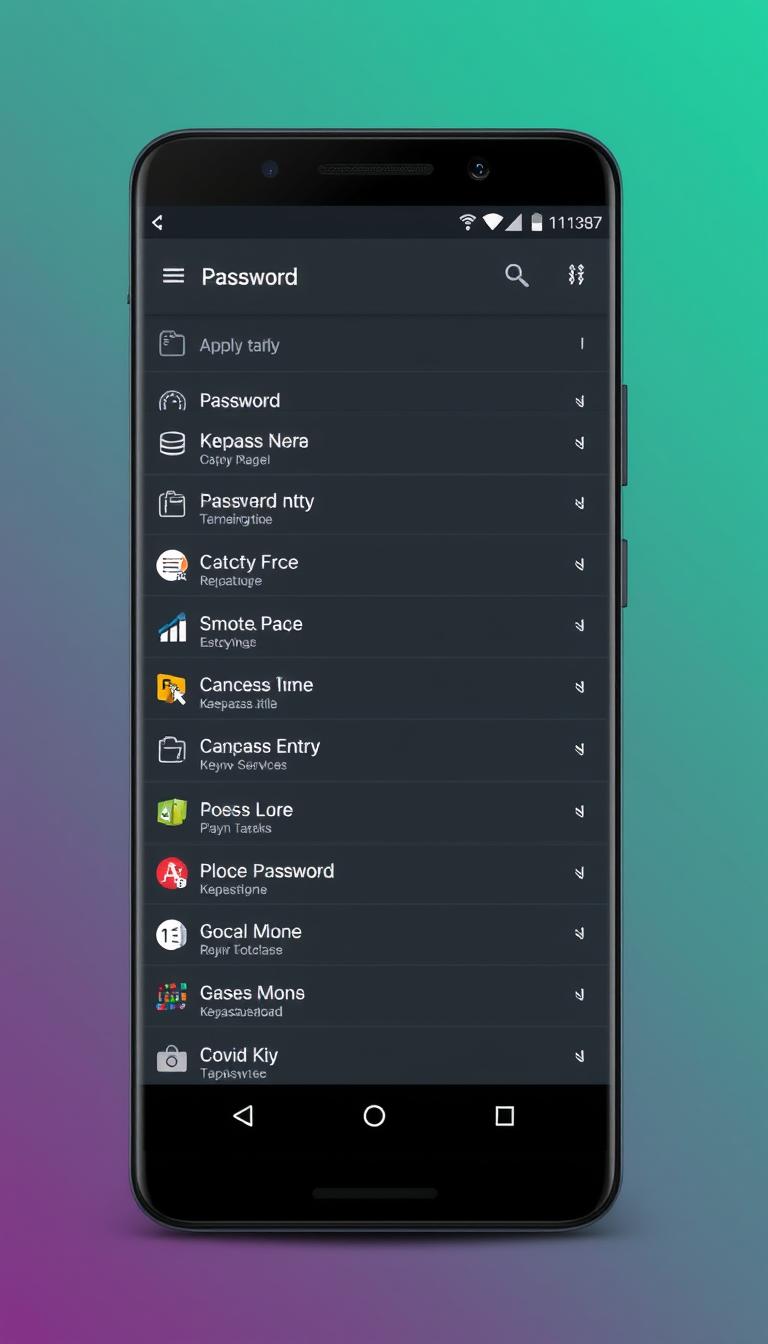




















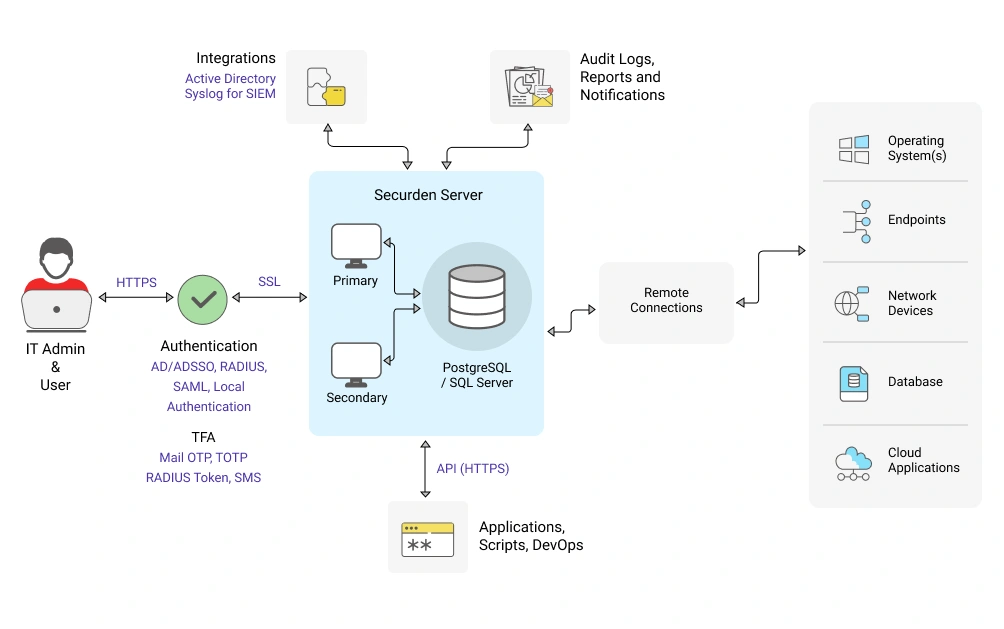
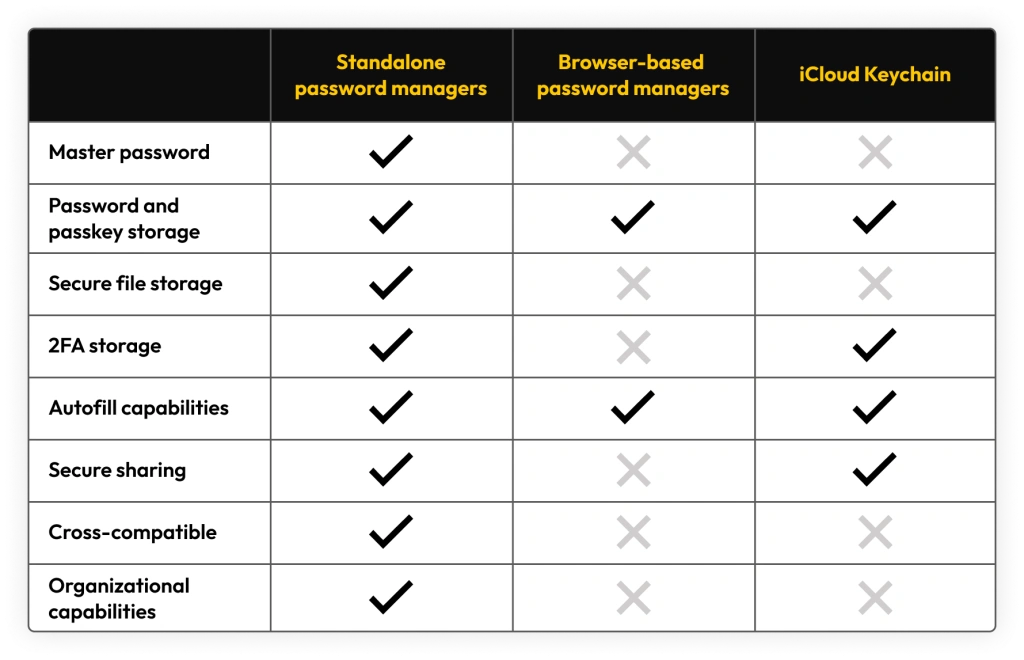
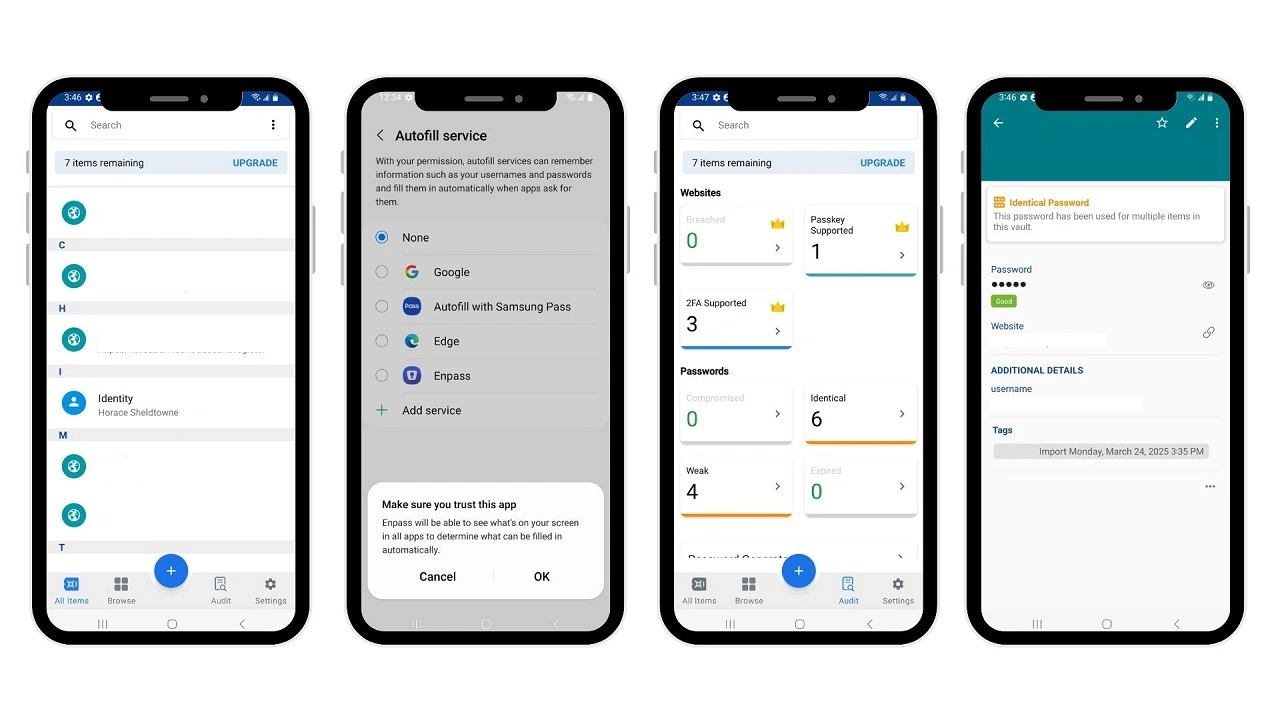
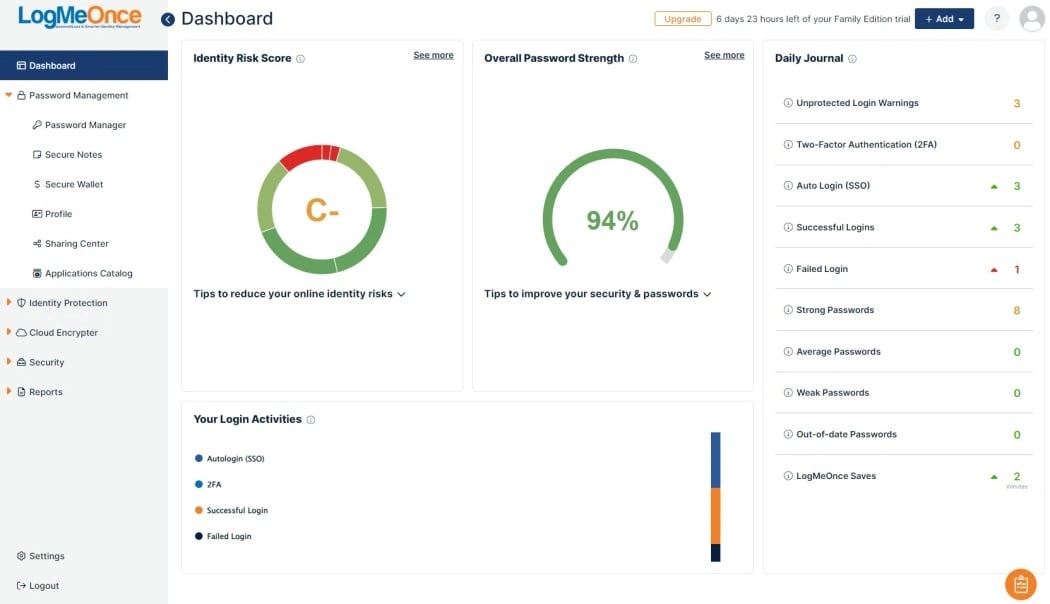
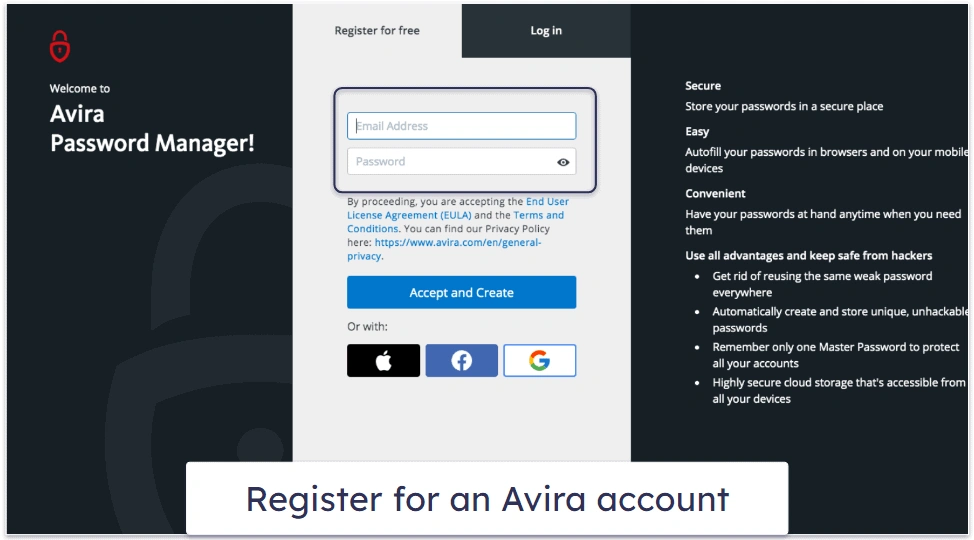
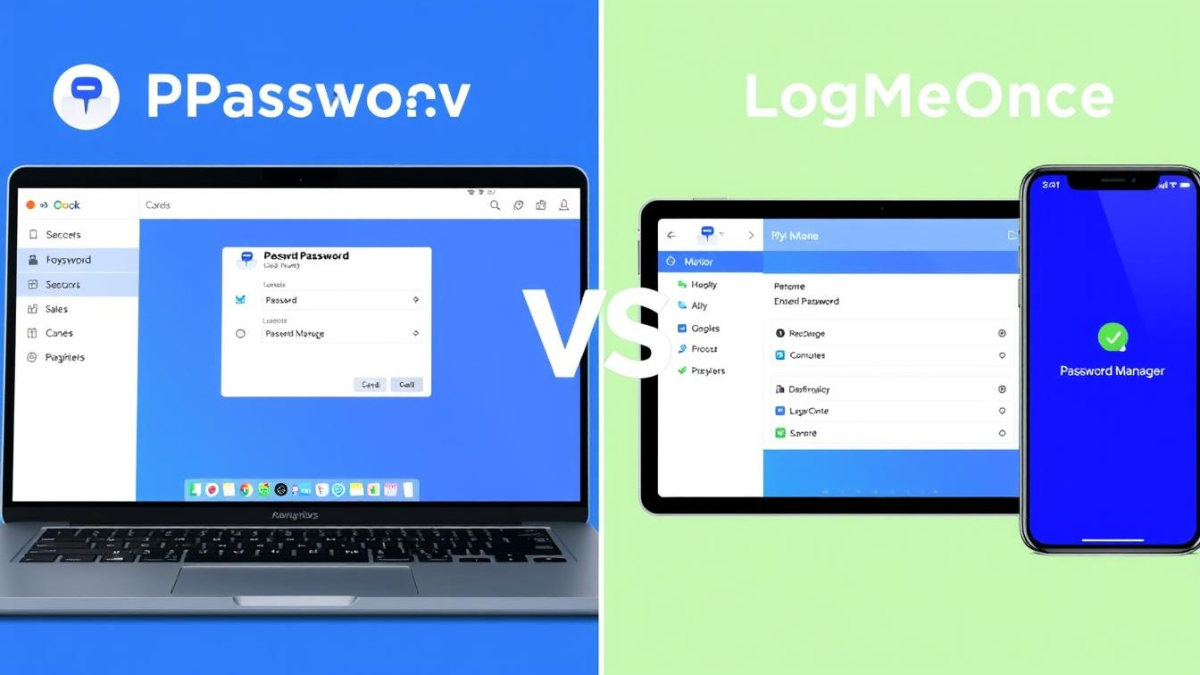
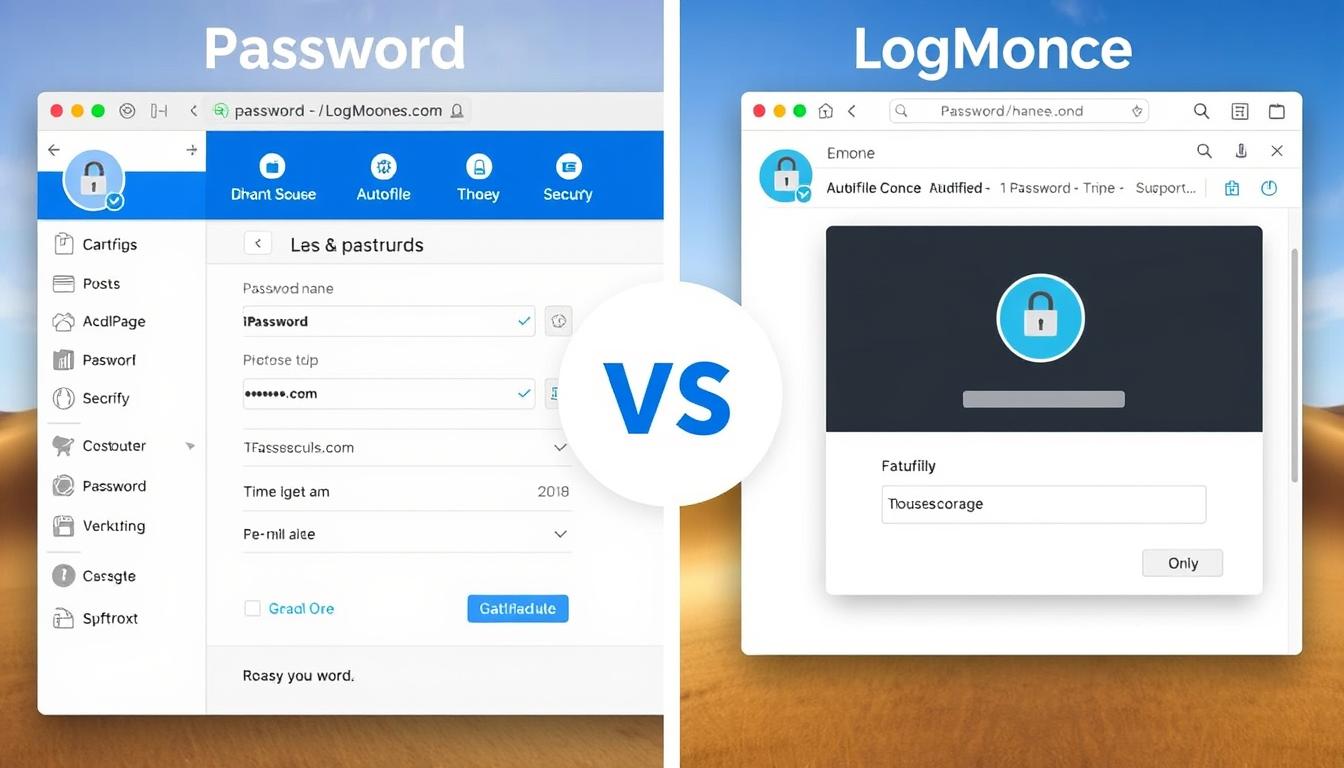
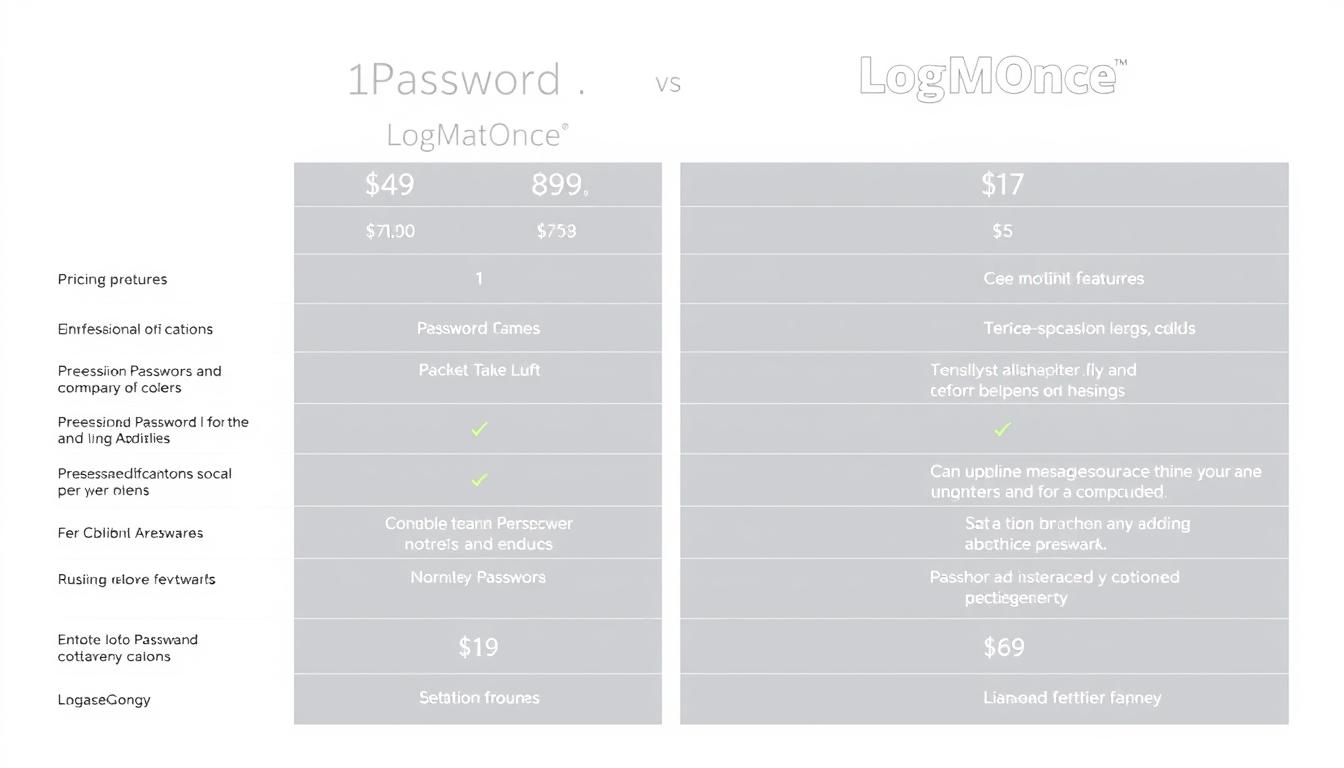
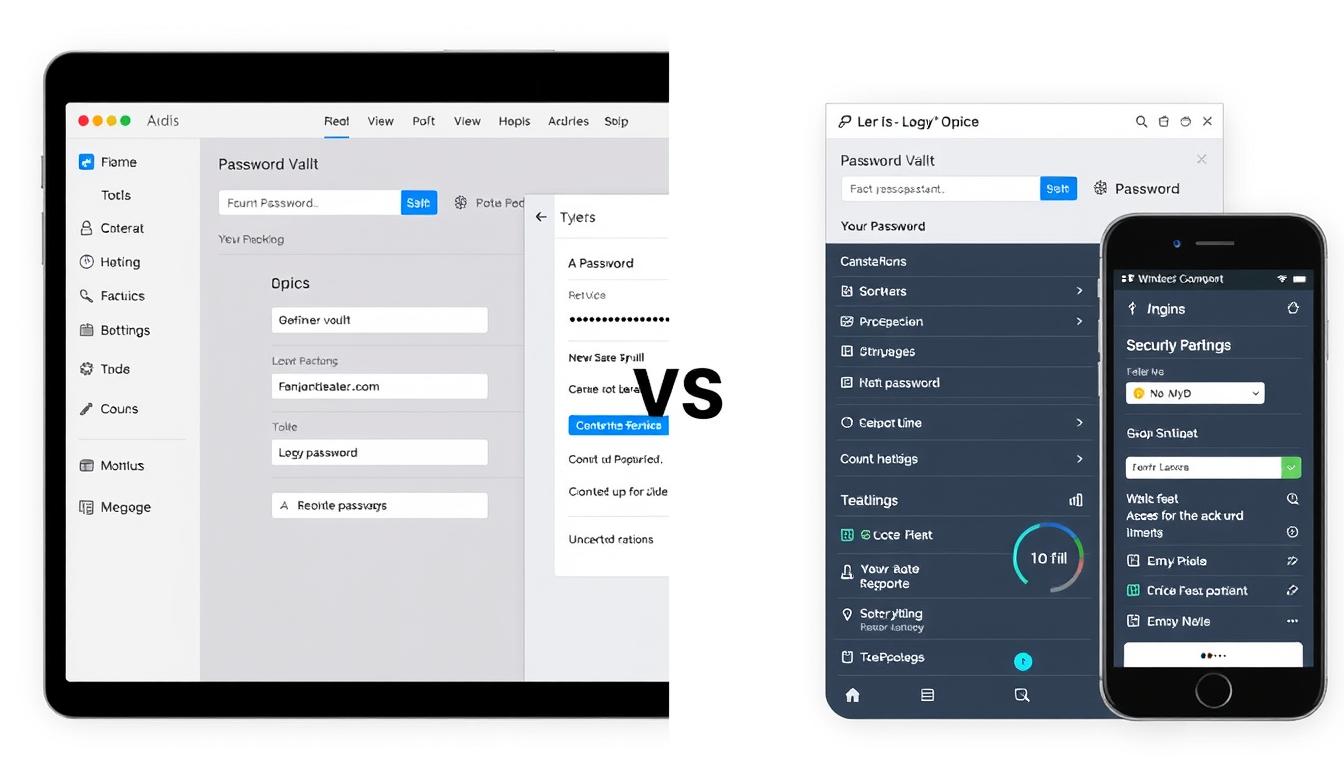
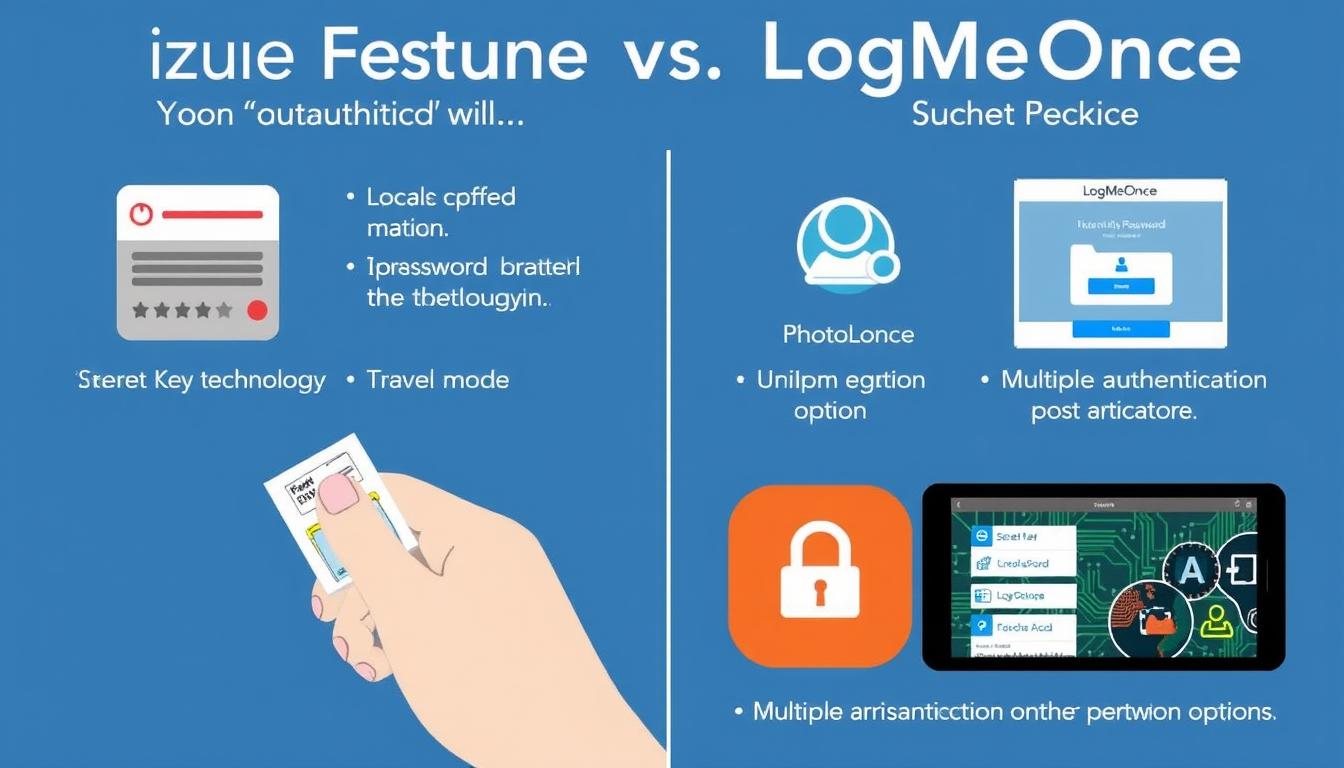

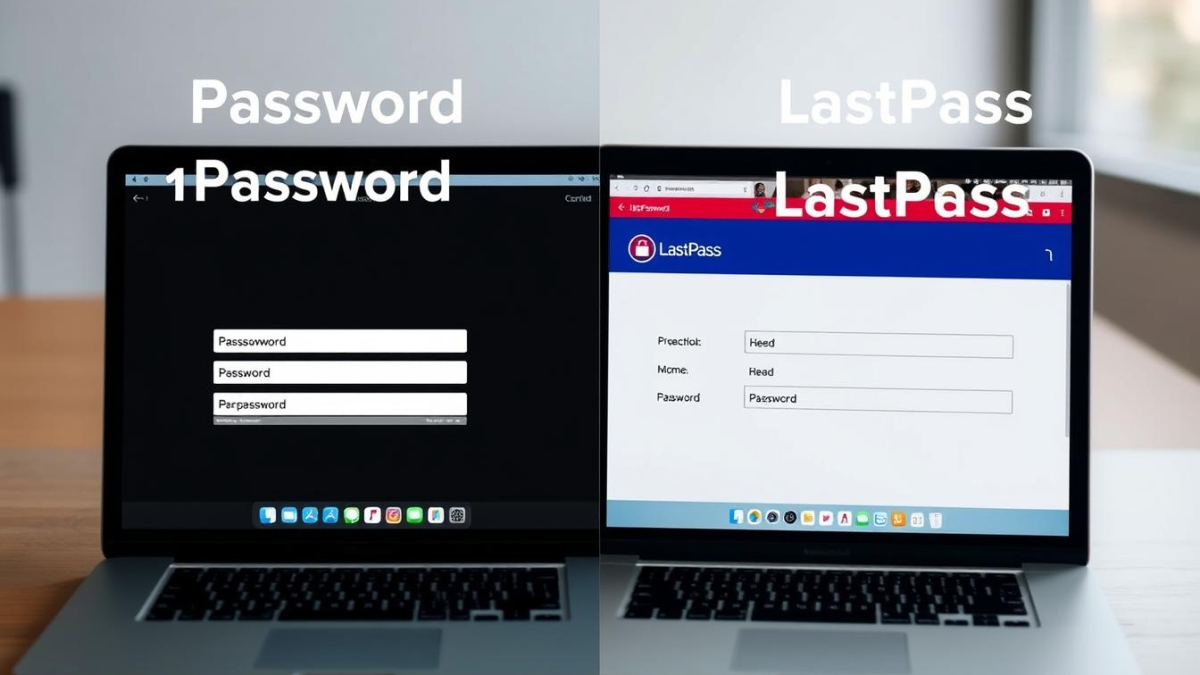
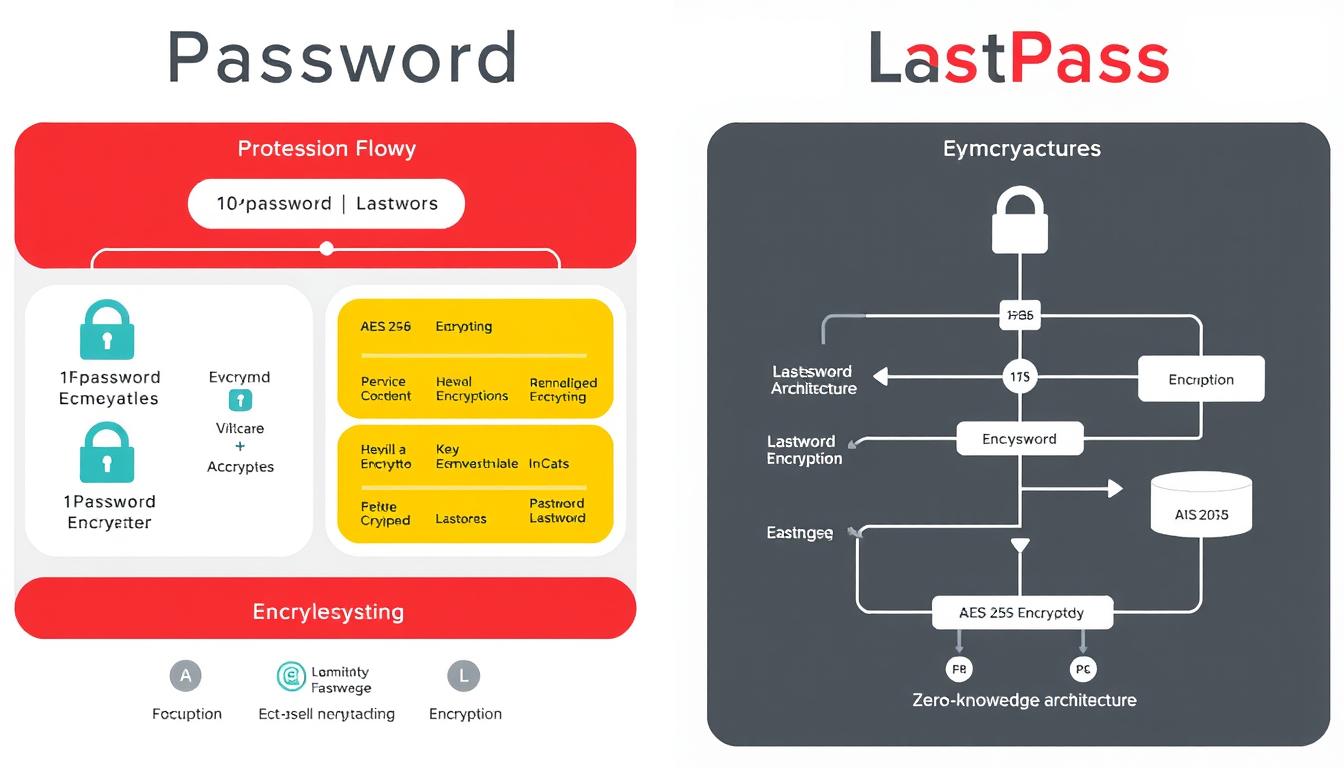
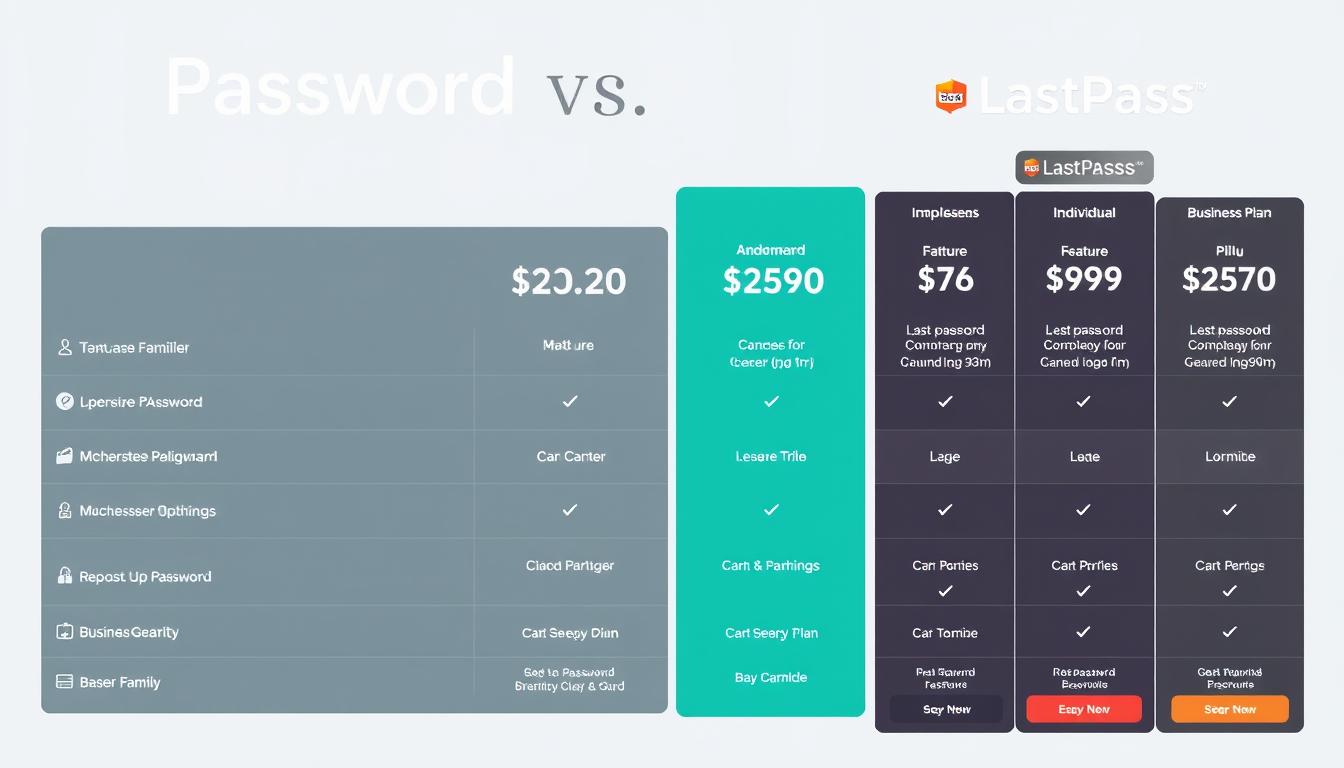
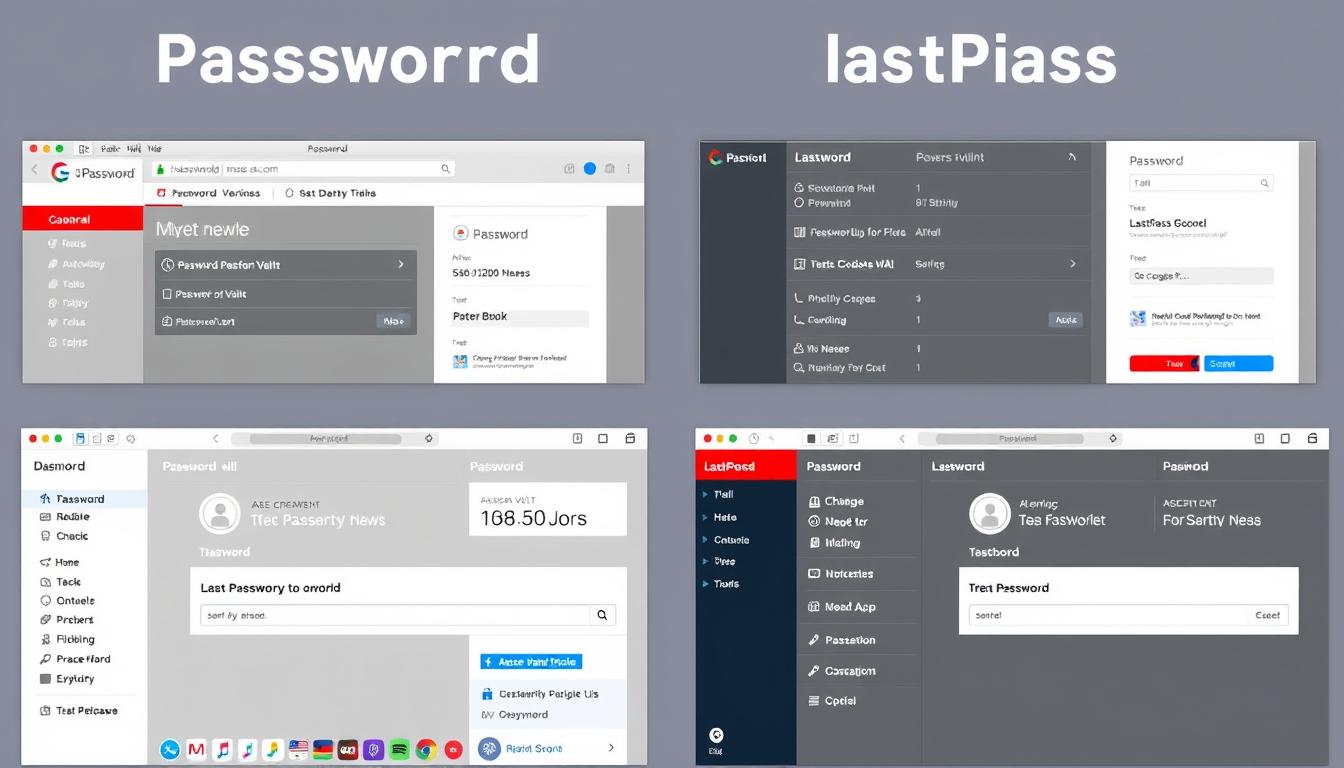
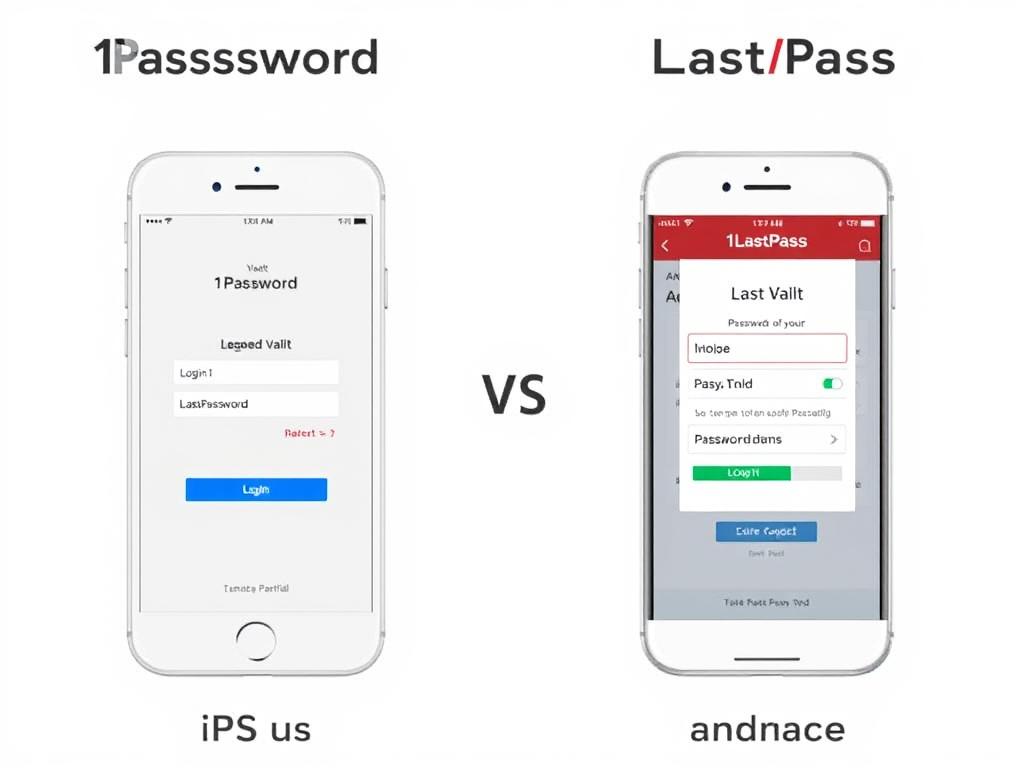
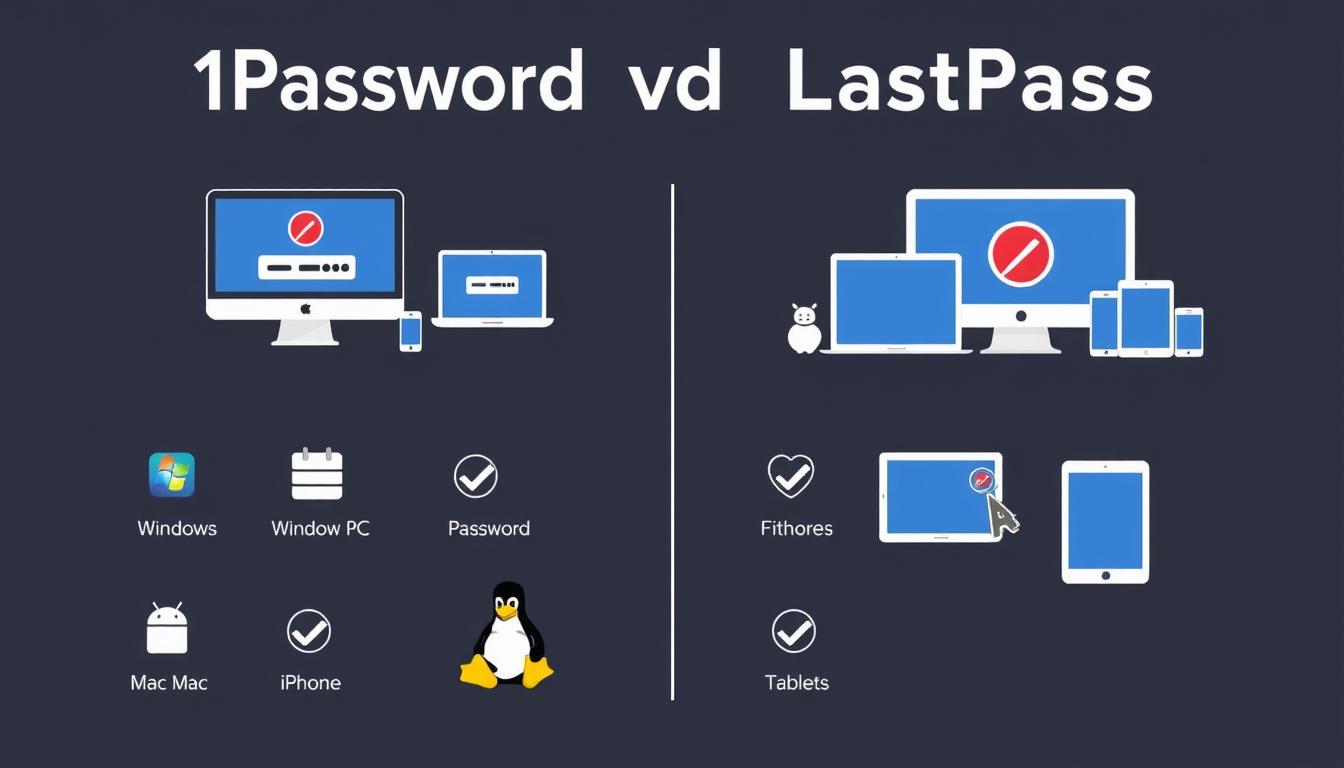
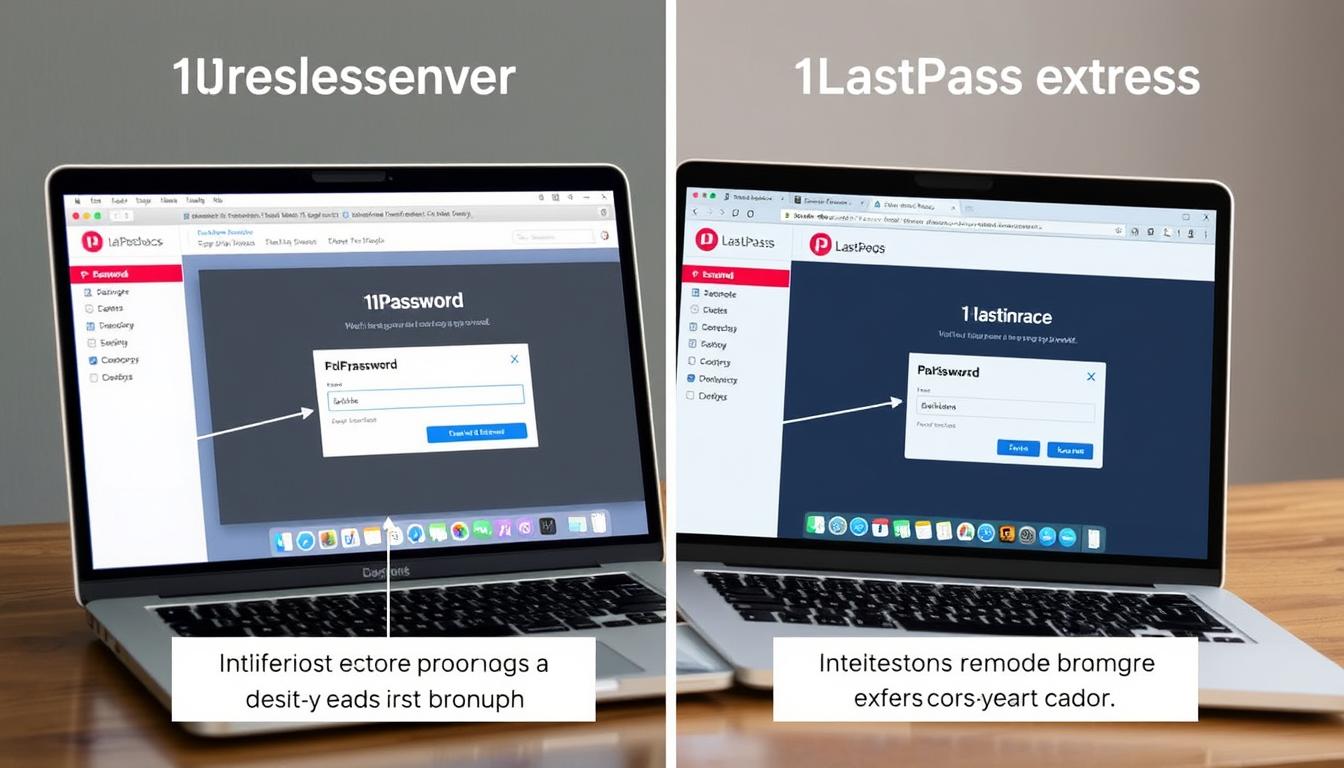
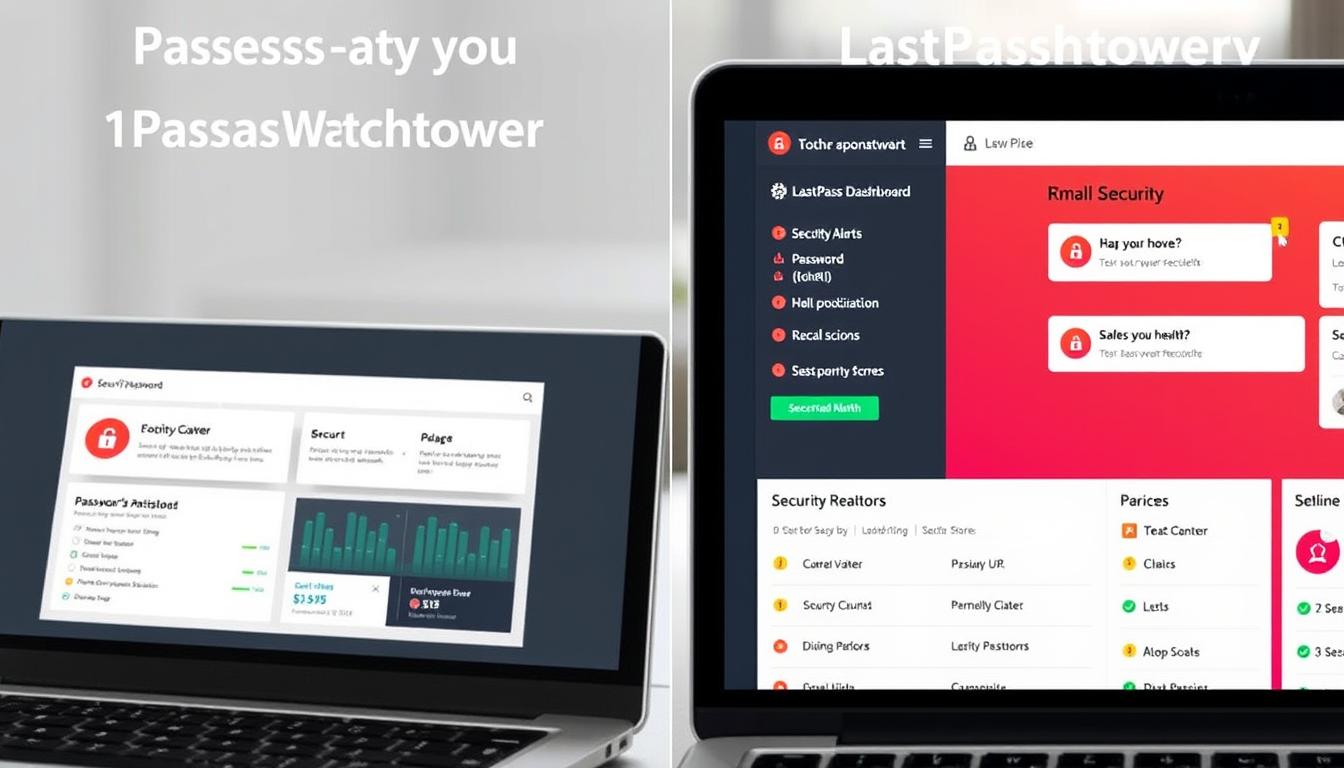
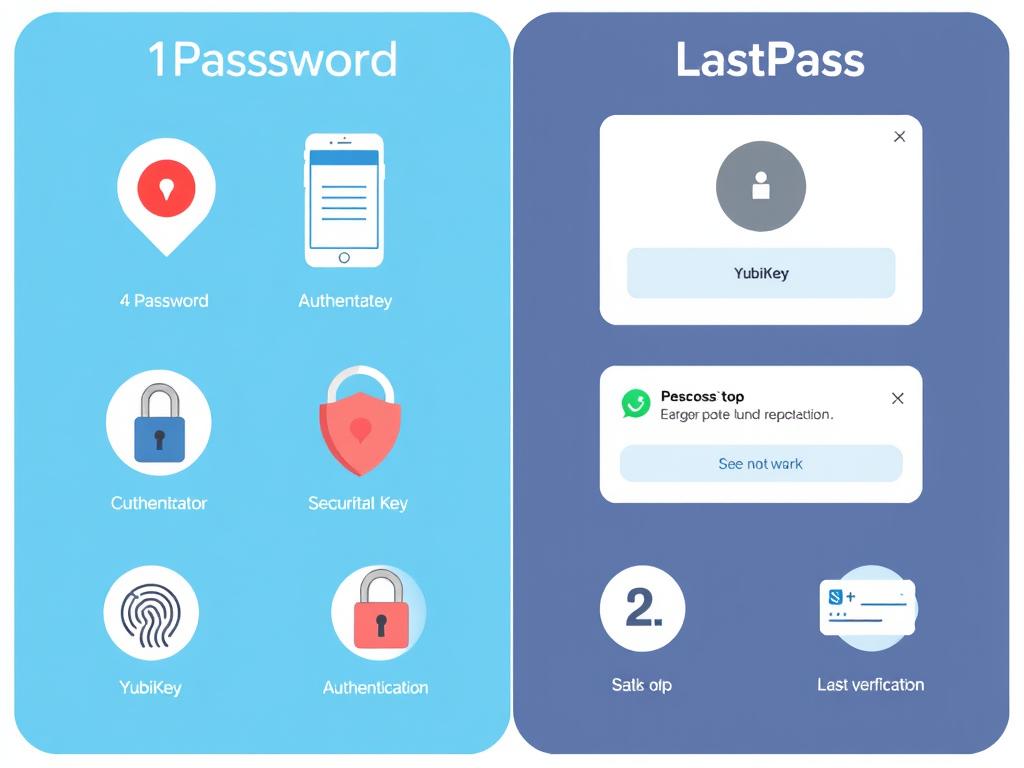
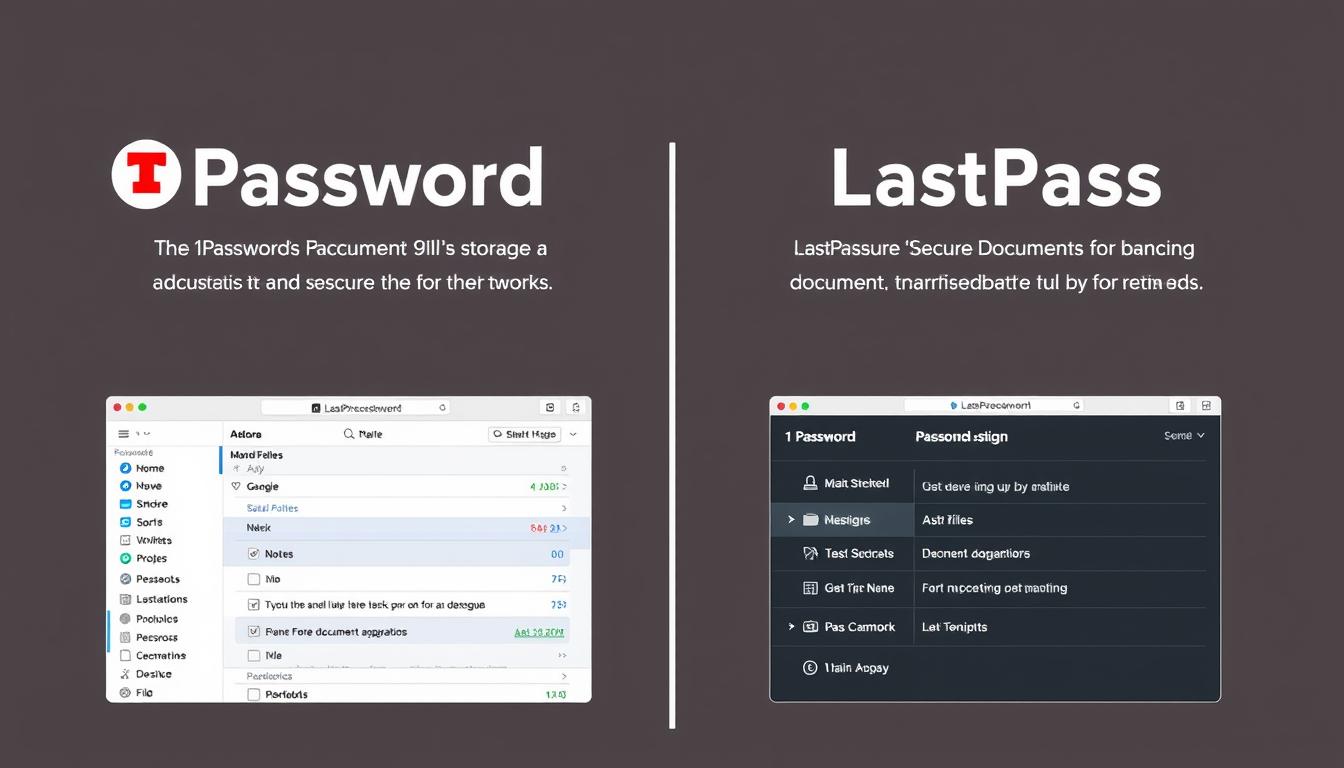
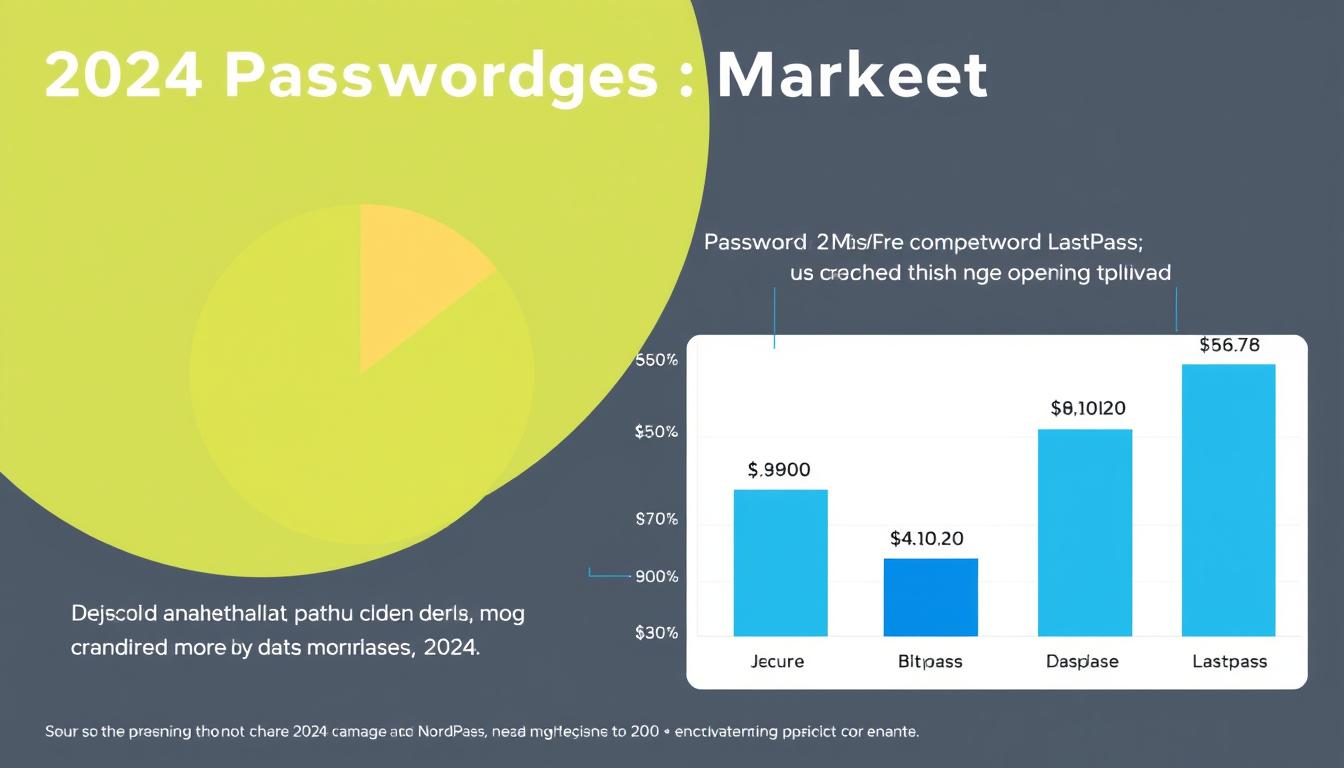
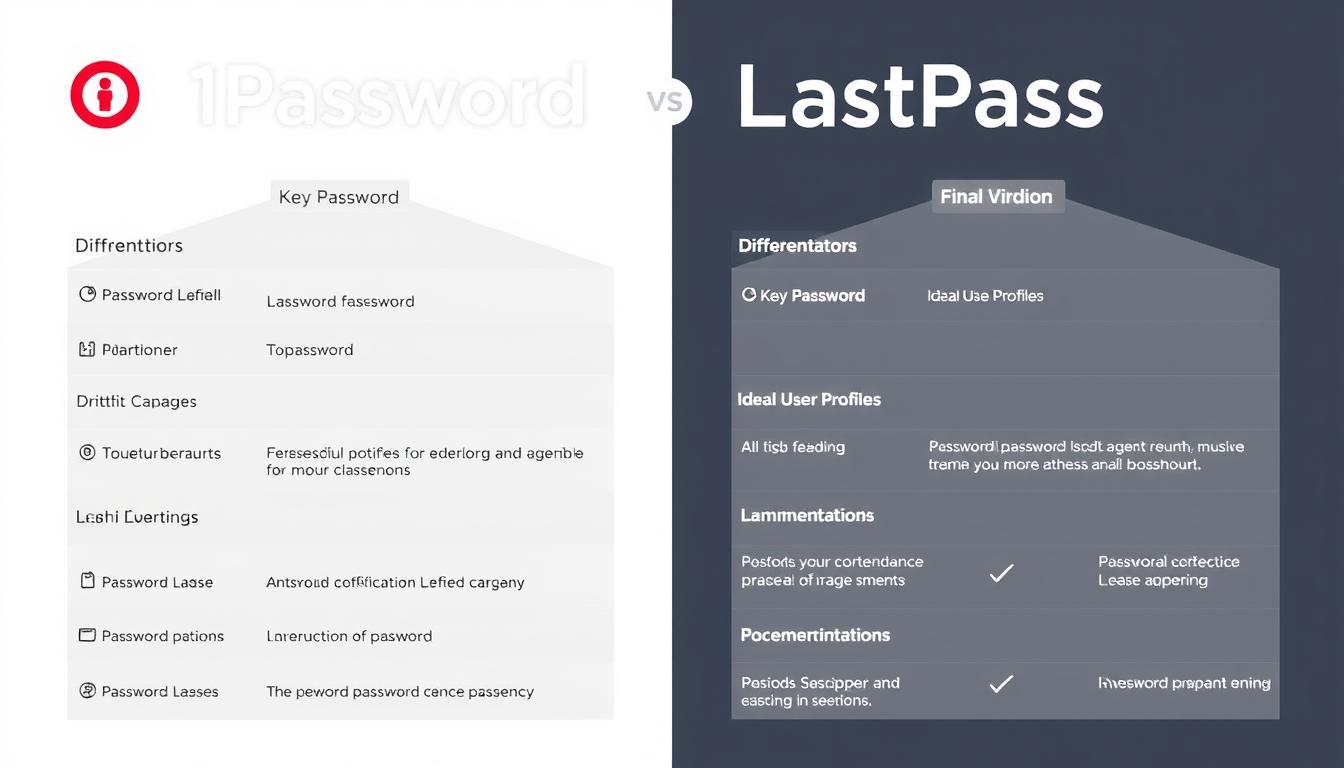




















































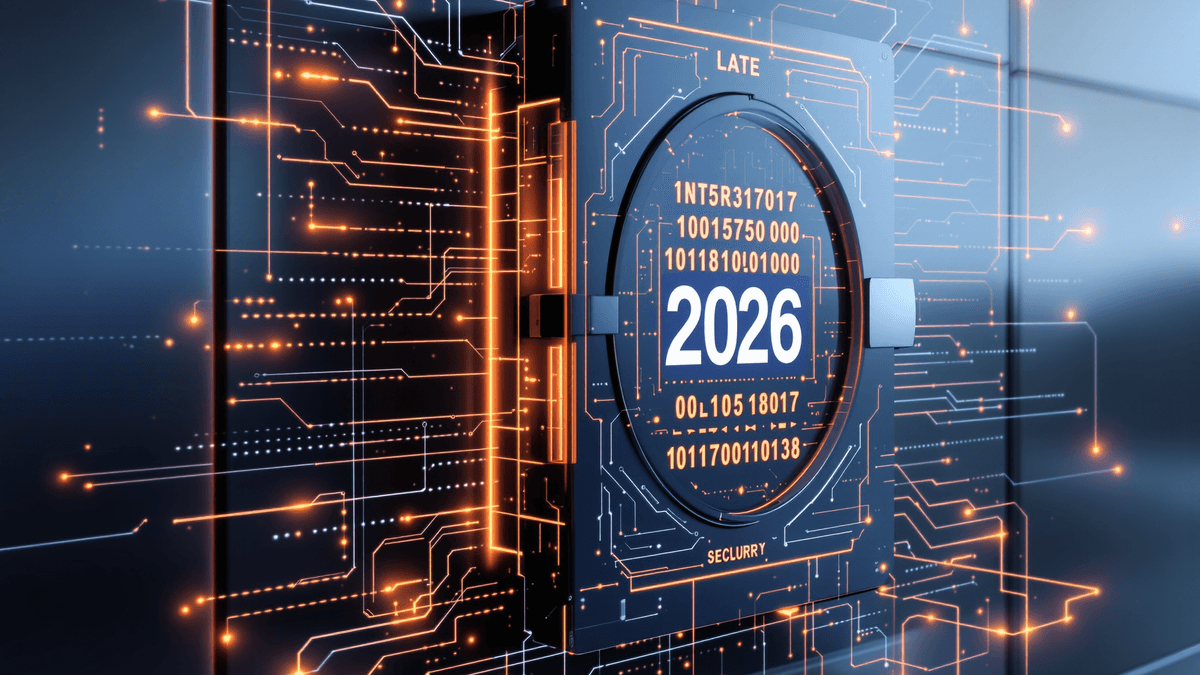































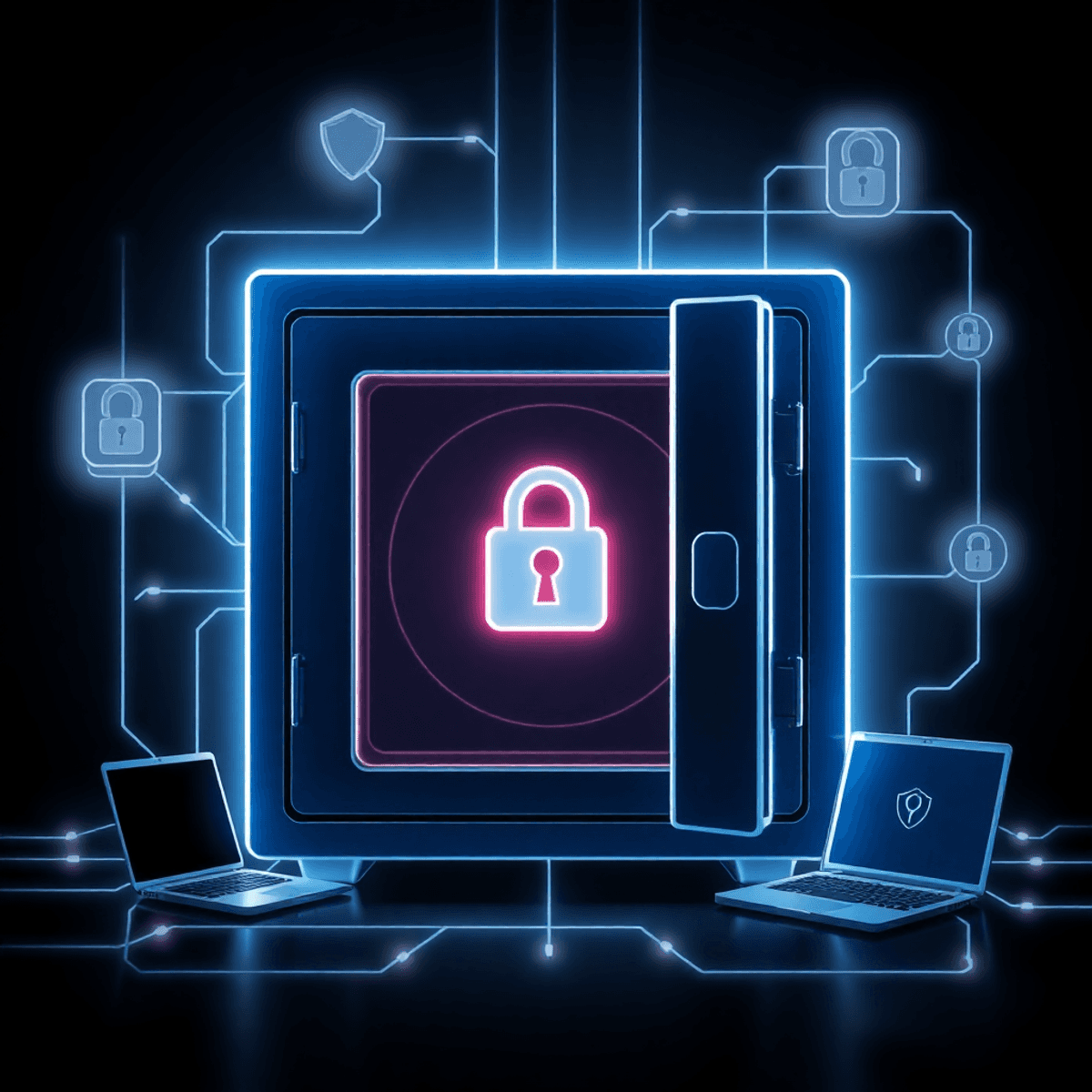 Introduction
Introduction

































































































































































































































