In today’s digital world, keeping your online identity safe is key. With cyber threats on the rise, a good password manager is essential, not just a luxury.
You need a digital security tool that keeps your passwords safe and offers top-notch online security solutions. That’s where mSecure shines, being a top password manager in 2025.
Using mSecure is a big step towards protecting your digital life. It has strong features and an easy-to-use interface. This makes sure your online safety is top priority.
Key Takeaways
- Discover why mSecure is considered the best password manager in 2025.
- Understand the importance of using a digital security tool for online protection.
- Learn how mSecure provides complete online security solutions.
- Explore the benefits of securing your data with a reliable password manager.
- Find out how to boost your digital security with mSecure.
Table of Contents
The Digital Security Challenge in 2025
In 2025, the digital world is getting more complex. Cyber threats are changing fast. Both individuals and companies are finding it hard to keep their digital lives safe.
Stopping cyber threats is now a major focus. With new tech, hackers are using smarter ways to get past security.
The Evolution of Cyber Threats
Cyber threats have grown from simple attacks to complex ones. Now, they target digital systems in new ways. This makes protecting our digital selves more important than ever.
The table below shows how cyber threats have changed over time:
| Threat Type | Early 2000s | 2025 |
| Malware | Simple viruses | Advanced persistent threats (APTs) |
| Phishing | Email-based scams | Sophisticated social engineering tactics |
| Attack Targets | Individuals, small businesses | Large corporations, critical infrastructure |
Why Traditional Password Practices Fall Short
Old ways of using passwords are not enough anymore. Now, we need two-factor authentication and biometric authentication to stay safe.
It’s clear that old password methods won’t cut it anymore. We need to use better security to protect our digital lives.
What is mSecure? Understanding the Leading Password Manager
mSecure is a key player in keeping your online world safe from cyber threats. It’s a top password manager that helps keep your passwords safe and makes managing your digital life easier.
Overview
mSecure is more than just a password manager. It’s a full digital security package. It uses encrypted storage to keep your private info safe from prying eyes.
Company Background and Development History
mSecure was made to be easy to use and super secure for password management. The team behind it has a lot of experience in digital security. They keep updating and improving mSecure to fight off new cyber threats.
Core Purpose and Value Proposition
mSecure’s main goal is to offer a reliable and easy-to-use password management tool. It stands out because it provides excellent security features while making password management simple for everyone.

Pros
mSecure has many benefits, including:
- High-level encryption for data protection
- User-friendly interface across various platforms
- Advanced password generation capabilities
These features make mSecure a great choice for anyone looking to boost their digital security.
Cons
Some users might find:
- A learning curve for those new to password managers
- Limited features in the free version compared to premium
But, the good points of using mSecure far outweigh the bad for most people.
Key Features of mSecure in 2025
Digital threats are getting more complex, making mSecure’s features in 2025 even more important. It’s key to know what mSecure can do to protect your digital life. This part will cover the main features that make mSecure a top choice for password management.
Password Generation and Management
mSecure has advanced password generation tools. It creates strong, unique passwords for all your accounts. This boosts security and makes managing many passwords easier.
With mSecure, you can store and autofill your login info. This means you won’t have to remember hard-to-remember passwords anymore.
The password management is easy to use. You can sort your passwords into categories and add tags for quick access. This is great for both personal and business use.

Secure Data Storage Capabilities
mSecure’s secure data storage is top-notch, thanks to data encryption. It keeps your sensitive info safe from hackers. You can store passwords, credit card numbers, and more securely.
This security is vital today, with more data breaches happening. mSecure ensures your data is safe, giving you peace of mind.
Custom Templates and Categories
mSecure lets you create custom templates and categories. This makes the app fit your needs, whether you’re an individual or part of a team. You can organize your data easily with custom categories.
The app also has custom templates for storing extra info like identity details and secure notes. This makes mSecure a flexible tool for managing your digital life.
mSecure’s Advanced Security Architecture
mSecure has strong security features to keep your data safe from cyber threats. It’s a top password manager in 2025. It uses many layers of security to protect your information.

Military-Grade Encryption Technology
mSecure uses military-grade encryption to protect your passwords and data. This tech is also used by banks and governments. It keeps your info safe from hackers.
With AES-256 bit encryption, mSecure meets the highest security standards in the industry.
Biometric Authentication Options
mSecure also offers biometric authentication. You can use your fingerprint, facial recognition, or iris scan to secure your account. This extra step makes it hard for others to get in.
- Fingerprint recognition
- Facial recognition
- Iris scanning
Two-Factor Authentication Implementation
mSecure also has two-factor authentication (2FA). This adds an extra step after your password. You might need a code sent to your phone or a biometric scan.
This makes it very hard for hackers to get into your account. It’s a key part of cyber threat prevention.
With these advanced features, mSecure builds a strong defense against cyber threats. Your digital identity and sensitive information are well-protected.
User Experience and Interface Design
mSecure is more than a password manager. It offers a well-designed interface that focuses on your security and ease of use. The developers have worked hard to create an intuitive and strong user experience on different platforms.
Mobile App Experience (iOS and Android)
The mobile app is easy to use, letting you manage your passwords and secure data on the move. mSecure’s mobile app for iOS and Android has a simple interface. This makes it easy to get to your information.
Key features include:
- Easy navigation and intuitive design
- Quick access to frequently used passwords
- Biometric authentication for enhanced security

Desktop Application Interface (Windows and Mac)
The desktop app for Windows and Mac offers a full password management solution. Its interface is clean and organized. This makes it simple to manage your passwords and other secure data.
A notable feature of the desktop application is its ability to:
- Sync data across all your devices
- Generate strong, unique passwords
- Store secure notes and credit card information
Browser Extension Functionality
The browser extension of mSecure is a handy tool. It lets you autofill login credentials and generate strong passwords right in your browser. This makes your browsing experience better by giving you easy access to your passwords while keeping them secure.
A cybersecurity expert said, “The browser extension functionality of mSecure is one of its standout features. It offers a seamless integration with popular browsers.”
“The browser extension functionality of mSecure is one of its standout features, providing a seamless integration with popular browsers.”
Cybersecurity Expert Review
| Platform | Key Features | Benefits |
| Mobile App | Biometric authentication, easy navigation | Enhanced security, convenient access |
| Desktop Application | Comprehensive data management, password generation | Streamlined password management, strong password generation |
| Browser Extension | Autofill login credentials, password generation | Convenient login, enhanced security |
Getting Started with mSecure
Starting with mSecure is easy and gets you on the path to protecting your digital life. Its simple design and full features help you manage passwords and sensitive info.
Setup and Onboarding Process
The mSecure setup is simple and easy to follow. First, download and install the app on your device. Then, a quick registration asks for some basic details.
Next, you’ll create a master password to unlock your vault. mSecure helps you make a strong, unique password.
Data Import and Migration Options
Migrating to mSecure is easy, thanks to its data import and migration options. You can bring in passwords and data from other managers, browsers, or CSV files. Just pick the import option, choose your data source, and follow the steps.
mSecure supports many data formats, making it easy to switch from other services.
mSecure makes starting and importing data smooth. This way, you can quickly and safely manage your digital identity.
Pricing Plans and Value Assessment
Thinking about the cost of mSecure is key. When looking at password managers, knowing the pricing and what you get is vital.
Free vs. Premium Features
mSecure has both free and premium features. The free version helps with basic password management. The premium version adds advanced features like:
- Advanced Security Alerts: Get alerts about security breaches.
- Enhanced Customer Support: Get help fast for any problems.
- Increased Storage: Store more passwords and notes safely.
Here’s a quick comparison to help you choose:
| Feature | Free | Premium |
| Password Management | Basic | Advanced |
| Security Alerts | Limited | Advanced |
| Customer Support | Standard | Priority |
Subscription Options and Family Plans
mSecure has flexible plans for individuals and families. You can pick from:
- Monthly Subscription: Great for trying premium features without a big commitment.
- Annual Subscription: Save money by committing for a year.
- Family Plans: Perfect for families or small businesses, with one subscription for many users.
Understanding these options helps you choose the best plan for your needs and budget. This way, you get the most out of mSecure.
How mSecure Compares to Leading Competitors
There are many password managers out there. It’s important to see how mSecure compares to LastPass, 1Password, and Dashlane. This will help you understand what makes mSecure stand out in the world of password management.
mSecure vs. LastPass
mSecure and LastPass are both strong password managers. But they serve different needs. LastPass has lots of features and works on many platforms. mSecure, on the other hand, is simple and easy to use.
Key differences:
- mSecure has a simpler interface, while LastPass has more advanced features.
- LastPass supports more platforms and has more integrations.
mSecure vs. 1Password
1Password is known for its security and easy-to-use design. When comparing mSecure to 1Password, some key differences appear. 1Password has features like Travel Mode, which mSecure doesn’t have. But mSecure is cheaper and simpler.
| Feature | mSecure | 1Password |
| Security Features | Military-grade encryption | Military-grade encryption, Travel Mode |
| Pricing | Competitive pricing | Premium pricing |
mSecure vs. Dashlane
Dashlane is a well-known password manager with lots of features, like password sharing and a VPN. Compared to Dashlane, mSecure focuses more on basic password management. This makes mSecure a better choice for those who don’t need extra features.
In conclusion, mSecure is a strong competitor in the password management field. It may not have all the advanced features of LastPass, 1Password, or Dashlane. But its simplicity and good price make it a great option for many users.
Conclusion: Is mSecure Right for You in 2025?
In 2025, picking the right password manager is key. mSecure is a top choice for digital security. It offers strong online security solutions to keep your online life safe.
mSecure has advanced security, an easy-to-use interface, and flexible pricing. It’s perfect for anyone, whether you’re alone or with a family. Its features help protect you from new cyber threats.
Using mSecure means your data is safe, you can generate strong passwords, and use biometric authentication. This way, you can protect your online identity and sensitive info.
Think about mSecure for your digital security in 2025. It will give you peace of mind, knowing your online security is taken care of.
You can download mSecure click here… If you want to more password managers visit our post 15 Best Password Managers
FAQ
What is mSecure, and how does it protect my digital identity?
mSecure is a top password manager that keeps your digital life safe. It uses strong encryption and biometric checks to guard your online world.
How does mSecure store my passwords, and are they secure?
mSecure locks your passwords in a safe, encrypted space. This top-notch encryption keeps your passwords safe from hackers.
Can I access mSecure across multiple devices and platforms?
Yes, mSecure works on many devices like iOS, Android, Windows, and Mac. You can also use its browser extension to fill in passwords and access your data.
How does mSecure’s two-factor authentication work?
mSecure’s two-factor authentication adds extra security. It asks for a second verification, like a code or biometric scan, along with your password.
Can I import my existing passwords into mSecure?
Yes, mSecure makes it easy to bring in your old passwords. It has options for importing from other password managers or sources.
What are the differences between mSecure’s free and premium plans?
The free plan has basic features. Premium plans offer more, like better security, more storage, and support.
Is mSecure compatible with my browser, and can I use its extension?
mSecure works with many browsers and has a browser extension. This extension helps you autofill passwords and access your data from your browser.
How does mSecure’s password generation feature work?
mSecure’s password maker creates strong, unique passwords. These passwords are hard for hackers to guess, keeping your accounts safe.
Can I customize the categories and templates in mSecure?
Yes, mSecure lets you make your own templates and categories. This makes it easy to organize your passwords and data.
What kind of customer support does mSecure offer?
mSecure has customer support for any questions or problems. They help you use all its features and services.















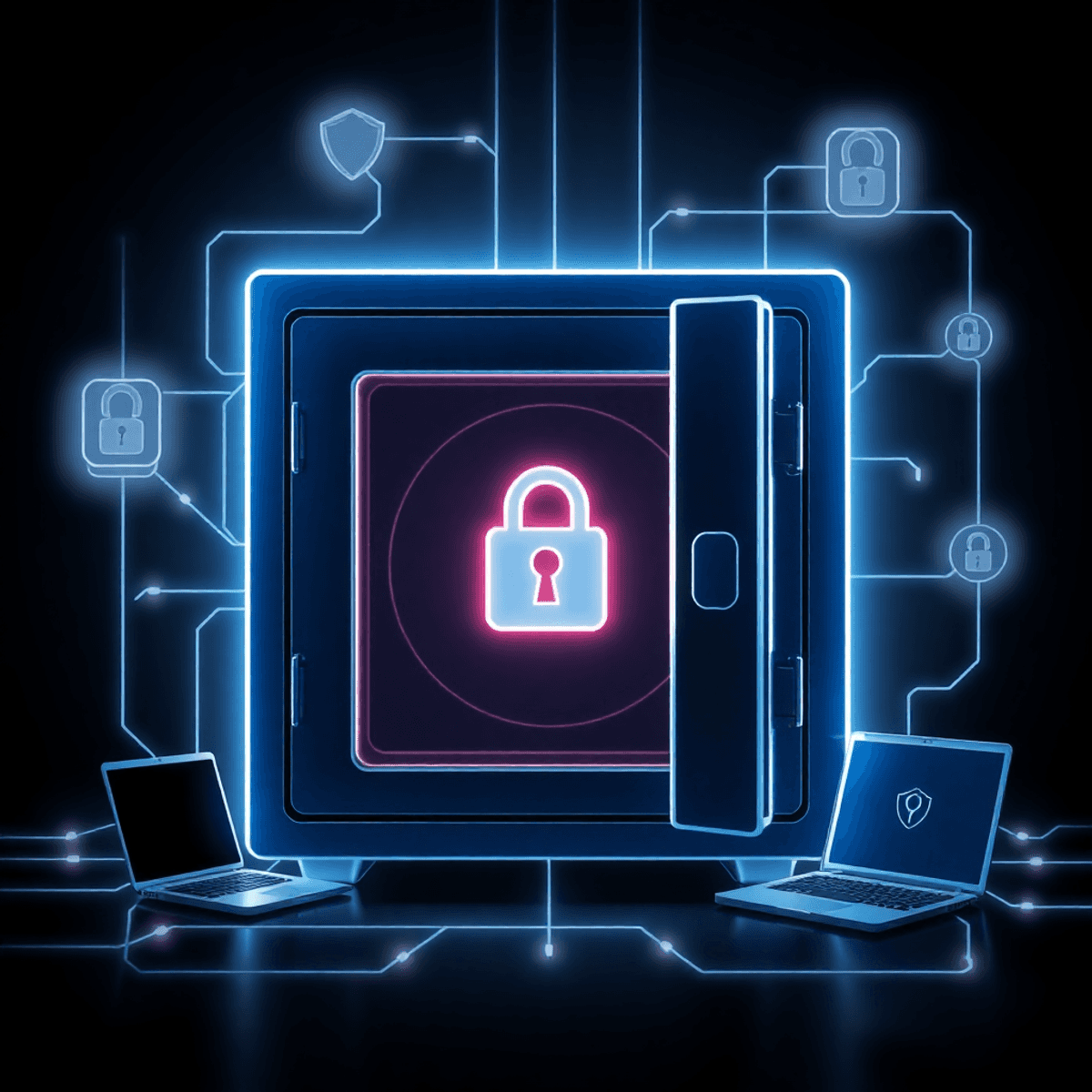 Introduction
Introduction








